How do I delete my Instagram account?
Have you ever gone online and searched “How do I delete my Instagram account”? If not, maybe you just wanted to deactivate your Instagram for a while. Many people are getting sick of social media, primarily because of the pandemic. Fortunately, going away from Instagram for a pause or forever takes a few simple steps.
We’ll show how you can deactivate your account so that you can take a few moments away from Instagram. If you want to get off the social media site for good, we’ll show the steps too. We’ll also explain how you could check and download your Instagram data. Note that you can’t do most of these steps on the Instagram app.
It’s been a year now of mainly being stuck at home during the pandemic. You probably have felt a strong need to get off screens and meet people face-to-face finally. Temporary deactivation of your Instagram account can help you stay away from social media. If not, you could simply log out of Instagram forever.
How to temporarily disable my account
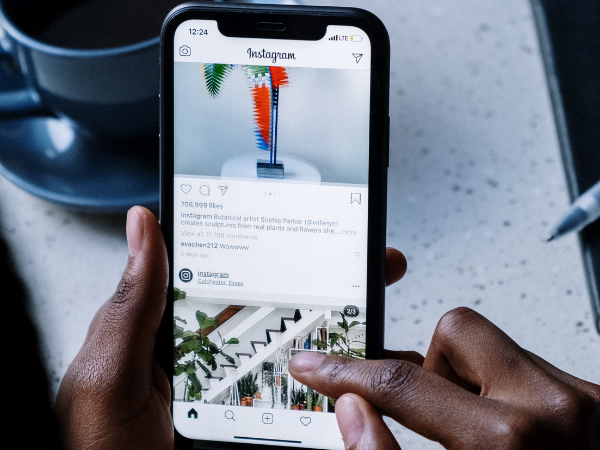
Besides checking how to “How do I delete my Instagram account,” some people just want to deactivate theirs. This will keep people from seeing their account until they reactivate it.
Related Articles
10 Celebrities to Follow on Instagram
How to Get Tiktok Famous in 3 Easy Steps
How to Get Instagram Followers Fast
No one will see your Instagram profile, comments, pictures, and likes while it’s deactivated. You could do this on your computer or smartphone’s web browser:
- Open your PC or smartphone’s internet browser. You can’t do this on the Instagram app.
- Go to instagram.com.
- Click your profile photo.
- Click Profile found in the top right, then select Edit Profile.
- Scroll down to the bottom right, and then click Temporarily disable my account.
- Choose an option from the drop-down menu found next to Why are you disabling your account?
- Enter your password. Otherwise, you won’t see the option to disable your account.
- Choose Temporarily Disable Account.
How to check Instagram data
Instagram reminds users that they should get a copy of their data before erasing Instagram accounts permanently. Deleted accounts won’t have access to the Data Download Tool.
Start by reviewing your current data. You could also check the following steps in the “How do I delete my Instagram account” page:
Instagram app for Android or iOS:
- Tap your profile picture or the icon where it should be.
- Go to the top right and tap the icon with the three lines.
- Then, tap the Settings icon. It looks like the sun.
- Tap Security, and then hit Access Data.
- If you’re looking for a particular kind of data, tap View All.
From your mobile web browser:
- Go to your profile by tapping your profile pic.
- Check the top left and hit Settings.
- Tap Privacy and Security.
- Scroll down until you see Account Data.
- Tap View Account Data.
- To check a specific data type, tap View All.
From your computer’s browser:
- Click your profile photo in the top right, then click Settings.
- Select Privacy and Security.
- Scroll down to Account Data.
- Then click View Account Data.
- Click View All to review a particular type of data.
Related Article: How to Purchase Bitcoin
How to download Instagram data
After checking your Instagram information, you may proceed with getting a copy. Remember that you need your Instagram password for this.
Using your smartphone’s Instagram app:
- Tap your profile pic. This will send you to your profile.
- Tap the icon with 3 lines found in the top right. Afterward, hit Settings.
- Tap Security, and then Download Data.
- Type in the email address where you want to receive the download link.
- Tap Request Download.
- Type your Instagram password, tap Next, and then Done.
- You’ll soon receive an email named Your Instagram Data.
- Open it and tap Download Data.
- Follow the instructions to complete downloading Instagram data.
Using your phone’s web browser:
- Tap your profile photo.
- Tap the Settings icon found in the top left.
- Hit Privacy and Security.
- Go down to Data Download and then select Request Download.
- Enter the email address where you’ll receive the download link, then tap Next.
- Type in your password and tap Request Download.
- Wait until you get an email titled Your Instagram Data.
- Open the email and tap Download Data.
- Follow the instructions to get a copy of your Instagram data finally.
Using your computer:
- Click your profile photo found in the top right and then hit Settings.
- Then, click Privacy and Security.
- Scroll down to find Data Download, then click Request Download.
- Provide the email address where the download link should appear. Then, click Request Download.
- Wait a bit, and you’ll get an email named Your Instagram Data.
- Open it and click Download Data.
- Follow the steps to finish downloading your data.
Note that you might need to wait 48 hours for your download link. The site might keep deleted Instagram data for security and safety reasons.
For more information, check the Instagram support page. It lists answers to user questions like “How to delete my Instagram account.”
Related Article: Top Trending Social Media Apps in 2021
How to permanently delete my account
Make sure you review your Instagram data before you erase your account. Afterward, you may delete your account using your PC or smartphone. You can’t do it on the app.
- Enter the Delete Your Account page using your computer or mobile browser. If you didn’t log in earlier, you’d have to put your username and password.
- Next to Why are you deleting your account? Choose an option on the drop-down menu. The option won’t show up if you haven’t selected a reason.
- Tap or click Permanently delete my account.
After 30 days of your deletion request, your account and everything in there will be erased. Read the “How do I delete my Instagram account” page carefully before doing this.
Why people take breaks from social networks
Social media helped a lot of people keep in touch with friends and family during the pandemic. Yet, some people have gotten tired of online social networks.
Studies have shown that social media could cause lots of mental health problems. Here are other ways turning off social media could help you:
- You get to focus more on real-life without thinking about your phone.
- It could help you sleep better.
- Strangely, less social media makes you more social in real life.
- A break from online social networks enables you to do more and learn more.
- If you’re addicted to social media, this allows you to quit once and for all.
Final Thoughts
Read the “how to delete my Instagram account” page before you erase your profile. Make sure you weren’t using it for anything important.
Social media could help you cope with the current pandemic. However, it might be harming you in other ways. If you find any problems with social media, you may need a break.
You could use the time off Instagram for a new hobby. There is other stuff you could do to pass the time. You might even learn a new skill for your career or school!




