WordPress vs Wix – Which is best?
WordPress and Wix are two separate platforms that help create and build amazing websites for different purposes. For building business websites with large e-commerce operations, WordPress might be your pick, but for not very big businesses with small-scale sales, then you should be going for Wix.
Your choice would depend on what suits your business best. Our Wix vs WordPress article will help you in your journey to pick the right one for building your website and end the Wix WordPress debate, so just read on!
What is Wix?

Photo Credit: Facebook.com
Wix is an Israeli software company founded in 2006 by Avishi Abrahami, Nadav Abrahami, and Giora Kaplan, having 5,000 employees and above. It is one of the world’s most popular website design platforms, used in 190 countries by 110 million people and above.
Wix is a free, flexible, professional, and beginner-friendly site builder with over 500 stunning templates. It is a cloud-based website builder which includes web hosting providers and design services. Having mentioned a professional website doesn’t mean you have to be a professional before building your website. Thankfully, it has been made easy for you to build your stir within a short time without being especially skilled or needing to hire web developers.
A Wix website requires little or no maintenance and is managed easily. Moreover, it is suitable for personal online portfolios to small business websites.
What is a WordPress site?

Photo Credit: Wikipedia
WordPress is a website builder, and unlike Wix, a more flexible platform, it is a little much harder and more complicated to use. You could spend a lot of your time building it up, but believe me when I tell you, you would not regret it in the long run, and you would have more control and functionality.
When you think of the cost, creating WordPress sites is a lot cheaper, although you would be spending more when adding more features like a WordPress plugin or simply expanding it. So it truly depends on how you want your website to be like, and you can pick the one that suits your needs.
Wix vs WordPress – Which is Best for Your Business?
Before deciding whether to use a WordPress website or a Wix site, you would have to consider so many factors. You must be ready to know just how much time you want to spend creating and maintaining the website.
Also, you must consider how your website fits into your business. Is it an ordinary website to promote your offline business, or is it simply an expansion of your online store? Whether it’s an online or offline business, each platform can be used for either one. But they differ in cost, maintenance, customization, customer support, and other factors. We have here the right points to use to compare Wix and WordPress :
Customization of Designs: Wix and WordPress Theme
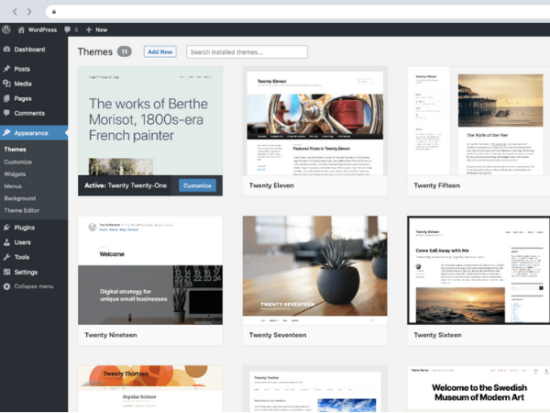
Photo Credit: WordPress.org
Winner: WordPress
Wix templates are over 500 premium theme customization to pick from, in no way compared to WordPress, which has hundreds of thousands of templates of designs. Plus, Wix has limited design options, while WordPress software has limitless and vast design options, you can pick your taste from.
Both might have design customizations, but WordPress wins the mantle with this one, and their free WordPress themes are a treat.
Wix vs WordPress Based on Website Functionality
Winner: WordPress
WordPress is pretty known for its complete functionality, powered by a vast network of WordPress plug-ins. Whether you need it for online academics, e-commerce stores, event marketing websites, or affiliate marketing websites, WordPress will do the job by easily adding the right WordPress plugins, such as the eCommerce plugin and others, for WordPress users.
Wix also has a couple of apps that help increase its Website functionality. Although the apps can be trusted with compatibility, it is still not as vast as their counterpart.
Wix vs WordPress Based on Ease of Use
Winner: WordPress
Wix is quick, fun, and most of all, easy; you can create Wix websites and get them running with just a few clicks! Ease of use is one of Wix’s top-performing areas. It has achieved a high score with a 4.4 out of 5 in this aspect.
Designing a website with Wix can be done in two very simple and less time-consuming ways. You can use either Wix Editor or Wix ADI, slightly different.
Before we provide you with step-by-step instructions on how to design a web, let’s outline the tools you need before choosing the ideal one.
- The platform you will use to build your preferred website
- Brand content
- Brand photos (optional)
Wix Editor
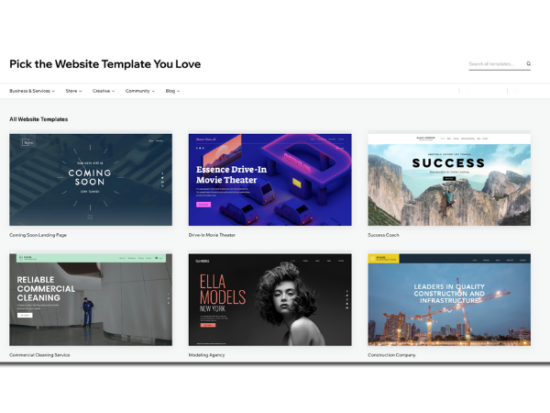
Photo Credit: Support.wix.com
This allows you to create a beautiful website of your choice quickly, and it’s ideal for small businesses, bloggers, restaurants, online stores, and photographers.
The steps are as follows:
- You sign up
- Choose a template
- Update text and images
- Personalize the background
- Add web pages
- Add applications
- Set up the Wix blog
- Add an online store
- Optimize for search engines
- Mobile optimization
- Choose a domain name
- Publish.
Wix ADI (Artificial design intelligence)
For even more time-saving and even easier website designing, you can use Wix ADI.
You will be able to edit your information at any time, search engine optimization and mobile functions get easier to implement with Wix ADI. In this case, the design is up to the ADI, but you can still have some input if you want it. It’s far more restrictive than Wix Editor.
The steps are as follows:
- Getting started
- Add features
- Input your contact details as much as you can
- Design your site
- Edit your design
- Optimizing for SEO and mobile
- Choosing a domain
- Publishing the website
Wix provides all you would need to put together a business website in the fewest possible words. In addition to this, the website builder wizard provides easy steps you can follow to achieve brilliant results.
Contrarily, a WordPress site includes several tools. It is required that you set up WordPress hosting and security and connect your website’s domain name or URL. You must install and set up a theme to define your website’s design and basic functionality.
Also, there are various WordPress plugins for key business functionalities like e-commerce, e-learning courses, or online bookings that you must choose and install. On WordPress, even an experienced user is obliged to launch a new WordPress website in less than an hour, and beginners face quite a learning curve compared to Wix.
Cost of Production of a Wix or WordPress Website
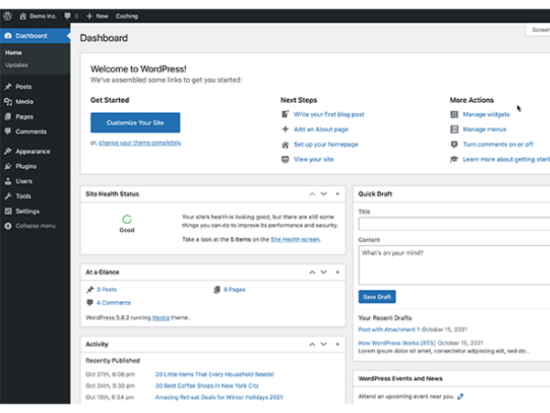
Photo Credit: wpbeginner.com
Winner: Depends
When it comes to the cost, both Wix and WordPress depend on just how much you are willing to spend to create your website. Both have free features, but a few of them have to be paid for before using.
Wix’s basic option starts from $13 a month and up to $500 for e-commerce options per month. Different features cost differently, so it depends on what you choose to use.
WordPress is economical and starts for as low as $3 per month, but that’s just the beginning. Getting the right theme and correct plug-ins might be worth spending $10 to hundreds in a year. But there are a lot of free features that you can end up managing and using a lower budget than that of Wix.
The Best Option for Service Business
Winner: Wix
Service businesses usually need a simple and easy-to-navigate website or, simply put, a blogging platform, nothing complicated. So a basic Wix free plan without advanced features would be a better choice. You can easily set up your website in just a few minutes and make it simple. Wix offers the option to add prepare services, online booking, and blogging by using Wix’s paid plans.
You can use WordPress too for service businesses, but it takes a lot more time trying to learn and figure out how to use it, and then there is ongoing maintenance to consider, too, so that might not be the smart choice.
Best Choice for Local Restaurants and Event Promotions
Another cool feature we just released:SD for Local business For any website with local address.Open for free to all @Wix users.And as usual – you don't have to know coding and without having to embed anything.It just works.@Netanel @Ehoobi pic.twitter.com/qlq5bgkSWo
— Assaf Cohen (@acecohen2012) February 21, 2022
Winner: Wix
Besides the basic features that Wix offers, Wix restaurants have specially made restaurant-themed templates available for you that have features that support online ordering, online menus, and delivery and pick up and restaurant reservations. WordPress also has similar features, but none better than Wix. And the fact that you can rely on Wix not to break down anytime is perfect for your restaurant.
An ad on the app “ditto Wix events” from the Wix app market supports all types of event management, reservations, event marketing tools, and the ticket purchase. Wix is your go-to platform when you need zero-fuss event management while building your website.
Wix vs WordPress Based on Website Ownership and Portability
WordPress wins!
Building Wix sites on Wix servers, using a Wix template and Wix apps and add-ons, Wix owns everything when building a Wix website, excluding the content and images you insert. Thanks, but no thanks to Wix when you decide to try another website solution because moving your website to a new platform will take some work if you are not happy with Wix’s options or pricing.
On the other hand, your WordPress website is owned by you, which lets you have easy access when you feel like transferring it to another hosting solution.
For exports and imports, a WordPress website is a great choice.
Comparing Wix and WordPress Based on Ongoing Maintenance
Good news everyone!@wix users with multilingual sites can now use the subdirectory structure (/en) in their URLs.You now have 3 options to choose from: 🌍 Subdirectories (new default going forward)🌍 Subdomains🌍 Language params
Gooooo #SEO! 🚀 pic.twitter.com/znGLhign6w
— Nati Elimelech (@Netanel) February 3, 2022
Wix wins
Technical details? Wix takes care of it as well. You won’t have to bother about stuff like malware protection, site security, and even automatic backups or compatibility assurance.
Most importantly, Wix manages and maintains your website for you!
The only work you have to do is upload more products and services of your choice without bothering about website maintenance, as Wix does that for you.
In contrast, maintaining your website is up to you in the case of WordPress. WordPress offers highly competitive hosting providers like GoDaddy, Bluehost, and WPengine, and a majority of them offer built-in site security to provide auto backups and WordPress platform updates. However, theme maintenance, plug-in updates, and issues that pertain to compatibility must be handled by you.
Best website builder option for Blogging and Content Management
Is your website mobile friendly? With the Navigation block in #WordPress 5.9 block themes, you can create beautiful responsive menus that adapt to your site visitors' screen sizes. https://t.co/LxUpmD01fX pic.twitter.com/qYd6GGO4oE
— WordPress (@WordPress) February 15, 2022
WordPress wins!
In the blogging features and overall content management system, WordPress takes the crown. WordPress stands out due to the integrated content control that they offer. It is incredibly easy to define post and page templates, organize posts, images, videos, and even restrict blog comments.
Several social blogs and news portals are designed with WordPress.
On the other hand, Wix content presentation and controls and blogging features are great, but they cannot be compared with that of WordPress. Wix blogs mostly look add-on, while WordPress makes it very easy to insert any blog content of your choice as an element of the site.
Wix vs WordPress Based on Customer Support
Winner: Wix
Wix nailed this aspect also. Wix has an amazing 24/7 support staff ready to help you sort out any challenges you might encounter via online channels like support tickets. And whether you have problems with charges and subscriptions, accounts, mailboxes, and so on, they offer live chat and phone support on some plans.
Conversely, WordPress does not in any way offer direct support to customers. So, hosting providers, theme developers, and plug-in developers must support their services and products. However, there are many free WordPress tutorials on Youtube and other websites.
Although you could find a huge collection of free WordPress tutorials, you can find them online and YouTube. You can also find online WordPress courses tutorials and coaching academies, but they come with a cost. On the other hand, they are paid WordPress courses and coaching academies that you can enroll in.
Related Articles
Final Verdict
Choosing the right platform to build your website might be tricky and takes a lot of consideration of what matters most and what doesn’t base on the type of website you want to create. There are a lot of things you need to put into consideration before finally selecting your website builder. So you pick the platform based on what matters to you and your website and find the right and compatible one for you.
Both Wix and WordPress have different strengths in considering factors like cost, Website functionality, design function, ease of use, best customer service, best for local restaurants and event planning, etc. Choose the ones you consider important to your website creation and put them into action.

