10 Call Center Management Tools to Optimize Your Business
A call center can be one of the most important criteria for a business because having a voice interaction and customer care software has been an integral part of the business world for years.
A successful call center manager plans execute plans, performs administrative tasks, and evaluates outbound call campaigns. While alternative modes of communication with businesses are becoming more popular, phone calls remain the most common way for customers to contact businesses.
You require a team of skilled call center agents and the right software to carry out and lead your call center’s success. We will discuss customer care software in greater detail, its benefits, and the best contact call center software for your Business.
10 Call Center Management Tips

A call center manager not only manages a team but also looks at the best contact center management strategy to innovate and improve things for better results. An effective call center manager does not only manage people as a responsibility but creating an environment in which they can excel is an excellent skill.
This ability necessitates a sincere approach to meeting the needs of call center agents and providing them with the best possible technical or interpersonal assistance.
In this section, we will look at some tools that call center managers should consider for effective call center management practices effectively.
1. Use Interactive Voice Responses (IVR) to Efficiently Direct Your Customers.
Interactive voice response is necessary for every contact center. Most inbound call responses are automated. Inbound interactive voice response may want to encompass a call recognition with an approximate wait time, a try and redirect to the website, or a set-off menu.
Creating a customized prompt menu is especially useful for call routing because it allows the caller to narrow down the department before the customer connects with individual agents. This menu is important if your call center only has one phone number, but it can also function in smaller departments with different agents specializing in different areas.
2. Use Effective Call Center Manager Routing Skills.
Some certain systems will route customers’ calls to the nearest available agent, but skills-based call routing is frequently more efficient in the long run. IVR can be useful in some situations. A good contact center software will hinder poor customer service experience, and most successful call center management implements this strategy with more data. The dialed number, caller details (such as the number from which they are calling), and IVR responses can all be used to assign the call to the appropriate call center agent.
If you offer SaaS to businesses, for example, you can find out that one specific enterprise has a huge range of personnel and regularly calls in with complicated questions. Call centers software programs use ACD (automated name distribution) and acknowledge the number they’re calling instead of routing them to the subsequent agent.
This feature guarantees they link to a higher-ranked support agent who’s acquainted with their history, resulting in a great customer experience. This feature also applies to the customers with minor questions that get fast speed at the lowest support level.
3. Utilize External Routing or Voicemail to Handle Unanswered Calls.
There could be instances when no agents are available in a call center; the exceptions are 24-hour contact centers. Appropriate software should be capable of routing calls to voicemail or, in a situation where you have a contract with one, an external call center.
In addition, to call routing, software should include a voicemail feature in your call center management plan. You should be able to customize the greeting as well as choose how you want to be notified. Email notifications can be important in this case, especially when voicemails are left for a specific extension.
A lot of contact center software enables call center managers to sort voicemails visibly, display the caller ID, the specific time messages are left, and any other relevant information it has access to. It can create a much easier way of responding to voicemails the following working day because you can choose them as you deem fit – either going from oldest to newest or dealing with the most important calls, thereby easing call center management.
4. Provide Support Via Omni-channels For Call Center Managers
These features tilt towards managing phone calls and other channels simultaneously. Most businesses use a multi-channel or omnichannel strategy, and their software should reflect this.
Instead of having a separate call center team handle customer inquiries on the website, live chat, email, social media, and phone calls, omnichannel support lets you manage everything in one place. This feature allows you to see a customer’s history with your company. It is useful because a huge percentage of customers expect connected processes, and almost the same percentage value personalized interactions based on their previous history.
This feature makes it very easy for your agents to provide excellent customer service by giving them an easier method to refer to previous correspondence on other platforms if necessary, rather than having to start from scratch.
5. Practice Customer Relationship Management Integration
CRM software is also required and must be compatible with call center programs. Rather than manually transferring data between the two, incorporation allows you to make the best use of all of your center metrics.
Integration is very beneficial when you have a ticketing system, frequent callers with unique needs, or facilities in more than one location. You can use this for predictive and automatic dialing, making use of statistics for an outbound campaign.
6. Use Cloud-based Communication
Working remotely is becoming very common, so your software must be able to support a remote workforce and a very smooth call center management. Using cloud-based customer service software does not require on-premises servers and infrastructure, so your employee engagement with the program can be done remotely. It also avoids local restrictions, allowing you to have phone numbers in multiple locations – ideal for a global market.
Cloud-based calling additionally lets you scale tons more than a visual phone system; because of this, you may have greater retailers to be had on more lines during peak seasons without having to pay to keep those lines idle during quieter periods.
7. Ensure Effective Management Of Outbound Campaigns
If you’re running call campaigns, it’s preferable to go for an easier and more helpful solution. Two important features are considered for effective outbound call center management: click-to-call feature and automated dialing. Click-to-call is exactly what the name says: rather than typing in each number you need to call and cross-checking for accuracy, you can just click a button, and it will dial the number quickly for you. Automatic dialing goes a mile further by dialing the next number from a predetermined list as soon as an agent finishes a call.
Auto dialers may even account for time zones and workdays time frames to make certain you call at the ideal time. The best software program relies on your location. You could get an update based on local regulations; because of this, you will not have to manually make sure you are in line. These features save you and your sales crew a whole lot of time, and you must take this into consideration if outbound calls are your number one focus.
8. Generate Detailed Analytics and reports
However, the best contact center software can do far more than simply answer phone calls. The ability to help tick off call managing checklists, record center metrics, analyze them, and generate reports is a great way to build a productive call center team. Some things to keep track of are:
- Average call duration
- Rate of first-call resolution
- Agent downtime
- Rate of customer agent utilization
- Rate of call transfer
- Average wait time for customers
- Rate of call abandonment
- Price per contact
- Rate of center’s success (for outbound teams)
To analyze text, you can easily incorporate some customer care software with apps that support natural language processing (NLP). This feature is particularly useful for individuals that want to know specific issues raised frequently or which scripts are most effective at closing sales.
9. Record Phone Calls to Improve Quality of Service
Call recording can be very crucial in ensuring that you provide quality customer service. This feature enables you to go over very difficult calls and check out the details of some issues and how to resolve them from past recordings, making unhappy customers satisfied in no time.
In addition to performing regular quality checks, other applications for call recording may exist. Ensuring that you collect sample recordings can improve the effectiveness of your training significantly, and a detailed analysis of recordings can provide valuable business insights.
10. Use Appropriate Softwares For Call Center Supervisors
Having an empowered call center supervisor is one way to get the best customer support agent performance. A call center software that includes tools for call center supervisors and team leaders is an excellent way to accomplish this, as it encourages real-time responses and assistance. For you to run an effective call center, you need to use the best call center software along with other tools. Some call center supervisor tools to keep an eye out for are:
- Group Messaging
- Support Call center management.
- Call listen, whisper, and barge in Options
- Reports on Work Optimization
- KPI Performance Management
Barging in on calls is a particularly effective training tool because it enables customer center managers to listen in on center agent calls in real-time, regardless of employee location. This improves the overall call center performance and allows for much more immediate and personalized customer feedback.
What Exactly Is Call Center Software?
A call center refers to a medium that connects agents and customers in a call center. It is a system with numerous features designed to function in every aspect of a contact center. If you handle inbound and outbound calls, individually or both, contact center software can always help you organize your call center to provide exceptional service.
Contact centers are no longer limited to incoming calls, as many solutions provide Omni channel support. Therefore, you can manage all communication from a single platform, resulting in a unified customer experience.
Only larger companies, until recently, were capable and had the space to install physical hardware to establish a call center. Smaller businesses and those without fixed offices can host virtual call centers while lowering the initial cost of on-site centers thanks to call center software-based solutions.
The best call center software will incorporate computer telephony, allowing it to coexist with existing phone systems. This feature makes it easy for you as you easily reap the benefits of a call center without making upgrades.
The Best Call Center Software
For you to get efficient call center managers, good customer service software is needed to help your support teams to be as effective as possible. They will be more organized with less busywork. This gives you more time to solve problems and provide the best customer experience possible.
When your employees pick up the phone or respond to a live chat, they have all that they need. Customers will have to wait less and never have to repeat information to you, and it also motivates employees as their work is made easier. It’s a great idea that warrants further investigation.
And because of these, we have compiled a list of the best software that would be suitable for you.
1. Freshdesk
The Most Economical Call Center Software
Product Description
Freshdesk is an amazing call center software available today. This is due to the fact that it provides everything required for modern call center service at an extremely low cost.
You can use more than one call center agent to test the full platform for free for 21 days. The plan does not require the use of a credit card. If you enjoy it, agent pricing begins at $15 per month, or you can continue to use a limited version of Freshdesk for free while accumulating an unlimited number of agents. Some features are worth upgrading for, but the ability to track incoming tickets via email and social media are some basic features.
Freshdesk requires zero purchases for small businesses that want to improve their response time to incoming calls.
When you’re ready to upgrade, Freshdesk has several plans at reasonable prices. You can select the communication channels you think are suitable, the kind of support you want your business to provide, and the appropriate workflows for your Business.
It is not compulsory to fit your customer service experience into a predefined template if you use Freshdesk.
The plans and pricing are shown below. Every rate is based on an annual basis. Prices are a little bit cheaper if you pay annually instead of monthly.
What you get in a Free Plan:
- An indefinite amount of agents
- Ticketing via email
- Collaboration within a team
- Base of knowledge
- Reports on Ticket Trends
For a Growth Plan, you’ll pay $15 per month per agent and get:
- Automation
- Collision detection
- Marketplace apps
- Helpdesk
- SLA management
- Business hours
For a Pro plan, you’ll pay $49 per month per agent and get:
- Automated ticket assignment
- Custom agent roles
- Custom portal
- Enterprise reporting
- Multiple time zones and SLAs
2. LiveDesk

Photo Credits: Liveagent.com
Product Description
LiveAgent enables you to manage all customer requests from various channels on a single platform.
Combine all communication and support into a single location—regardless of where your customers are.
LiveAgent helps you save time, simplify the customer service process, and increase the profitability of your call center support team.
It’s designed for today’s customer service team. A call center agent only needs to navigate a single interface to be available to customers on any channel you require.
LiveAgent provides a unified customer support interface. With LiveAgent, any of your call center agents get to see the entire customer conversation–even if it started with a chat, then moved to email, and then to phone.
Customers are not required to repeat information, and a call center agent is not supposed to search for information frantically. It’s simply a more enjoyable experience for both customer and agent.
Have a good look at the LiveAgent’s customer service software plans and prices:
What you get in a Free Plan:
- A live chat button.
- A phone number specifically for contact center support.
- One email address for ticketing.
- Seven days history of ticketing
For a Ticket plan, you’ll pay $15 per month for an agent and get:
- Unlimited ticket history
- Unlimited email ticketing
- Load data from your CRM
- Multi-brand support
- Ticket and Chat come with charges of $29 per month for an agent
- Unlimited live chat
- Real-time visitor monitor
- Chat invitations
- Customer satisfaction surveys
For an all-inclusive plan, you’ll pay $39 per month for an agent and get:
- Unlimited call center assistance
- Video conferencing
- Incentive-centered design,
- Call storage is limitless.
Please remember that all paid plans include add-on pricing for features like social media integration, time tracking, audit logs, and more.
3. Zendesk

Photo Credits: zendesk.com
The Most Effective Software with Support Suite Options
Product Description
Zendesk is one of the best all-around customer service software solutions available today. Hundreds of thousands of businesses, including well-known brands such as Uber, Venmo, Shopify, and Slack, use Zendesk.
They will provide you with all of the tools you require to manage omnichannel customer service. You can choose to carry out customer service via several means like live chat, voice, email, and several social media platforms, including Facebook, Twitter, WeChat, WhatsApp, and many other channels.
The omnichannel call center management capabilities of Zendesk allow you to use the software to connect all of your data sources to a central location. When a customer contacts you for assistance, the relevant information is automatically displayed.
Because Zendesk is adaptable, it can meet the needs of any business. You can get a tailored solution that works with your current call center activities and ease up administrative tasks.
Here is a breakdown of Zendesk’s support plans and prices:
For a Professional Support plan, you’ll pay $89 per agent for a month and get:
- Omnichannel support
- Social messaging add-on
- Self-service knowledge base
- Dashboards and reporting for all channels
- Talk partner edition
- Multiple ticket forms
For an Enterprise Support plan, you’ll pay $149 per agent for a month and get:
- Roles and permissions with skill-based routing
- Multi-brand support
- Chat widget and web SDK
- Content cues to identify knowledge gaps
- Live chat and phone support available 24/7 every day.
Zendesk’s full-service support suite has it all. However, not every Business requires something this comprehensive. If you need something a little more simple, Zendesk has more affordable options that are suitable for small businesses.
- Essential for small businesses— $5 per month per agent
- Team for small businesses— $19 per month per agent
- Professional for small businesses— $49 per month per agent
- Enterprise for small businesses— $99 per month per agent
- Elite for small businesses— $199 per month per agent
A free trial of any Zendesk software or support suite is available. Contact the Zendesk sales team if you require a customized solution.
4. Gorgias
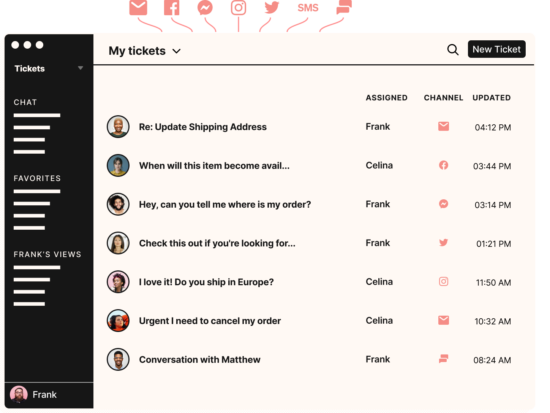
Photo Credits: Gorgias.com
The Best E-commerce Platform Integrations
Product Description
Gorgias provides a variety of tools to assist you in the overlap between customer service and sales and presents opportunities to acquire new, loyal customers. This platform also achieves this primarily by simply integrating some of the most popular eCommerce platforms available: Shopify, Magento, and BigCommerce.
Gorgias pulls consumer data, interactions, and order histories from the platform in all 3 instances to offer you a whole view of your call center performance.
Contact center agents may be capable of replacing purchasers’ orders and dealing with changes and refunds while not having to log into Shopify separately.
This tool reduces the chance of creating redundant contact with buyers, permits you to closely customize the content, and automates ordinary customer support tasks (which include frequently asked questions or requests), and unlocks new purchaser insights through effective machine learning.
Gorgias also offers an interface for a smooth call center operations service. It uses SMS, social media, live chat, and email collectively as communication channels.
The omnichannel capability of Gorgias allows your team to interact with customers as they interact with advertisements, social posts, and other content before they even arrive at your website. So your customer service team is already getting to know prospects before adding anything to their shopping cart.
A custom enterprise tier is also available through consultation with Gorgias.
If your eCommerce company is aware that it is losing sales opportunities, give Gorgias a try via its seven-day free trial or by scheduling a live demo.
For a basic plan, you’ll pay $60 per month and get:
- 350 tickets per month ($25 add-on for an additional 100)
- Unlimited users
- Live chat and chat campaigns
- Up to 150 integrations, including Shopify, BigCommerce, and social media platforms
For a Pro plan, you’ll pay $300 per month and get:
- 2,000 tickets/month ($23 add-on for an additional 100)
- Every Basic plan features
- Onboarding assistance
- Customer surveys
- Chat campaigns
- Set user permissions
- Magento integration
Do the advanced plan; you’ll pay $750 per month and get:
- 5,000 tickets/month ($21 add-on for an additional 100)
- Every Pro plan features
- Fully managed onboarding
- Revenue metrics
- Call center management tools for
- View sharing
- A dedicated Customer center Manager
By paying annually, these rates above can be cut down. The Basic plan is cut down to $50 per month, the Pro plan to $250 per month, and the Advanced package to $625 per month.
5. Zoho Desk
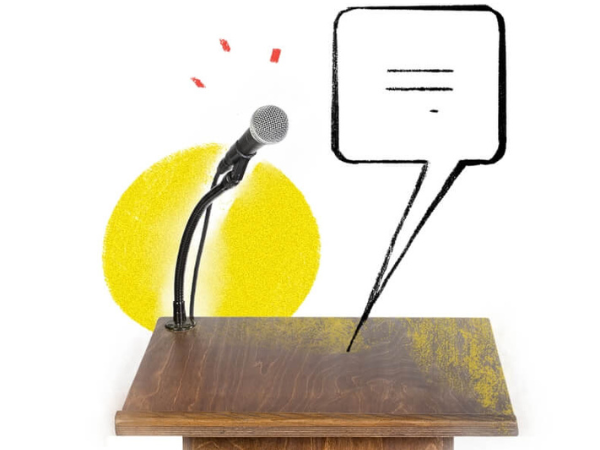
Photo Credits: zohodesk.com
The Best Ticketing Software
Product Description
Zoho is a well-known brand in the world of business software and CRM. You get sales, marketing, email, collaboration, finance, accounting, human resources, and business intelligence all on Zoho.
However, Zoho Desk—gives you the benefit of creating a ticketing system that works across all of your channels, such as phone, chat, social media, and email.
A call center agent would also be able to route tickets between departments with ease. Whether your company has multiple brands under one roof or different tiers of customer support, a call center manager would be able to set up efficient workflows.
By doing this, you save time and enhance your customers’ experience. They make contact with the appropriate person and receive pertinent assistance. They could contact you via email and then call you back–your customer service representatives will be able to see the entire conversation.
Zoho Desk solutions can benefit call center managers, agents, and customers. It is arguably one of the best ticket management and closure software.
For a free plan, you get:
- About three agents
- Email ticketing
- Help center
- Private knowledge base
- Predefined SLAs
- Mobile app
- Multilingual help desk
If you choose a Standard plan, you’ll pay $12 per agent for a month and get:
- Social and community channels
- Product-based ticket management
- Public knowledge base
- Escalations
- Workflow and assignment rules
- Supervise rules
- Customer happiness ratings
For a Professional plan, you’ll pay $20 per agent for a month and get:
- Multi-department ticketing
- Call center management tools for teams
- Telephony
- Automated time tracking
- Ticket templates
- Ticket sharing
- Mobile SDK
If you opt for an Enterprise plan, you’ll pay $35 per agent for a month and get:
- Live chat
- AI
- Customize contact center
- Advanced process call center management
- Scheduled reports
- Validation rules
- Role-based data sharing
Zoho Desk has a plan for every size, type, and complexity of Business. You can try it for free.
How to Select The Best Customer Service Software For Your Company
If you are checking out different options, try to keep certain features and considerations in mind.
These highly recommended call center techniques are important in getting the ideal Customer Software for your Business. The ways you can use to obtain the best customer care software include:
1. Weighing Numbers of Customer Agents
Companies with five service representatives will not require the same software as a company with 50 agents.
That is a good reason why the amount of your customer service agents is critical to your final decision.
A very large team requires efficient contact center management techniques that would incorporate collaborating features and role-based ticketing, but a smaller business does not require these features.
2. Price Range
Many call centers are influenced by the cost of customer service software. A number of factors influence the cost of customer service software. Many call center software charges you based on how many customer service representatives you have on your team.
The features included in your chosen package will also impact the price you have to pay.
Customer service is not something you should cut corners on. Spending money is an acceptable investment. However, not everyone needs to go overboard in resolving customer concerns. Smaller teams in small businesses, startups, and nonprofits can benefit from free customer service software without compromising quality.
3. Various Channels of Communication
You have to think of the best ways for customers to interact with the Business. A good customer service software will support multiple channels, such as Emails, Phone calls, Chatbots, Live conversations, Social networking sites, and assistance tickets.
Adding more channels provides customers with more choices for contacting your Business. However, it would increase work for your company on the backend. For this reason, finding customer service software that integrates all of these channels is critical.
Call center employees can view a unified history of customer interactions across all channels using the right tool. Someone could contact you on Facebook, receive assistance via email, and then call back months later, and your customer service representative is aware of the entire situation.
Consider how unorganized it would be if you offered multi-channel service without creating a single dashboard to manage it.
4. Feature Packs
Every call center management software on the above list excels at important marketing features. However, you should only concentrate on the most required features.
For instance, if you are keen on customer service software specifically designed for live chat, LiveAgent is an excellent contact center software for you. Most single product bundles include call center management tools for customer service, sales, and marketing.
Get to determine which features are absolutely necessary. It is up to you to look for a plan that integrates all your desired features.
Conclusion
Customer satisfaction is very important and beneficial to a customer patronizing your Business. Unhappy customers can wreak havoc on your reputation.
To give agents a great experience and customer satisfaction, every call center must prioritize employee engagement with customers using the best contact center software. You can use software to automate and simplify your contact center service in order to provide excellent service and retain happy customers.







