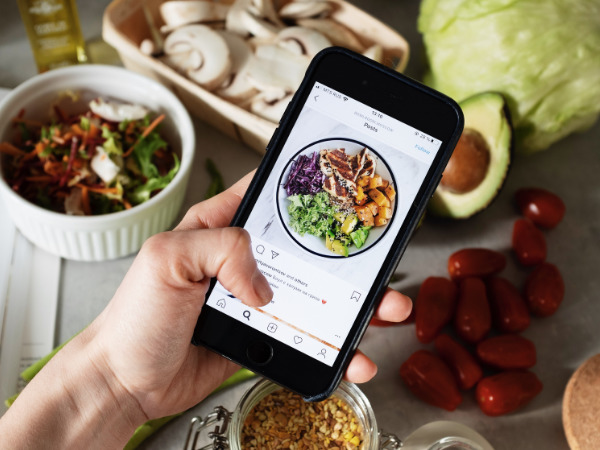How to see archived posts on Instagram
You may have never thought of archiving Instagram posts, but perhaps you should. It’s a nifty feature that lets you hide photos and videos from your profile. This may seem strange because the whole point of social media is to share content with others. However, this feature can be useful for online influencers and marketers.
If you’re just an average Instagram enjoyer, then you might be thinking that you won’t need such a feature. Yet, you must learn all you can about social media because it’s here to stay whether you like it or not. This online service will continue to spread throughout more parts of our lives. Learning all about it will help you prepare for such a future.
Let this be your guide as I share the steps to archiving your posts on Instagram. I’ll provide the steps for both Android and iPhone versions of Instagram so you can follow them. After that, I will discuss how useful this can be for online influencing and marketing. I will also explain related actions, such as accessing archived posts and reverting them.
How to archive posts on Instagram
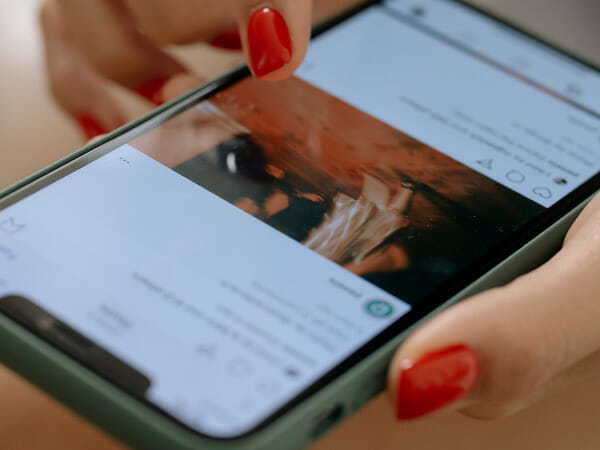
Whether you’re using an iPhone or an Android phone, you can archive posts. However, the steps you’ll need may slightly vary:
- Go to your profile by tapping your profile picture in the bottom right. If you haven’t placed one yet, it will be a person-shaped icon instead.
- Select a post you want to archive and tap it.
- Tap the three dots in the top right corner. If you have an iPhone, they’re arranged horizontally. Android users will see them stacked vertically.
- Select Archive.
Where to find archived Instagram posts
Let’s say you’re done archiving Instagram posts, but you placed one or several by accident. The first thing to do is to view your archived posts
- Tap your profile image or the person-shaped icon to open your profile again.
- Select the horizontal lines in the top right corner.
- Tap the clock icon with the word “Archive” beside it.
- Choose Post/Stories Archive at the top.
- After that, tap Stories Archive, Live Archive, or Posts Archive at the top, depending on your desired type of content.
Tap archived posts you want to show again on your profile. Then, tap Show on Profile. You should see those posts on Instagram again.
How to archive live broadcasts
Have you ever wondered where your live broadcasts are? You’ll find them in your Live Archive. If you don’t want them to be archived automatically, here’s how to toggle that function:
- Select the person-shaped icon or your profile pic in the bottom right.
- Tap the horizontal lines at the top of the screen.
- Select the Privacy option.
- After that, tap Live.
- Scroll down and tap the switch icon next to Save Live to Archive. Turn it on if you want live broadcasts to appear among the posts you’ve archived. Otherwise, switch it off.
Note that choosing “archive” won’t save the live broadcasts. It will only show on your profile for 30 days, and you won’t see them after that period.
Read More: How To Find Efficient Social Media Assistants
How to delete posts on Instagram
You may have to think about archiving or deleting some of your Instagram posts. Just be careful when choosing the latter because it will remove a piece of content forever:
- Scroll to the post you would like to erase.
- Tap the three dots at the top right corner of the post.
- Select Delete, and think if you truly want to go through with it.
- Once you’ve decided, tap Delete again.
Why archive Instagram posts?
Now that you’re familiar with the Instagram archive feature, you might be wondering why you’d need it. If you’re an influencer, though, here are the ways it can help you:
- You might want to archive some posts so that people can focus on your best content.
- The Instagram archive helps you post memories to Stories.
- It lets you test different Instagram themes before launching them in public. Match them with the suitable posts, and then archive the others.
- You may hide your least-performing content in the archives, so you’re likely to get more engagement. Gaining online clout involves a lot of trial and error, and the Instagram archives facilitate this.
- Online influencing mainly requires a consistent stream of high-quality content. Sometimes, you may find it difficult to release new content. You may want to show archived posts on your profile again when this happens.
Businesses may find it useful to archive Instagram posts as well. Believe it or not, online marketing is a must for companies nowadays.
That’s why you can see various brands promoting themselves on Facebook, Instagram, and even TikTok. Similar to online influencers, their campaigns also require a lot of trial and error.
This is why they would need to hide posts in their archives occasionally. What’s more, their posts may become outdated, so they need a quick way to hide them.
For example, a business’s Christmas Sale posts shouldn’t stay up in February, so it may place them in the archives. Sometimes, a company may use it when letting go of employees.
There’s a Great Resignation worldwide as millions of workers leave their companies for better opportunities. That’s when a company may archive content related to former employees.
If you run into some problems with the app, feel free to contact Instagram customer service. Its website contains numerous troubleshooting steps to provide quick assistance.
You may try to reach the customer representatives directly by calling (650) 543-4800 or email support@instagram.com. You may also report an issue by following the steps in this other article.
Related Articles
Final thoughts
Those were the steps to archiving posts on Instagram. Now, you can do even more with your favorite social media app. Just make sure you don’t spend too much time on it.
Prolonged use of social media platforms can significantly affect your mental health. You might want to access the activity log to see how many hours you often spend on the app.
The notifications may also distract you while you’re studying or working. It’s a good thing that you can mute those updates for up to eight hours so that you can stay focused.