How to make a YouTube playlist
YouTube playlists are an easy way to organize different videos together. It’s a great way to keep track of your favorite Youtubers or find new ones! It’s also a great platform to use when curating your content.
While you can create and upload your videos, you can also create playlists of your favorite music videos, clips, news, and a lot more.
This post will show you how to make your own Youtube playlist.
Why You Should Have A YouTube Playlist

Photo Credit: Pexels
A YouTube playlist is a collection of videos personally created depending on users’ preferences. Why bother having one? For instance, having your own YouTube playlist will make it easier for you to find your favorite videos.
Even the videos you want to stream. With just a few clicks, your videos can be sorted and saved. We’ve compiled the reasons why you need a YouTube playlist.
- It is a great way to keep track of videos you want to watch later.
- If you want to increase your chances of people discovering your content on Youtube, creating a playlist is your way to go.
- The playlists can be used for entertainment, education, or both.
- They are also a good choice if you have a lot of favorite videos and don’t want them cluttering up your homepage.
- YouTube playlist is also an excellent way to find and compile educational materials.
- Many schools and teachers use this website as a teaching tool because of its ease of access and the amount of helpful information available there.
- You can easily create playlists which are essentially lists of videos grouped by topic or theme.
- For example, if you were studying Ancient Rome, you could create a playlist with all your video resources in it, so they are easy to access when needed.
- Having these playlists save time, but they can help students study more effectively since they won’t have to spend time searching for what they need every time they need it.
Related Article: 10 Most Popular Songs Right Now
How to Create a YouTube Playlist

Photo Credit: Pexels
A Youtube playlist is a great way to organize your favorite videos. Whether it’s for personal use or you’re planning to start a YouTube channel, you need the right tools. This article will show you how to create playlists on Youtube and share them with other users.
- Start watching the video you want to add to your playlist.
- Go under the video and click “Save.”
- A pop-up window will appear. Hit “Create new playlist.”
- Name your Youtube playlist and select its status (privacy settings) – public or private. Then click “Create.”
- To add another video, go on to the next desired video. Click “Save.”
- Tick the box beside the playlist you’d like to save the video. Then it will be added to the list.
TIP: You can add videos to more than one playlist simultaneously.
Tips on Creating an Interesting YouTube Playlist

Photo Credit: Pexels
1. Narrate a story
For instance, your story should be a series of short videos connected. You can opt to create a long video then divide it into tidbits of shorter videos each. If you want your viewers to be engaged or hooked, your videos should be like TV series episodes.
This way, your audiences will be eager to know what will happen next. Make sure to tell a different story on every episode. Try to keep the end of each video hanging so that the viewers would be intrigued to know what’s next.
2. Arrange your videos based on popularity
Manage your YouTube playlists to set the flow. This can be easily done on YouTube’s video manager. Through analytics, it will help boost the rank of your playlists.
How to:
- Set the order of your videos according to their performances.
- Go to the settings of your playlists, then look under the ordering section.
- Select your most popular video. Then try to interlink all the other videos to the most popular video on your playlist.
By doing so, you’re directing your audience into the videos on your list with lesser views, and your underperforming videos can get more views.
3. Enhance your search rank
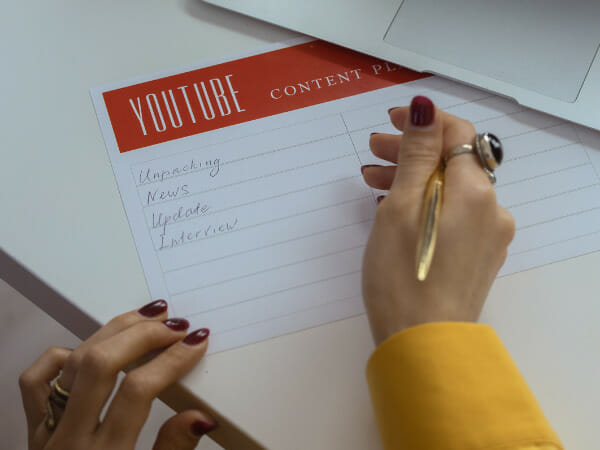
Photo Credit: Pexels
To rank your YouTube playlists in search results, SEO optimization is key. Try to optimize the whole playlist rather than just optimizing videos as it’s easier. Head to your playlist page and think of an engaging title or description for your YouTube playlist.
Search for the SEO-optimized keywords best associated with your video topics. See for yourself how Youtube and Google’s algorithm will rank your Youtube playlist higher using the right keywords.
Related Articles
4. Include an intro video
Though adding an intro video to every playlist isn’t a requirement, it’s a great idea to add one to your YouTube playlist. For the best user experience, it will help to give your viewers a glimpse of what they can expect from your Youtube playlist. Say, for example, your playlist is about cooking certain dishes.
Add an intro video with a chef giving details about cooking and the essential kitchen wares needed. Also, a welcome message on the intro video makes it more enticing. Your viewers will feel welcomed, so there’s a higher chance to retain them.
5. Confirm your privacy status
Similar to how you can choose the privacy setting of an individual video, you can also adjust your playlist’s privacy setting to private, public, and unlisted. Here’s the difference between the three:
- Public – anyone can see it while using the platform
- Private – you and those you have invited are the only ones who can view
- Unlisted – Anyone who has the link to your video has access
Key Takeaway
Your YouTube playlist is your creation. You can choose what you include and categorize the videos by selecting a theme, such as pets or cooking recipes. Remember that an engaging video can be anything from a tutorial on tying a shoelace to the latest viral dance craze!
And if you don’t know where to start? The details above will help you easily add videos to your playlist.

