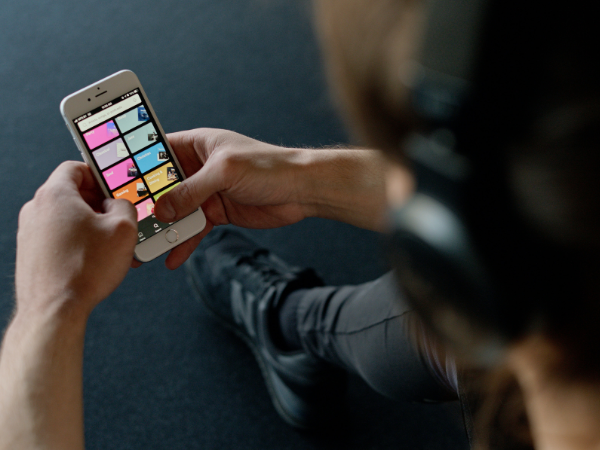How to upload music to Spotify
Have you been wondering how to upload music to Spotify? If you can’t find a particular song on the search bar, chances are it isn’t in the Spotify library. While the music streaming app has over 70 million tracks to choose from, you may want to upload a few of the independent artists you love. Some record labels don’t put up their artists’ tracks as well.
With almost 150 million monthly users and a good 80 million paid premium users, the music streaming service is one of the best and most famous of all time. The Spotify app is also compatible with most, if not all, mobile devices, computers, and tablets. Accessible, relatively cheap, and supports offline listening — what’s not to love?
Can you upload your music to Spotify?

One advantage to being a Spotify user is also able to both upload and download music. Unlike other streaming platforms, the app allows you to save your music so you can listen to it even without an internet connection. It also allows you to upload local music files from your collection. The catch is, you need to be a premium user to avail of these perks.
Related Articles
Top 5 CBD Gummies on Amazon
How to Get Tiktok Famous in 3 Easy Steps
How to Get Instagram Followers Fast
When uploading your music to Spotify, note that some formats may have restricted protection. Make sure the audio files are in formats of .mp3, .m4p, and .mp4.
You can install QuickTime on your desktop to convert and play files. If the file is corrupted or unsupported, it won’t work, but Spotify may give recommended similar songs for you to listen to.
How do you upload music to Spotify for free?
There are different ways to upload your music to Spotify. Depending on your software, you will still need a desktop to initially load your files into your account.
Not only that, but you also need to have a premium account. For desktops, click the dropdown button beside your name on the menu bar. Choose settings and scroll down to Local Files.
Next, switch the Show Local Files button on. Switch off any unnecessary sources and click Add A Source to select another folder. Finally, choose your folder with all of your local music files. Everything from there should be in the Local Files menu on the left, together with your other Spotify playlists and Liked Songs.
If you’re an iOS user, you can get the app from the Apple Store, while Google Play Store caters to Android users. Either way, start by doing the desktop steps first.
For iOS, proceed to add the files to a new playlist. Be sure to log in on your mobile or tab using the same WiFi as your laptop. Go to Settings on your device and turn on Local Audio Files under the Local Files tab.
If Spotify prompts you to allow it to find devices, approve it. Finally, you can now download the playlist with your local files in it for offline listening. Android users need to do just the same as the Spotify app is not all that different on either software. Remember that all of these options may be available depending on your country or region.
Related Article: What is an NFT?
Spotify Premium vs. Spotify Free
Another huge thing for Spotify that is probably attributed to its fame and success is its free users’ options. Spotify free is an ad-sponsored type of account in the music streaming app that still allows you to listen to however many songs you want.
The catch is that it is riddled with ads every few minutes, so your jamming session may be interrupted a couple of times. It also only allows a certain number of skips and shuffles per hour. Plus, other audio tracks like podcasts, audiobooks, and specific playlists may be restricted.
If you want the whole experience, Spotify Premium is a monthly paid subscription. You can download as many songs as you like as long as your device’s memory drive can support it. This allows you to listen to your playlists offline and skip or choose songs at any time you want. It is also ad-free and utterly accessible to multiple devices.
The monthly subscription fee starts at $9.99 with a special discount for student memberships at $4.99. There are also options for Spotify Duo and Spotify Family wherein you share multiple accounts under one subscription. Spotify for artists is another feature you may want to explore if you’re planning on uploading your original songs onto the streaming app. You can do this for free in a couple of simple steps.
Related Article: Spotify vs Amazon Music – What is Better?
Final Thoughts
So if you’re wondering how to upload music to Spotify that is saved in your local drive, it is possible and easy to do as well. In a few clicks, you can enjoy both Spotify’s massive library of tunes and add in your own. The best part is that you can listen to your favorite songs anytime, anywhere.