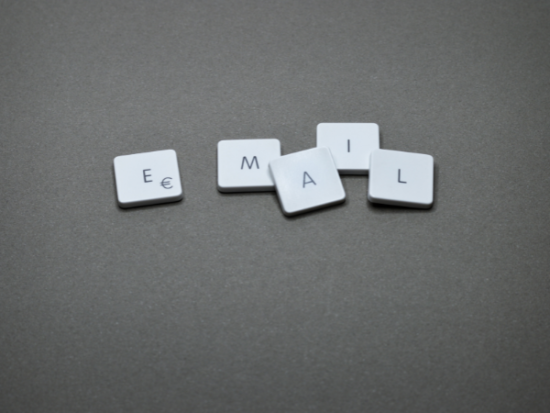How to setup your GoDaddy email
Need some direction on your GoDaddy email setup? GoDaddy is a fast-growing tech marketing firm that has quickly established its name in the world of internet hosting. It provides its customers with engaging websites, catchy domains, customized emails, WordPress support, and many other services that help their business stand out.
Having a quick and convenient email account is an absolute necessity in today’s hyper-digitalized world. It has been your main form of contact for all kinds of interactions and transactions for over two decades.
Why Choose GoDaddy Email?

GoDaddy email is one of the fastest-growing email service providers, and its customer service is impeccable. The company focuses on making the electronic life of its users as easy as possible.
The best part is GoDaddy email setup is as easy as ABC. The company targets customers of all ages and wants GoDaddy email to be used by young and old alike. This is why they made sure to make the setup fast and simple.
The language used in the email setup is crisp and clear, easily comprehendible by the audience of all ethnicities, ages, and locations.
The benefit of having a GoDaddy email account is that it can be easily synced with all your devices, like your Android or iPhone, iPad, tablets, etc. This makes responding to emails very quick and handy. Also, helps with advanced email security.
The accessibility the customers get by having a GoDaddy account is the crucial reason for customer satisfaction.
Related Articles
Android Apps Crashing? Here’s What to Do
How to Get Tiktok Famous in 3 Easy Steps
Get Instagram Followers Fast
How to Setup Your GoDaddy Email
The GoDaddy email setup has been designed so that a user of any age and background can easily create their email address by following the simple instructions given on the page. The GoDaddy email interface is called the My Workspace business email account series.
- Create your GoDaddy user name and password to use the Workspace Control Center.
- Use your GoDaddy username and password to sign in to the Workplace Control Center to get to the GoDaddy Email Setup.
- At the top of the email list, you will see a CREATE button. Click on the CREATE button to get started.
- Enter the email username of your choice and select domain.
- Enter and confirm the password you want to keep for your email. Make sure the strength of the password is high.
- To check your GoDaddy Email, select CREATE and compose a demo email. Enter your new GoDaddy email address and click send.
- Once you get the confirmation email, you are all set to start your professional or personal dealing with this account.
Related Article: 12 Ways to Promote Your Business
Optimize your Email by Syncing it with your Other Devices
The best part about having an email is that it can be opened and checked on all your other devices. GoDaddy email can easily be added to your desktop, iPad, cell phone, etc. Its software is efficient and compatible to run on all your virtual machines.
There are many options for email apps and email clients. Pick what is right for you. The setup is simple and easy.
For Mobile: Whether you are an android user or an iPhone user, you can easily have your new GoDaddy email setup on your mobile.
a) For iPhone:
- You can simply go in settings on your iPhone or iPad, and click on MAIL, and then on ACCOUNTS.
- ADD ACCOUNTS will appear, and you have to click on this and select OTHER.
- Then click on ADD MAIL ACCOUNT. Enter all your new account details. Click NEXT.
- Tap on IMAP
- Under New Account, in the Incoming Mail Server section, enter:
- Hostname as imap.secureserver.net
- Your GoDaddy Email User Name and Password
In the Outgoing Mail Server section, enter:
- Hostname as smtpout.secureserver.net
- Your Workspace Email User Name and Password
- Tap Next. Your Mail app will discover your account settings and load your email.
- Exit the Settings app and tap Mail to open the app.
b) For Android:
- Open your EMAIL app on your android phone
- New Users can see the EMAIL SET UP screen.
- Existing Users can select MENU, tap SETTINGS, and ADD ACCOUNT.
- On the Email Setup screen, select OTHER. Add your new credentials.
- Your android will auto-discover GoDaddy email settings.
c) For Laptops/Pcs:
- From the START menu, select MAIL.
- In the SETTINGS table, select MANAGE ACCOUNTS.
- Click on ADD ACCOUNT and select OTHER.
- Enter all your GoDaddy email credentials and click SIGN IN.
What Do You Get After Completing Your GoDaddy Email Setup?
After you have set up and synced your new GoDaddy webmail, a world of personal and professional possibilities is at your fingertips. This is the aim of GoDaddy as a company, to provide and speak with a customer with the ultimate tech convenience and support.
Teams at GoDaddy work day and night to come up with more creative services to support your business. You can get various options to customize your inbox links. You can set up your address books and keep a tab of the vital email addresses you need for your business daily.
A very convenient and efficient calendar is also a part of your GoDaddy email application. It can help you get ready for organization, and various alerts help make sure you never miss another important meeting ever again. You can set reminders and choose to send emails at a later time as per your convenience.
Related Article: How to Increase Your Domain Authority
Conclusion
When it comes to your business and professional presence, you want to stand out and work with the best. A one-stop shop is always of preference when it comes to professional digital services, as you can build a rapport with the company, and your business needs are better understood.
GoDaddy helps provide you with all this and much more. Around the clock, customer support is a necessity when it comes to the growth of your business. GoDaddy prides itself in having one of the most reliable and helpful customer care teams in the industry, available to help at any time.
Hence, whether you need a new website to introduce your business or an email that your customers can identify with, www.godaddy.com is the way to go.
So if you’re contemplating how to set up my workspace, please use the support details on the website or contact the support phone number or chat option for more information.
Disclaimer: This article is the author’s personal opinion, which may differ from the “official” statements or facts. Content from this article has been from GoDaddy and other reliable internet platforms.
Updated on December 22, 2021.