Dropbox vs. Google Drive – what’s better?
The debate between Dropbox vs Google Drive has long been a matter of preference for the millions who use cloud storage solutions. With more industries transitioning to virtual documents, publications, papers, photos, videos, and everything else, the cloud has been an integral part of society in recent years. It is easy to use and even more convenient.
With cloud storage, you have many benefits compared to carrying around hard drives or copies. Access files from any device, sync files in real-time, share files within a secure platform and store all of your data safely in one place without the complex logistics of mobility. What’s not to love about the cloud? It has certainly made the lives of many working and studying citizens thousand times easier.
Which is better: Dropbox vs Google Drive?
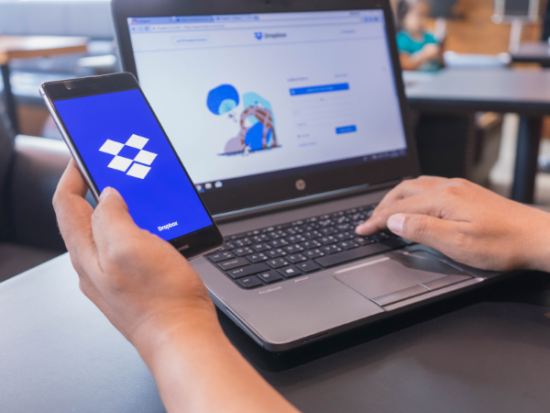
As cloud user demand grows, so does the market of the industry it is in. Granted, there are over dozens of cloud storage apps out there, but close to none as popular or widely used as Google Drive vs Dropbox. These two are often considered pioneers in cloud technology. Both have been on the market for well over a decade now and have gained millions of loyal users, respectively.
While the Google Drive vs Dropbox comparison will most likely always be there so long as both platforms exist simultaneously, you may want to look at their key features. Both offer file sharing, storage with ample space, and apps that are accessible across most devices. Still, it’s always good to know your choices better. In this case, both have similar features but offer different interfaces and user-friendly options.
Related Articles
How to Upload Music on Spotify
Want to Increase Your Domain Authority? Here’s How
How to Get Instagram Followers Fast
Google Drive
Google’s storage services have been around since 2006. Back then, it was mainly used for storing text documents and spreadsheets. It did not have its independent cloud storage nor applications that rivaled Microsoft Office apps like Microsoft Word, Excel, and PowerPoint. As years passed and demand for collaborative platforms rose, Google Drive came up with something that changed the cloud game forever: real-time file sharing.
Using GDrive apps like Google Docs, Sheet, and Slides, you can share the file with other users and see their updates reflect on your screen. Nowadays, thousands of companies and schools use Google Drive and other Google apps as their primary platform for storing pretty much everything. From files to eBooks to personal photos to business plans, the app has gained a steady stream of users over the recent years.
Features
Perhaps the best thing about Google’s version of Office applications is that it automatically saves your progress to your Drive. Even without the internet, a “work offline” option is available, so the changes you make will continue to sync with the file and will update as soon as you are back online.
You also have the option of assigning roles to users with access to your files. They can either be Viewers, Commenters, or Editors. This allows you to restrict who can make edits and changes to your files and shared folders.
Google Drive is also pretty much compatible with most file types. This means you can upload any file on your Drive and have it stay there without fear of corruption.
Google Drive has a PC and mobile app that is compatible with most desktop and mobile devices. It works with Mac OS, Windows, Linux, Android, and iOS. Also, Google’s email service Gmail has been integrated with Drive. You can upload, download, and send files in just a few clicks.
Related Article: Top Trending Social Media Apps
Storage
For every Google account, a free Google Drive is given. Standard users have 15 GB of free storage space available to them. However, Gmail account’s storage is also part of Google Drive’s amount of storage. If you have large email attachments, it might be a good idea to clean up your inbox to make room for files you plan to upload in your Drive.
Some companies and schools give their users a much larger storage space that goes with their accounts. If you’re not part of any organization that can provide you this benefit, you still have the option to upgrade to Google One. For a subscription fee of under $1.99 a month, you will have 100 GB of storage.
There are more upgrades available, going as far as $300/mo for 30 TB of storage. Premium users will also be able to use Drive File Stream. This will allow you to directly access the cloud storage from the file management system on your computer without using any space on your hard drive.
Security
All data in a user’s Google Drive uses 256-bit AES for end-to-end encryption while files are transmitted from one server to another. Idle data is encrypted using 128-bit AES. Users usually access this service using an HTTPS channel.
Google has also equipped its server with another layer of security: two-factor authentication. As a user, you can choose to activate this to secure your account further.
Related Article: 12 Ways on How to Promote Your Business
Dropbox
Coming only a year behind Google’s storage services, Dropbox has been around since 2007. It was among the first cloud storage to hit the market. It also introduced cloud sharing to millions of users worldwide.
The software automatically creates a folder on your computer after you install it. Dropbox syncs all files from its app or via the company’s server straight to your PC’s hard drive as long as there is the internet.
This is what made Dropbox so appealing to many professionals. The cloud storage service is ideal for sharing individual folders and giving access to whoever adds to the folder. It is also quite suitable for transferring large files that have size limitations to be sent via email. When you upload large files on Dropbox’s server, it syncs your and your colleague’s PC hard drive.
Features
Much like Google Drive, users need an account to access Dropbox fully. You will need an account if you intend for a collaboration. Transition, transfer, edit, and sharing files will be made more manageable then.
However, it is still possible to give access to files to people without an account. You will need to create individual download links for each file or folder if this happens.
Dropbox also has both a desktop and mobile application for Windows, macOS, iOS, Android, and Linux users. You can also access your account via their website and upload or download files from there.
You can also access deleted files on your PC’s Recycle Bin. Their relatively new service Dropbox Paper is meant to work like Google Docs. Paper allows collaborative work as well, and Dropbox aims to do more digital workspace such as the one they launched.
Related Article: What is Corporate Debt?
Storage
Free versions of Dropbox come with 2GB of free storage space. This may seem like a meager perk compared to Drive, but you can expand your storage for free. Simply recommend the service to a friend. You will receive 500 MB of additional storage for every new user registered under your referral, up to 16 GB.
They also offer various subscriptions if you’d instead go about it the easy way. A fee of around $10 will give you 1 TB and twice that price for 2TB of additional storage. Additional features for premium users include a full-text search function and a file version history going back as far as 120 days. Companies also can pay per user and use unlimited storage space depending on the rate they pay.
Security
Dropbox uses 256-bit encryption for idle files. 128-bit encryption is used for files in transmission. The company uses an SSL channel, and its servers are located in the United States.
Since Dropbox is an American company, the US government can request user data under the Patriot Act. The company publishes a transparency report for every file request the government makes to document everything.
Summary
While starting as two different services for cloud users, the Dropbox vs Google Drive comparison is still long-running. This is because both companies are increasingly becoming more similar in their features and accessibility. Dropbox mainly focuses on synchronizing files between different users, whereas Google Drive is used for real-time collaborative projects.
Admittedly, Google Drive is the clear winner when it comes to storage. They provide almost eight times more free storage space for standard users. This has made it an inviting digital workspace for many professionals, students, and business owners. However, Dropbox offers the irresistible feature of having files synced directly to your PC’s hard drive and allowing you to upload large files without attachments taking forever to upload.
Both companies have adopted widely accepted standards as secure and safe for privacy in terms of data security. Users can breathe easily that their files are of protection. Apart from the differences mentioned above, your choice between Dropbox vs Google Drive will most likely be dependent on what you will use the cloud storage space for.
Figure out your priorities and start from there. Each service has its pros and cons, but both are definitely worth the hype they are getting.





