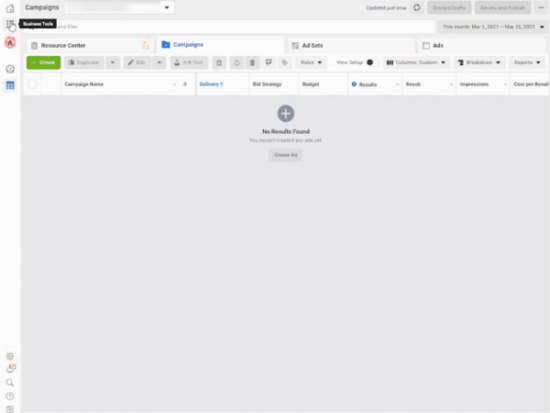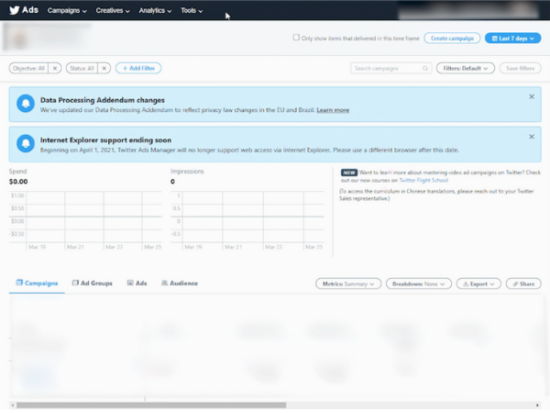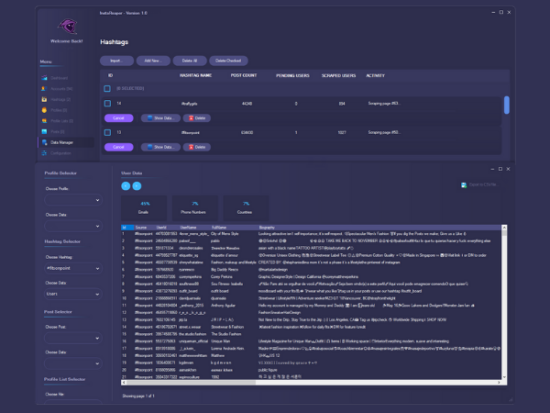Use an Instagram Scraper to target competitors’ followers on Facebook, Instagram and Twitter!
As the old saying goes, keep your friends close, your Competitors closer. OK, maybe that’s not exactly how the saying goes but for the sake of this article, the shoe fits. An Instagram scraper has entered the chat…
You compete with them on social media to win your target audience’s attention, and some of them are much better at it than you. Let’s capitalize on that!
The silver lining in there is this: you can target competitors’ followers on Facebook, Instagram, and Twitter (FIT) using data from Instagram. Your competitors’ followers are your potential customers as well, and there’s no reason why you shouldn’t reach out to them and try to convert them into leads and customers.
Instagram has more than 1 billion active users. By not targeting competitors’ followers, you’re missing out on an enormous audience that could easily turn their back on your competitors and come to your side.
Let’s change that missed opportunity to a new revenue stream!
Related Articles
10 Celebrities to Follow on Instagram
How to Get Tiktok Famous in 3 Easy Steps
How to Get Instagram Followers Fast
I’m going to lift the veil on how you can leverage your competitor’s Instagram accounts and target their followers on FIT. How are we going to accomplish this? The short answer, scrape Instagram for targeted data.
If you’re reading this, you probably know your competitors by now, and you want to know how to target competitors’ followers directly. FIT doesn’t allow this by default, but there’s a way around it, and it’s quite simple.
The industry secret: create a custom audience
Creating a competitive advantage on FIT by creating a custom audience is one of my favorite ways to steal competitors’ traffic.
If you don’t know what custom audiences are, it’s pretty simple: it’s an audience that you get to create by yourself by uploading a file that contains a list of user’s emails or other data that you may have access to.
Here’s the greatest catch – your Custom Audience list can consist of users who are already familiar with your brand, and your ads are shown to those users only, and you increase your chances of achieving higher ROAS.
If you don’t know how to leverage this for your business, I’ll tell you in a bit.
For now, let’s go over how a custom audience is built so we can show these targeted users ads on FIT.
First and foremost, sign in to your Facebook Ad Manager. From there, click the 2nd icon down from the top left, the one that’s a 3×3 square of dots. After that, click the icon in the top row, Audiences.
Once in the Audiences tab, click the big blue button at the top left, Create Audience. Click the very top option in the dropdown menu that flies out, Custom Audience.
Next, in the Your Sources section, click the radio button for the top right option, Customer List, and then click the blue Next button in the bottom right.
In the Prepare Your Customer List screen, click the Next button on the bottom right.
The next screen asks you to assign a Customer Value, click the radio button for No and move on to uploading your list by clicking the Next button.
Now here is where we upload our list. Make sure your file is a CSV as it’s the only file type Facebook will accept. Click the Upload file button and select your file. Please give it a name, and then click the Next button.
On the next screen, map your CSV fields to Facebook’s. It will probably only be Email, so map it and move on. Click Import & Create.
After this, Facebook will upload your list and process it. Give it a few hours, and then you will see how many matched!
Why is this such a powerful thing?
Facebook doesn’t require any proof from you nor verifies the list, so your Custom Audience may consist of your Instagram followers’ emails or the emails of your competitors’ followers.
How do we take this method to the next level? Doing the same thing on Twitter.
Step #1 is logging into your Twitter Ads account. From there, in the top black bar at the top, click Tools and, from its dropdown menu, Audiences.
On the next screen, click the blue button at the top right, Create Audience. In the flyout menu, click List and then Next.
From here, give your audience a name and upload the same CSV you used for Facebook. Click Next.
Map your Email field to Twitter’s email field and accept the Custom Audience terms of use. Click Upload and Create to the bottom right to finish up.
Let Twitter process your uploaded data and then come back later to build your ads.
The meat and potatoes of this method can collect those emails from your competitors’ followers. How do you do that?
One word: InstaReaper, Instagram data scraper.
That was 4 words, but I heard me out. More than 30% of Instagram users have business accounts with publicly available personal information, such as emails.
You have two options here.
You can manually search through your competitor’s followers list and collect the users’ emails. If your competitor has less than 1000 followers, it won’t take too much of your time.
But do you only have one competitor?
What happens if your competitors have hundreds of thousands of followers?
It’s not feasible to complete that task manually. It would help if you had a dedicated Instagram scraper tool to process all of that data for you while you continue your routine work.
InstaReaper is a full-featured Instagram scraper that lets you bypass Instagram’s web scraper rate limits. It does this by using empty accounts to access Instagram while keeping your user profile safe. Now let’s get back to the juicy results.
Here’s one example of a customer’s e-commerce store using targeted cold emails as custom audiences and the short version of their success story.
Our customer, an e-commerce store for high potency, THC-free CBD products that used Facebook as their only growth channel. Even though they ran Facebook ads based on audience interests, they experienced a significant loss in the ad budget.
They decided to go with a more secure approach and create a custom audience!
With InstaReaper, they scraped over 30,000 emails of competitors’ followers for the first batch, and the results were extraordinary!
In the first campaign, they’ve reached 13:1 RoAS on Facebook ads – that’s $13 for every $1 spent, which is huge!
That’s for the short version of this story. We’ll save the rest for another day.
InstaReaper can help you do the same for your business. Those results were extraordinary, but the icing on the cake?
You can use the same emails to target competitors’ followers both on Twitter and Instagram! And you can win their followers over on both platforms. Or, if you’re into email marketing, create a cold email campaign and popup right in your inbox.
We hope you learned the value of scraping Instagram profile followers if you want to take advantage of this data scraping tool, head over to InstaReaper.com and get started building your own custom audiences today!