Best PDF Invoice Generators for 2022
Whether you are a small business owner or a freelancer, there are some troubles you might be familiar with, and that includes a professional invoice. Creating and managing invoices can be a rather burdensome task, but it can be simplified using an online PDF invoice generator.
The entire point of these generators is to provide business persons like yourself with the tools you need to make the most professional invoices. Some of these invoice generators are free, while others are paid for but are usually pocket friendly.
What invoice maker would be perfect for you, though? Finding the right solution to your invoicing needs can be a tough ask, and that’s why we’ve compiled this list for you. Let’s take a look at the best free invoice generators available today and how each one can suit your business needs.
Here’s the list of some of the best free PDF invoice generators we’ll be looking at:
- Bloom
- Zoho Invoice
- Zipbooks
- Sunrise
- Invoice Generator
- Square Invoices
- Paypal
Let’s look at each one in detail, including their pros and cons.
Bloom
This invoice software is one of the best in the market, as it is also a customer relationship management software. This makes it highly beneficial for creatives, freelancers, and contractors that need to manage their time and get paid for their work.
It comes with a free online invoicing generator that is fully customizable and has no limitations on how many you can make. It is also easily integrated into payment platforms like Paypal and Square, making it possible to create professional invoices in minutes.
The user interface is very friendly, and while Bloom has many features, it does not come off as overwhelming but rather immersive. The free invoice software is highly efficient, especially for freelancers, rather than for large corporations.
Key features
Unlimited invoices for free: WIthout taking away the extensive customization options, Bloom’s invoices are free to create and send.
Freelancer-based invoices: Unlike many other free PDF invoice generators, Bloom allows you to include tipping, a retainer, and other gratuity options. It also lets you add contracts, discounts, taxes, and more. This way, you won’t miss out on any necessary financial additions with this free invoice software.
Branded invoices: You can add your brand colors and style to Bloom’s invoice templates. It is also easy to add different custom fields to the invoice, depending on what type of freelancer you are.
Full CRM Suite: Bloom has everything you want in a customer relationship management suite. It is not just an invoice generator or invoice maker. The ability to track time, payment tracking, handle the billing process, and set up appointments by linking the client’s calendar to yours is second to none.
Pros
- It is easily customizable.
- It has unlimited online invoicing.
- It is integrated with all payment platforms: Venmo, Paypal, and Cash App.
- It includes tipping and retainer fees in invoices.
- It supports over 130 different currencies.
- It is a great free invoice maker.
Cons
- It is focused on main freelancers rather than businesses.
- Using the full CRM suite requires a monthly subscription.
Pricing
The invoice generator is absolutely free. You don’t even need an account to use it.
The non-free version means getting the full suite, which starts at $29 per month.
Expert opinion
Bloom has a free PDF invoice generator that contains full customization, which is something the best free invoice generators don’t do. With Bloom, the customizations can be truly unique, and they are easy to set up with the numerous free invoice templates. The CRM suite is arguably worth the starting cost, which will offer you numerous invoicing features, including the ability to properly monitor your work.
Zoho Invoice
This particular software is beneficial for small businesses. It includes everything from an income tax calculator and an expense report generator to an estimate generator and a revenue forecaster. It also has great invoicing features, including a stock-keeping unit generator for businesses that sell products rather than services.
However, asides from its numerous widescale benefits for businesses, Zoho is notable for its free invoice generator. This tool can seamlessly integrate with multiple payment gateways like Stripe and PayPal and connects with Dropbox and Google Drive.
It has a friendly user interface that is very easy to navigate, and because it supports multiple currencies, you can use it for any client in any country.
Key Features
Self-service portal for clients: Zoho makes it easy for your customers and clients to log in and view invoices. This portal is simple, efficient, and makes it easy for the client to make an easy payment that you’ll receive in seconds. You can also do more with the client portal, including sharing data with the client and providing feedback.
Easily customizable invoices: The invoices from Zoho are easily customizable. You can add your business name, company logo, font, brand colors, and more.
Mobile app: Zoho has a mobile app for its online invoicing services. The app includes full features, as well as Apple Watch integration. With your app, you can send invoices, get estimates, and send account statements via iMessage. You can also use the time tracking widget on the watch as a billing software.
Multi-currency and Multi-language support: It is easy and efficient to send invoices and receive payment in any currency of the client’s choice. It is also easy to communicate with your client who may be speaking a different language, as you can select from various languages.
Time tracking: The Zoho invoice makes it easy to track your time and other key metrics, like mileage and billable expenses. These can be added to the invoices.
Invoice creation process: There are two ways to make an invoice with Zoho: manually or by importing from other platforms. It is also possible to generate and schedule recurring invoices, which can automatically be sent out to clients via email. All you need to do is schedule the date and time for this to happen.
Pros
- It can automate workflows, including the addition of discounts.
- It supports multiple currencies and languages, which can expand your borders.
- It has no limitations on the number of clients you can send an invoice to.
- It easily integrates with platforms like Zapier, providing access to many business apps.
- It has free invoice templates that are easily customizable.
- It schedules invoices ahead of time.
- It has a free PDF invoice generator.
Cons
- You cannot make any customizations or edits to the free invoice templates if you’re using a mobile app. No invoice editor on the app.
- some functions require developer skills, which can be frustrating if you cannot code.
- There are some extensive features that can seem a little too much.
Pricing
This is one of the best free PDF invoice generators today. It has no contracts or hidden fees. You can easily generate an online invoice for free.
Expert opinion
Zoho Invoice is rather comprehensive, which makes it very suitable for different types of businesses. Not only are its features intuitive, but it also has a mobile app that lets you continue business while on the move. This means that Zoho invoice is easy to navigate while remaining flexible and portable.
Advanced features may have a hard learning curve, but they are worth it, especially for freelancers and contractors. You can integrate the invoicing with other products from Zoho, which can give you a large customer management system. With the ability to manage time tracking and invoice in different currencies, Zoho Invoice is a great option, especially because it has a free PDF invoice generator.
ZipBooks Invoice
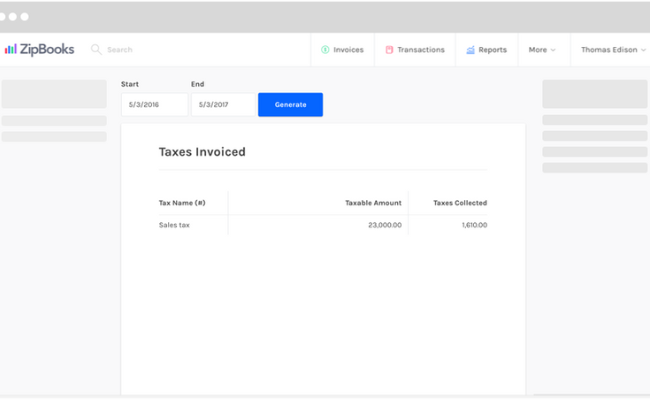
Photo Credit: Zipbooks.com
This cloud-based invoicing software is notable, both because it is a free PDF invoice generator and because it is great for small businesses. Along with the invoicing it offers, it also includes expense tracking and time tracking, both of which are beneficial for freelancers.
Its intuitive design allows for a faster learning curve, making it easy for you to get accustomed to quickly. Many unique features include connecting to your bank account and easily tracking customer and vendor details. It also scores every invoice you create with an Invoice Quality Score which suggests edits you could make to improve your invoices.
ZipBooks is great for those who don’t have much invoicing, as you need to make an invoice each time. So, if you need the occasional invoice maker, this could be your go-to free invoice software.
Key Features
The invoices are customizable: This free invoice software offers a large number of customizable invoices. They can either be sent to the customer as a link, which the customer accesses and pays or as a downloadable PDF file.
Late payment reminders: Zipbooks has the necessary ability to send in late payment reminders to customers who are close to the due date to make digital payments. This is very helpful in keeping your accounts receivables up to date.
Ease of use: This software has gotten loads of praise and great reviews because of how easy it is. There are fewer invoicing software platforms that are as simplistic as this. It also has a color-coded user interface, which is great for remembering where features and items are.
Invoice Quality Score: This was created by Zipbooks to tell you how impressive your invoices are, as well as the ways with which they can be improved. With invoices rated from 0 to 100, the key is to get the highest possible score. The higher your score, the more likely you will get optimal performance from the invoices.
Time tracking and project tracking: It is possible to track the time you spend on all activities with Zipbooks. You can create projects that are assigned to customers, and then when you add tasks to those projects, you can monitor how long it takes to complete tasks. However, this is a paid feature rather than a part of the free features.
Invoice creation process: You can invoice your customers individually and manually or set up fully customizable billing software. You can also add your business details, company logo, and more. You can save your invoice in PDF format, which can be emailed or printed, and the client can access it through a link.
Pros
- Generating Invoices that are highly customizable.
- The platform is easy to navigate and use.
- You can send numerous invoices to clients.
- You can track your time and projects.
- It is easy to integrate with other popular apps for businesses.
- It has a good free invoice maker.
Cons
- You need to input the invoice details every time you create an invoice with a free plan.
- There’s no feature for inventory management, especially for business owners that sell products and have stock.
- The mobile app is only available on iOS, leaving out core Android users.
- Sales taxes must be manually adjusted.
Pricing
Zipbooks offers a starter plan, which is a free PDF invoice generator and lets you do the basics, including:
- Send unlimited invoices.
- Accept payments.
- Manage unlimited vendors and customers.
Smarter is the first paid package at $15 per month. This gives you more features, including:
- Everything in the starter plan.
- Up to 5 team members.
- Schedule a recurring invoice.
- Save invoices and their line items.
- Track the time.
Sophisticated is the final paid package at $35 per month. This gives you the most features, including:
- Everything in the Smarter plan.
- Unlimited team members.
- Tag tasks by location, project, client, and employee.
- Customize invoices and charts of accounts.
- Track payroll services.
Expert Opinion
This software has an extensive set of features that automate a lot of accounting to improve efficiency. It also reduces the complexity of accounting and provides you with an impressive ability to mark how great your invoices are.
It might be lacking in certain aspects, like inventory management, which is a necessity for many small business owners. However, the easy learning curve and other features make Zipbooks a strong contender.
Sunrise
This accounting software is brilliant for a number of reasons, apart from its pricing. You can send unlimited invoices to customers and clients, and the invoice template is easily customizable to include business details.
It is easy to set up payment reminders when invoices are overdue, and it sets up recurring invoices efficiently as well. With Sunrise, there’s a simple but effective client portal that allows clients to view their invoices and pay easily.
Customizing your invoices is key for freelancers, contractors, and small businesses.
Key Features
Easily customizable invoices: With Sunrise, you can easily create invoices using a template. There are custom fields, as well as automated price calculations that let you provide more detail to the clients about the services you offer.
Double-entry accounting available: There is a general ledger you can use to work with double-entry accounting, which is a unique feature that Sunrise offers. It is also possible to customize the charts of your accounts and balances.
Multiple currency support: You can bill customers in the currency of their choice, which improves the customer service you provide.
Mobile app: Sunrise is available on both iOS and Android. With the mobile app, you can view, create, and edit invoices. You can also track the status of the transaction, send invoices, and receive payments directly while on the go.
Creating an invoice: Sunrise has four available types of forms, depending on your needs. There are invoices, quotes, estimates, and recurring invoices available. However, the app only has one invoice template, which can create customized invoices to suit your business. You can add your business details to it, including a logo, address, background image, and more.
Pros
- It supports an unlimited number of users and businesses.
- You can send invoices, quotes, estimates, and recurring invoices.
- It has a complete bookkeeping system.
- It is easy to add late fees to invoices.
- You can track the time you spend on each project.
- Multiple currencies are supported.
Cons
- You cannot use more than one invoice template as only one is available.
- It is hard to calculate and input sales tax into your invoices.
- You’re not able to bill expenses to projects or customers.
- Reports are limited.
Pricing
The Self-service plan is free and contains many of the features mentioned above.
Sunrise Plus offers even more features at $14.99 per month, which include the following:
- Every feature in the self-service plan.
- A 14-day free trial.
- Automatic expense categorization.
- Cash flow insights.
- Payment integrations with Stripe, Square, and PayPal.
Expert Opinion
Basic bookkeeping at a rather affordable rate is what Sunrise offers. It has a great user experience, and the learning curve is fairly easy to master. All the functionalities in Sunrise are connected to the basics for a freelancer or business, which makes it really useful. However, it doesn’t have advanced features like inventory tracking.
Invoice Generator
This software allows you to send invoices to clients and receive your payments online without even logging in or signing up. It is unique in this sense, as you can create and send these invoices entirely for free. It is a great free PDF invoice generator.
All you need to add to the invoice are your business details, shipping information, discount information, and more. You can also add payment options and methods to the invoice you plan to send. Invoice Generator lets you add links to Venmo, Paypal, and Square.
Key features
Very easy to use: There’s only one page to work with, and that’s the page that generates the invoice for you to edit to your taste and send. This is arguably the easiest app that makes this possible, as it does nothing else.
Payment links: With the digital invoice, getting paid through digital means can be rather beneficial. It is easy to add payment links to a preferred payment method like Square and Venmo to any invoice created on Invoice Generator.
Easy Invoice customization: The customizations you can do are understandably limited, as it only gives you a single page to work with. However, not having so many features makes it rather simple to customize and send.
No need to sign in: This is also another great and unique part of this invoicing software. It is the only software on this list that doesn’t require your login details before letting you get started with creating and sending invoices. This makes it a really efficient option for those who need to quickly send out invoices.
Creating an invoice: This is a very simple process. All you need to do is fill the template with the necessary details that the invoice requires and download the PDF format. You can also send the invoice directly to clients or customers, but you would have to sign in to send these securely.
Pros
- You don’t need to sign in or create an account to set up invoices.
- You can easily add payment links to popular payment providers.
- You can add tax info, shipping info, and more to your invoice.
- The interface is very simple and easy to use.
- You can create the invoice from any device.
Cons
- You cannot save the invoices you create.
- There are limitations to customizing invoices.
- There is no way to track any outstanding receivables.
Pricing
Well, it’s free. If you want more features, however, it can be a rather pricey option. With Invoiced Business Network, which starts at $500 per month, these are the features you’ll get:
- Ability to access the cloud for unlimited invoices.
- Get notified when a client sees an invoice.
- Credit card payments.
- A complete customer relationship management.
- A dashboard, rather than just one page.
Expert opinion
It is a simple web-based tool that has made it so efficient to get started with basic invoicing needs. The big, unique plus is you don’t need to log in to an account before creating or sending invoices. These invoices are also connected to payment methods, which make them as effective as possible. For even more features, upgrade to the bigger plan that has a dashboard to offer.
Square Invoices

Photo Credit: Squareup.com
This is a notable payment management software that even other invoicing software use as a link to receive payments from clients. It is a great choice for businesses that accept point-of-sale payments along with online payments.
With Square, estimates can be sent and even converted into invoices if approved or agreed on. It also includes a mobile app that is great for checking the status of transactions and invoices while on the go.
It is possible to schedule invoices or create recurring ones that can be sent at a later point in time. Setting up scheduled automatic payment reminders is also easy.
Key features
Invoices are easily customizable: When you check your settings in Square, you will see a number of options you can use to customize your invoice. You can add business details, including a custom message and your address. You can also add different colors and a return policy.
An item library: This unique feature allows you to create faster invoices, as you can simply add items in your inventory to your invoice automatically. All you need to do is add those products to your item library, and they can be used for an invoice immediately.
Schedule invoices: Square lets you schedule all types of invoices to be sent in the future.
Mobile app: For working on the go, the app allows you to create and send estimates to clients. You can also send invoices, monitor payment status, send reminders about payment, and accept payments when they are made.
Creating an invoice: It is easy to create an invoice in your settings, where you can add details about your company and other necessary information. Then, from your mobile app or computer, you can set up invoices and send them to clients. After they have sent it, you can easily track the status of the payment and get notified when the client makes it.
Pros
- You can send unlimited invoices and estimates for free.
- You can future-date invoices and schedule them for later.
- Ability to schedule automatic payment reminders.
- Square has e-commerce capability for your business if you sell products.
- The mobile app is extensive and contains all the info you need.
Cons
- Customizations can be rather limited.
- Reporting is limited.
- You cannot edit an invoice after it is marked as paid.
Pricing
It is free to create and send unlimited invoices to unlimited clients. However, when you accept payments via credit or debit card, you will have to pay a processing fee. This fee is 2.6% plus 10 cents per transaction.
Expert opinion
Synchronizing POS payments with online payments is something that Square uniquely offers, which is great for businesses that sell products in-store. You can also accept in-person payments. With the e-commerce capabilities, it becomes even easier to integrate invoicing with setting up efficient payment methods. The invoicing is better, thanks to the item library. However, the limitations to customization will reduce its value to creative freelancers.
Paypal
Just like Square, this payment provider is arguably one of the biggest in the industry. Its invoice software is a highly useful tool that lets you create an invoice and send it off within mere minutes.
It is possible to save online invoice templates, so you are able to enter information quickly and send it off to a client. It is also possible to send automated payment reminders, check the activity on your account, and even issue refunds.
There is a dedicated tab on Paypal for invoicing, which pulls up the necessary data to help you create invoices and send them. However, you can’t use this or see this option with a personal PayPal account. You need to open an account with PayPal business.
Key features
Mobile app: This is one of Paypal’s best features, as its mobile app is notable for making invoicing very easy. It also includes other features that let you monitor your account and notify you of payments made.
Easy to use: The display is user-friendly and recognizable, thanks to the company’s massive popularity in payments. With its easy-going navigation, it won’t be stressful for new startups or novices on a computer.
Batch invoicing is available: With Paypal, it is possible to send 100 simultaneous invoices. The same invoice can leave your account at the same time, making it easy to send numerous clients an invoice when necessary.
Multicurrency support: Paypal’s popularity easily exceeds North America, which means businesses can invoice customers in as many as 25 currencies.
Creating an invoice: This free PDF invoice generator allows you to set up an invoice that customers can use to pay you without even having a Paypal account of their own. When you log into your account, navigate to Tools and navigate to Invoicing. Here, you can create an invoice and send it to the email of your customer, who pays via debit card, credit card, or Paypal.
Pros
- It includes a batch invoicing process, which is rare.
- Invoices are easily customizable with contact info and other important info.
- You can send an unlimited number of invoices.
- You can track the status of an invoice.
- You can enable recurring payments.
- Paypal provides high-end payment security and links to many multiple platforms.
- You can save online invoice templates.
Cons
- It can take days to receive money through a bank transfer.
- Bank transfers get a 1% charge.
- You can be suspended from using Paypal at any point, which can see your funds frozen.
Pricing
Creating a Paypal account is free, and so is creating invoices and sending them. You can also send money to your bank account from Paypal for free.
However, there are charges. If you intend on getting a same-day transfer from your Paypal to your bank, you will be surcharged 1%, up to $10. You also get an additional charge of 30 cents per transaction, plus a 2.9% fee, when a client sends you money.
Expert opinion
Using Paypal is rather quick and stress-free. With the fact that they are one of the secure online transfer pioneers, it is easy to trust them with secure transactions. Moreover, it is easy to use their free invoice generator with only a few lines, and you can add numerous things to it. Customers can use their card or Paypal to make the transaction, which they can monitor with ease.
Conclusion
The best invoicing software is going to be the one that suits your business perfectly. Whether you’re a creative freelancer or you’re looking to scale, there’s an online PDF invoice generator that will suit your needs. So, which is the best software?
Best free invoice generator
The best free PDF invoice generator for 2022 goes to Bloom, as it arguably offers the most impressive set of customizations to go with it. A close second is Invoice Generator, which can also create invoices but has one simple page without a login option.
Best invoice templates
This also goes to Bloom, which has a large number of customizable invoice templates you can choose from when looking to customize your invoice.



