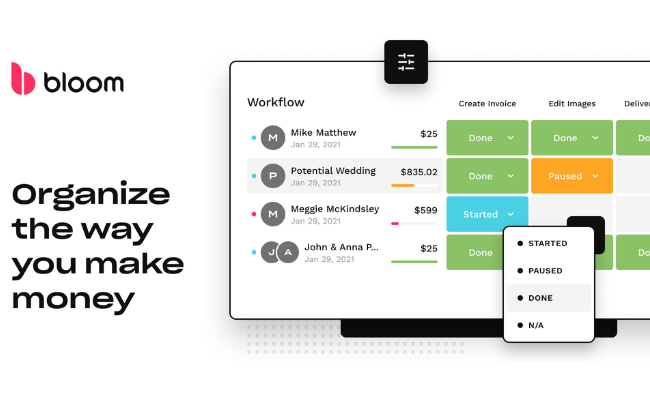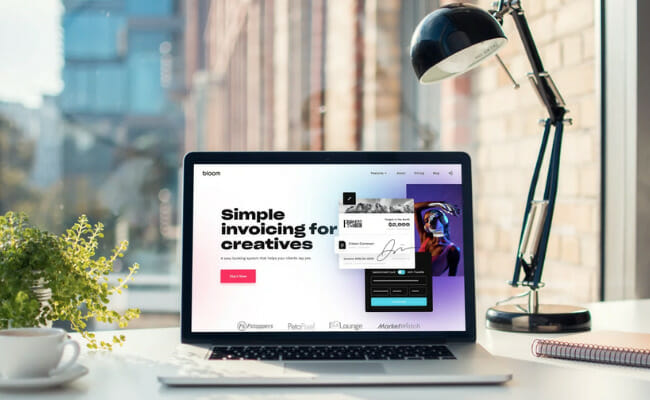Invoice Generator: Best for Contractors and Designers
Having the right tools to get paid for your creativity can become a lucrative venture. You might be starting your career in the industry as a photographer or designer, or you could be a pro with loads of experience. Either way, you can agree that getting paid on time for your work is crucial to succeeding as a creative.
Online invoices are the best way to improve how consistently you get paid on time. These are the important parts of the trade that showcase your brand to your client, even after working with you.
Digital invoices are very useful because they tend to have easy, secure checkout options. Because there are numerous ways to pay, your clients will likely find an option they can easily access: a credit, debit card, Paypal, bank transfer, or Venmo.
So let’s take a look at why you should use an invoice generator and then feature the best invoice generators on the market.
Here are important reasons why you need a contractor invoice generator:
It offers a professional experience for you and your clientele

Some photographers make the mistake of approaching a client to request payment via cash after the client uses their service. While this informal manner may look “friendly,” it still comes off as unprofessional, and this is problematic for a few reasons:
You are unsure when they will pay because they can simply say “Later” when you ask. Without an invoice date, the payment process only gets lengthier.
Without a detailed description of your services, you risk being paid for less than you actually did.
Not everyone holds cash or uses checks, which means you’re only limiting yourself to a very small group of potential clients by not offering digital payments. With cash payment, there are no legal bindings that state you have been paid for your services. There’s no way to prove that cash exchanged hands.
Any of these issues will affect you negatively in the long term while increasing your liability. With professional contractor invoices, you can show a detailed breakdown of your services, including labor costs, so the client understands the total cost.
When a client doesn’t pay before the due date or before the service date, it is easy to add a late fee or send them a payment reminder beforehand. Using a contractor invoice generator will give you access to an effective and professional way to get paid faster. It also lets you legally track transactions while showcasing your business name and brand in the most attractive light.
It helps you earn more for your services
It’s not every time you get tipped for your services rendered, even as a seasoned photographer or independent contractor. When you use cash payments, asking the client for a tip can be uncomfortable. In some cases, it will be seen as downright wrong, as well.
On an invoice, however, tipping comes off as much more professional. It’s a subtle yet clear option without you directly asking or requesting a tip. All you need to do is enable the tipping option with a contractor invoice generator.
It is also possible to offer discounts and add applicable taxes and sales tax to your free invoice template, which is rather beneficial.
It makes more payment options available
Gone are the days of collecting cash after completing services for a client. Even checks are out of the question, as they can be rather difficult to monitor and slow and insecure.
Some contractors and small business owners can still request cash payments for services provided, especially if their services are not expensive and can be paid for after an ATM trip. However, if you intend to work on more expensive services you will need to create an invoice. It isn’t safe to ask the client to hand over a large sum of cash as a way to collect payment, as it cannot be tracked.
Credit card payments and bank transfers are better routes to take. However, card processing fees tend to be so high that some independent contractors are willing to revert to cash payments. However, you can use other payment processing channels and platforms.
There are quite a few digital options that don’t cost as much as card fees and still ensure your money is safe and the transaction is secure. Paypal, Stripe, and Venmo are only a few options, as there are more in the market.
With a contractor invoice generator, it becomes possible to integrate these payment platforms onto the contractor invoice. It also becomes possible to collect payments automatically, make half payments for milestones, set retainers, and download transaction reports.
It eliminates late payments from clients
Receiving payment for your services shouldn’t be a difficult or stressful issue. If you have to wait for weeks for a client to make a payment, it only prolongs the process and can affect your flow.
Using a contractor invoice makes the chances of getting paid faster and ahead of the due date, you set much higher. It’s often a very efficient way to ensure you get your money’s worth and on time. Apart from being able to professionally charge the client a fee for late payments, it also lets you get paid a retainer before the set day.
Any add-on services can simply be added to the digital contractor invoice, which the client has easy access to.
It offers pre-filled templates for use
When you’re a contractor or freelancer, chances are you will repeat similar services for many clients. This means you’ll send similar invoices, quotes, and other items of the same nature to more than one client.
Rather than creating a new invoice or quote from scratch every time you have a client, customize templates for services that clients often use. This way, it will only take minutes to fill contractor invoice templates with the new client’s information and send invoices.
If you have a consistently bought service with a standard price, like full portraits or a wedding package, you can create a free invoice template for those invoices. This makes it faster than entering the service details manually each time you generate a new contractor invoice for a client requesting a popular service.
It offers a dedicated payment page
When you submit a digital contractor invoice to a client, they will see a dedicated payment page that looks modern and secure. This practice improves how professional your brand looks to the client and portrays you as someone who takes security seriously.
All the client needs to do is pick their preferred payment method, and they can also save the invoice in PDF format while having a receipt. With contractor invoice templates, it’s possible to set up these streamlined options in order to improve a client’s satisfaction.
It also makes navigating the entire process easy, from the contract to the client’s payment. Contracts that you and the client have agreed on can also be signed on the payment page.
It lets you add contracts to the invoice
Waiting for a client to sign a contract can be a lengthy and frustrating process, especially if you have to keep going to see them for it. When the contracts are signable on the invoice, it cuts down your stress.
Rather than using a different app or tool to get them to sign a contract, you can simply generate a digital contract along with the invoice you have generated. With a digital contract, it is possible to enable auto-countersign, include custom variables, and use different contract invoice templates.
Top 5 Best Online Invoice Generator for Contractors
#1 Bloom.io CRM – Best Selection for Photographers, Designers, and Contractors
#2 WaveApps – Flexible Selection for any Industry
#3 PayPal – Payment Platform with Easy Payment Options for Contractors
#4 JotForm – Good Selection for Unique Invoice Customization
#5 Hello Bonsai – Free Invoice Generator with Numerous Customization Options
As a contractor, getting a useful invoice tool for your business has its advantages, and these five offer some great features. Let’s look at the best contractor invoice generators on the market, and you can take your pick:
#1 Bloom – CRM
Available For Free.
Bloom has gained popularity for its free, easy-to-navigate system that has been built with freelancers and contractors in mind. Let’s take a look at how Bloom can directly benefit your growing business.
This is more than a digital contractor invoice template for independent contractors. Bloom is one of the most immersive client management systems on the market for photographers and other creatives. The system guides you through the process of handling each client, from booking appointments by syncing your calendar to making online payments easy.
Bloom has a brilliant workflow system that ensures you never lose track of any project you’re working on. You can track your tasks and other projects, automating many administrative tasks, giving you more time to focus on the creative side of things.
It has an integrated invoicing software that generates professional invoices that can process payments. It also includes a calendar system that can sync your client’s calendar with yours in order to book the best dates.
Features of Bloom
- Invoices can be sent to the client as a link, sent as an email, or downloaded as a PDF.
- Invoice templates can be saved for later use.
- The invoice generator is free.
- Invoices are easily customizable and have numerous integrated features like tips.
- Bloom’s invoicing tool is integrated with Square, Stripe, CashApp, Venmo, PayPal, and more.
- The invoice generator supports over 135 currencies.
My Thoughts
Bloom’s free invoice generator is a great way to start using their products, as you can find more expansive tools in their CRM suite. The main difficulty with using the standard tools for tracking finance is they tend to be built for large businesses and accountants. The processes are often complicated and expensive, without an easy way in for contractors. With Bloom, however, contractors and freelancers have a smooth-sailing route to tracking their finances and invoicing.
#2 WaveApps – contractor invoice template
Elegantly Designed.
This independent contractor invoice template is highly adaptable, which means you can use it for billing clients, irrespective of your industry. Whatever your services are, it becomes easy to provide them with a smart contractor invoice template that can suit your industry.
All you need is to add a few lines that detail what your client is being charged for so they understand the invoice. The design is professional but elegant, which gives off a remarkable impression of your business and services. The invoices are fully customizable, so you can add all the information you need your clientele to see.
Features
- Free invoice generator tool.
- Invoices are easily customizable.
- Invoices are unlimited and include automation.
- You can set up recurring invoices and schedule them.
- Time zones are calculated correctly and tracked appropriately.
- Estimates can be converted to invoices.
My Thoughts
WaveApps provides a strong tool for invoicing that freelancers or any business owner can use. Because its features are expansive, adapting them to suit your industry can be efficient and simple. However, Bloom includes customer relationship management software that is both thorough and easy to use. Bloom also focuses heavily on freelancers, photographers, and contractors, which makes it more beneficial than a widescale tool.
#3 PayPal – payment gateway with contractor invoice
Popular Payment System.
This has become one of the most popular ways to get payment in today’s internet-driven world. Therefore, it is no surprise that many independent contractors would prefer to get their payment with PayPal. Also, many clients are likely to have PayPal, making this a seamless process.
PayPal’s invoicing process allows you to save all your invoice details in a free invoice template, including your business logo, name, invoice number, business address, contact details, and mailing address. You can also save notes, as well as your terms and conditions, which means setting up an invoice is fairly immediate.
Because this online invoice generator is directly connected with PayPal, it doesn’t take any time to see your money in your account as soon as the customer pays. Also, because of the respected PayPal brand, clients are likely to trust your business, as they are likely on Paypal themselves.
Features
- Invoices can be created and sent to invoice.
- Invoices are free to send but a fee is taken when a client pays.
- Customization is simple and includes within minutes and from any device.
- Users can track payments with ease custom fields.
My Thoughts
PayPal has a long, famous history as a payment provider, and many clients are likely to have PayPal accounts. This means that getting your pay can be stress-free with PayPal, especially as you can track and confirm payments with ease. However, PayPal’s fees come in form of transactions, which Bloom does not charge for. With Bloom, invoicing is entirely free.
#4 Jotform – free invoice template
Offers Full Customization.
This platform offers an independent contractor invoice template, which you can use in many remarkable ways. Designing and customizing each invoice template is very easy, as you can drag and drop any element, add stickers, and change colors and fonts. You’re likely to end up with a very unique-looking invoice with Jotform.
The user experience with Jotform is also great, thanks to the platform’s minimal approach. You have a simple invoice template to start with and design as you see fit while being able to add all the necessary items you need your client to note.
There are different styles to pick from, and they are all available for download and customization.
Features
- You can instantly turn invoices into PDFs.
- The invoice generator includes a drag and drop builder for customization.
- You can track and manage invoices in spreadsheets.
- Jotform has connections to over 25 payment processors, including Stripe, Square, and PayPal.
My Thoughts
Jotform is arguably the best invoice generator tool when it comes to customization options. Due to its drag and drop model, it is very easy for contractors to create a perfect invoice. However, Bloom offers a more robust model of tracking and managing invoices. Bloom also includes CRM software that impressively helps you track your calendar and clients.
#5 Hello Bonsai – free contractor invoice template
Send Invoices Without Signing Up.
This particular platform offers a free contractor invoice template, which you can use to download the template in PDF. However, rather than just a free contractor invoice template, Hello Bonsai offers a whole lot more.
It’s more than just invoice templates. Bonsai allows you to customize them to your will, adding your company logo, invoice number, payment terms and even changing the colors to suit your preferred brand style. It allows you to add other features that clients can use to recognize you, like your social media profiles and contact details.
Users can change the fonts, as well as everything from currency, terms of payment, invoice date, and more. Without signing up for Bonsai, you can send professional invoices directly to your client, but signing up allows you to also send recurring invoices and automated reminders. It’s a great free invoice generator.
Features
- This professional invoice generator includes making partial payments.
- Late fees are also included, along with automated reminders.
- Read receipts can be sent to determine if the client has opened the invoice.
- The payment processors offered are global.
My Thoughts
Hello Bonsai has a lot of features that will rival many other invoice generators on the market. They also include payment options that are global, and they accept credit card payments. However, Bloom’s features are in a minimalistic design that is easy for creatives to work with. With Bloom, the learning curve is small, which is really beneficial if you need to start quickly.
Which of these invoice generators are best for contractors?
All these invoice generators provide solid tools and features for contractors. However, Bloom is the winner, thanks to its laser focus on contractors and freelancers. Bloom has immersive features for contractors, and starting is easy.
Best Invoice Generator for Photographers: Bloom.io
Bloom is the best invoice generator for photographers on the market. It provides the ability to add tipping to invoices, which look more professional, without making the client feel uncomfortable. With its wide options for payment, clients don’t have to bother about not finding an easily accessible way to pay. Being able to automate reminders, send invoices for partial payments, add sales tax to invoices, and more make Bloom the best possible option for photographers.
My Final Thoughts
Starting with a professional invoice template is key to building your brand as a creative or contractor. Professional invoices are essential in how your brand looks to current and potential clients, and it helps to market you as an exemplary service provider.
As a creative contractor, it’s important to present a professional presentation to your clients. This means starting with an excellent invoice template that showcases your brand and its values. Not only will this help you close more sales, but it also demonstrates to current and potential clients that you take your work seriously. That’s why we recommend Bloom as the best invoice generator for creatives – with its expansive customization options; you can create invoices that reflect your unique style and personality. Ready to get started? Try Bloom CRM today!