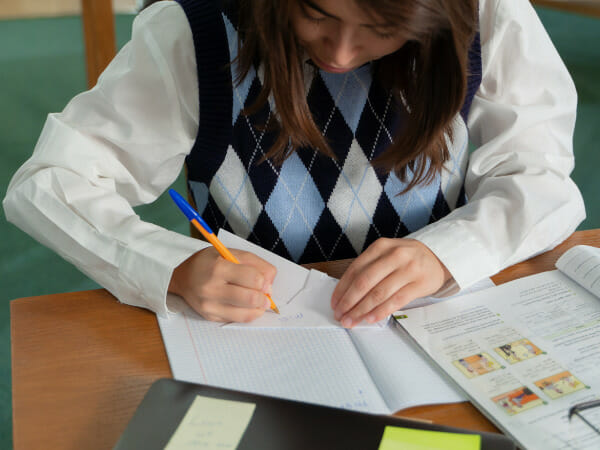Best note-taking apps [Updated]
If you want to turn your notebook PC or tablet into a real notebook, the best note-taking apps can help. These smartphone programs make your device feel like your regular pen and paper. Even better, they can do so many things that your old journal cannot. However, you may have to dig deep into the App Store or Play Store to find the best ones.
These online platforms have thousands of options, so picking the wrong one can be easy. You may install a bare-bones free version or pay too much for insufficient features. We recommend the best note-taking apps now!
Some people may still not see the point of taking notes, so we’ll start by talking about that. Then, we’ll explain how a note-taking app can help with this activity. After that, we will go through our recommendations for the best note takers for Android and iOS. We will also share other ways to take notes effectively, whether you’re in class or at work.
8 of the best note-taking apps
- Evernote – Overall best note-taking app
- Microsoft OneNote – Versatile note-taking app for Microsoft users
- Bear – Best-looking note-taking app
- Google Keep – Simplest note-taking app
- Nebo – Another great option for Apple devices
- Apple Notes – Your iPhone comes with the best note-taking app
- Dropbox Paper – Great note-taking app for collaborations
- NoteRiot – A note-taking app powered by blockchain
#1. Evernote – Overall best note-taking app

Photo Credit: help.evernote.com
You’ll often see this as the top recommendation on most websites. Yet, Evernote’s features deserve this overwhelming praise. Let’s start with how easy it is to customize.
The app lets you drag and drop all the things you need every time it opens, such as random notes and important to-do lists. This makes Evernote useful whenever!
It also lets you keep track of tasks by letting you add certain details. These include flags, reminders, and due dates, so you never miss a thing.
You can even link those tasks to your Google Calendar, so you can easily organize them. For example, compile your Evernote tasks into one online hub.
Nowadays, you can see some of these features in other note-taking apps. Still, only a few can match Evernote’s wide range of features. What’s more, it has two unique features:
- Most note-taking apps can lookup text, but most of them can’t detect words on an image. If you had to take a photo of your grocery list, Evernote lets you find it again while you’re at the store. This is quite impressive for an app for taking notes, isn’t it?
- Evernote also has a web clipper that lets you save a webpage as a note. This lets you view the online site while avoiding ads. Also, you can select certain parts of the page instead, so you can share only the part you want.
- It also has a feature called Context which suggests news articles and notes based on your note’s content. This could help you if you can’t find something in the app or on the internet. This can be annoying for some people, so it’s great that you can disable them.
Pros
- You can expect top quality as various websites recommend it as one of the best note-taking apps.
- It’s highly customizable.
- Sync Evernote data with multiple devices.
Cons
- This lacks so many features as a free note-taking app, so you’ll probably want to pay for the Premium plan.
- Some people may not be keen on paying for such a service.
- The built-in note-taker of your phone might be enough if you only jot down notes.
Price: Free, $7.99 for Evernote Premium
#2. Microsoft OneNote – Overall best note-taking app
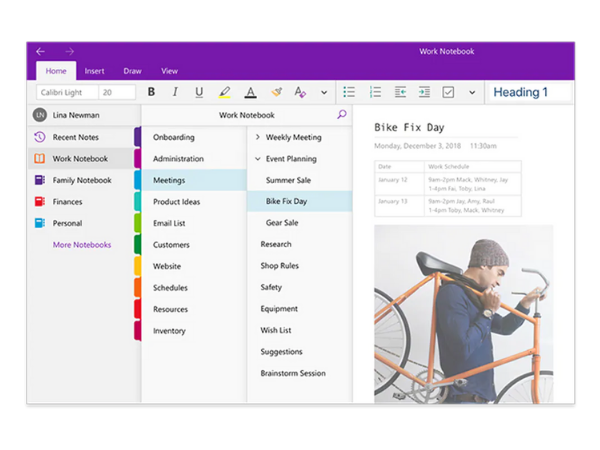
Photo Credit: microsoft.com
Sometimes, the most obvious options are just the best. Microsoft’s OneNote is our top pick because chances are, you already have it on your PC!
If you have OneNote, then that means you have the other Microsoft tools at your disposal. As a result, OneNote gains features from Word, Excel, PowerPoint, and others.
What’s more, it’s a great pick for students. Do you like buying colorful and sleek journals? Well, you won’t have to with OneNote as you can freely choose from numerous page templates.
You can easily drag and drop various files into your note, such as photos and even videos. Also, you can even doodle over the content, just like you would on a regular notebook.
If you need a bit more precision, OneNote lets you add all sorts of shapes to your note, such as arrow signs and text boxes. Be creative or be organized your way!
Write one note or as much as the 7GB cloud storage allows. That’s a lot for a note alone! You could pay for a larger 200GB of space if you need more.
As we said, many note-taking apps let you take snippets from websites. Microsoft OneNote Web Clipper is available as a Google Chrome Extension.
Then, you could pass the note to unlimited devices and save it on Google Drive. This versatility makes OneNote a great pick for Microsoft users.
Pros
- This is one of the free note-taking apps with so many features.
- You can use it whether you’re using a Windows PC, a Mac, an iPhone, or an Android device.
Cons
- You may take time to get used to its numerous features. Once you get the hang of Microsoft OneNote, this won’t be much of a problem.
Price: Free
#3. Bear – Best-looking note-taking app
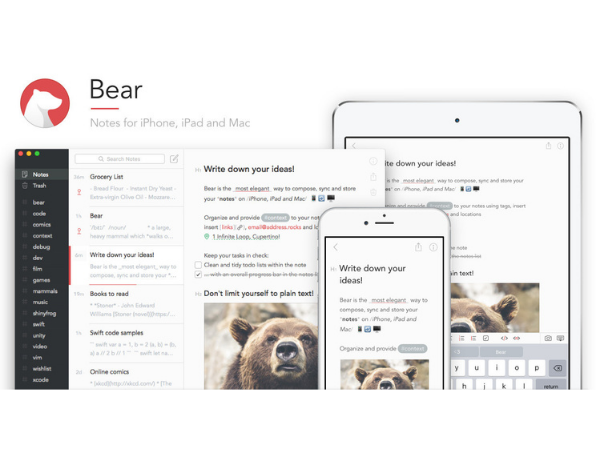
Photo Credit: bear.app
Some people like to make their notes as neat as possible. They can’t bear to see cluttered bullet points and scribbles, and that’s why they choose the Bear app.
It lets you easily modify the text into bold, italics, underline, and strikethrough. Also, it lets you insert links to certain phrases. As we said, this note-taking app looks clean and sleek.
It already looks simple in white, but you can easily switch to black if the brightness is too much. You may even set your notes to look like faded paper.
This may appeal to you if you love reading books, especially the old ones that have dimmed over time. The Bear app is free to download for Apple devices.
It provides similar features to those from Evernote Premium without charging a cent. Yet, you could pay for Bear Pro, which costs $1.49 a month or $14.99 every year.
Depending on your pick, you get a one-week or one-month free trial. This gives you additional templates and all the features that the Bear app may get in the future.
Pros
- It’s easy on the eyes thanks to its dark mode.
- The Bear app can even mimic the look of ordinary paper, so it’s like you’re writing in a regular notebook.
- Apple users have free access.
Cons
- The Bear app lacks organizing features, so you may find your notes cluttered in no time. You could avoid this by arranging them yourself, but other apps offer more convenience.
Price: Free, Bear Pro costs $1.49 a month or $14.99 every year
#4. Google Keep – Simplest note-taking app

Photo Credit: keep.google.com
Think of this one as Android’s answer to the Bear app, but it’s even simpler to use. Google Keep is a free note-taking app that is similar to Apple Notes.
Just tap the “+” button, and you can write to your heart’s content. You may also pick various colors as the background for your notes, and you can include audio, videos, and images.
What’s more, Google Keep lets you write on it like it’s a piece of paper. Drag your finger across the screen to start scribbling, or use a stylus for more precise strokes.
Of course, you can still type with your on-screen or physical keyboard. You can even organize the text by allowing levels for lists. You can’t organize the notes in the same way, though.
It’s also a great tool for quick notes because it loads up so easily. You don’t have to log in to an online account except the one from Google. This probably won’t be a problem as most people have Google accounts nowadays.
You may download Google Keep on Apple devices and Android phones, though the latter may already have it installed when purchased.
Pros
- Anyone with a Google account can use it for free.
- It’s super easy to use as the notes look like the sticky slips you have at the office or on your fridge.
Cons
- Google Keep only has one level of tabs for organizing the notes. You probably won’t mind this if you only jot down text.
Price: Free
#5. Nebo – Best note-taking app for Apple devices

Photo Credit: www.nebo.app
You will probably have fun with the Nebo app if you’re an artist. It lets you do so much with your notes by letting you interact with them in unique ways.
For example, you may draw diagrams easily because the app can recognize the shapes. Once you connect them with arrows, the app snaps them together to adjust them freely.
You can also create notes as if you’re working with a real pen or pencil because it detects pressure. A gentle touch gives delicate strokes, while a heavier push produces thicker lines.
This is great if you like drawing the visual aids in lectures or meetings or just placing random doodles. If not, the Nebo app could have been higher on the list from one issue.
It only works on high-end devices, though you can download it for free on the App Store and Google Play Store. Perhaps it’s time to get a new iPad?
Pros
- Nebo is a good note-taking app that also converts handwriting quite well.
- It supports all sorts of useful gestures, so you can do so much more than jot down notes.
- This might be one of the best note-taking apps for Math class as it helps you write equations.
Cons
- At the time of writing, the Nebo app doesn’t let you drag and drop images.
- It doesn’t have a recycle bin, so can’t bring back deleted notes.
Price: It’s free on iOS, $9.99 for Windows, and $11.42 for ChromeOS
#6. Apple Notes – Your iPhone comes with the best note-taking app
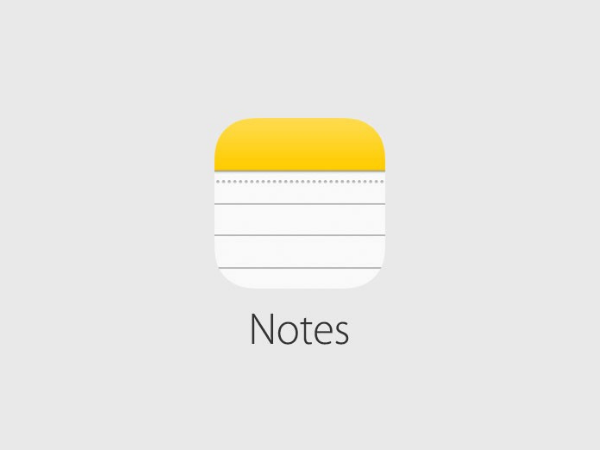
Photo Credit: betterhumans.pub
You can find an app for nearly everything you need. When people need note-taking tools, they tend to search the internet for note-taking apps. Yet, you may already have the best one!
Open your iPhone or your iPad, and you’ll find the Apple Notes app. You can think of it as the iOS counterpart of Google Keeps since it has similar features.
It lets you jot down text quickly and simply. You can also include pictures, locations, and links to your notes. If you have an Apple Pencil or other styluses, you can sketch on it too.
The Apple Notes app also lets you take notes with Siri. This is great if you don’t have time to fiddle with a keyboard or stylus. It can even perform online searches for your notes. Another unique feature is the lock feature via Face ID or Touch ID. This might be useful if you use it for work. Otherwise, the security layer may seem like a hassle.
Pros
- It’s free for your Apple device.
- You can change how your text looks by changing the font or setting it to italics or bold.
Cons
- You can’t use this on an Android device.
Price: Free
#7. Dropbox Paper – Great note-taking app for collaborations

Photo Credit: slack.com
More people are using cloud-based storage nowadays. After all, it can be quite convenient to leave everything on a free server instead of storing a backup on a thumb drive.
That’s why these services keep adding new features. For example, Dropbox helps its users work with each other. Now, it has a note-taking tool called Dropbox Paper.
Here are the features that it shares with the earlier recommendations:
- Create to-do lists and set deadlines
- Insert links, images, and sounds in the notes.
- Customize your notes with templates
Unlike other note-taking apps, Dropbox Paper lets you use cloud storage to its fullest. You can create projects on it and invite collaborators for it.
You guys can edit the note in real-time, and everyone else in the group will see the changes. If you have an issue with them, you could add comments to the document.
Then, tap others by typing the “@” sign followed by their names, so they can check the issue as soon as possible. Dropbox Paper also helps you monitor the projects using a visual calendar.
Pros
- You can work with others on DropBox Paper.
- You may find it familiar as it may remind you of OneNote or Google Docs.
Cons
- If you don’t have a paid Dropbox account, you will have to pay for a subscription.
- This doesn’t let you check the previous versions of your work. If you made a mistake, you can’t undo the new content like it’s Google Docs.
Price: #9.99 (Plus), #12.5 (Standard), $16.58 (Professional), $20 (Advanced)
#8. NoteRiot – A note-taking app powered by blockchain
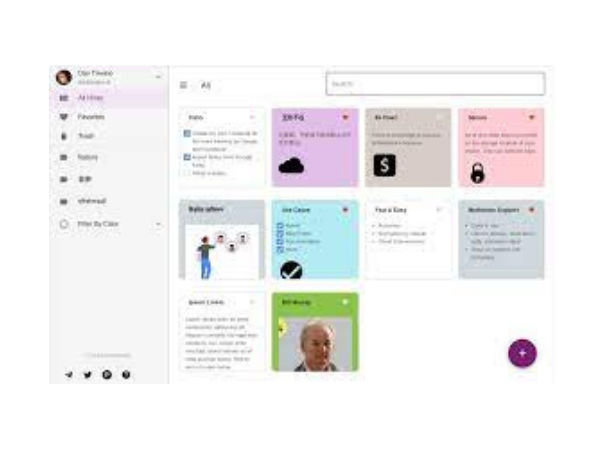
Photo Credit: https://note.riot.ai/
If you’ve been following the other articles here on Inquirer USA, you’d know that I’m all about cryptocurrencies. Many of my works explain its benefits and real-world uses.
This next entry will prove that while recommending a great note-taking app. That’s right, NoteRiot isn’t your standard notes app because it’s powered by blockchain technology.
Instead of having one server, NoteRiot works with the help of various PCs around the world. In other words, it runs on a decentralized network.
This prevents an authority from taking too much data from you, so you don’t have to worry about strangers taking your data. Also, it protects user funds since the money won’t be on just one computer.
This makes the NoteRiot app a decentralized application or dapp, which runs on a blockchain network. Specifically, it uses the BlockStack platform that uses the Stack token as its native crypto.
More importantly, it’s one of the first ones approved by the SEC. This shows that crypto tech is real, and you can now use it as a nifty note-taking app.
It’s similar to Google Keep, and it even lets you share notes with that other app. Like all the others, it allows you to create notes, but it doesn’t give you data security via blockchain.
NoteRiot is at the bottom of this list because it’s just an interesting project right now. Regular folks may find it difficult to use. Still, it just proves that it’s changing the world, bit by bit!
Pros
- It works like Google Keeps, but it’s secured by a blockchain network.
- NoteRiot also looks like the Google note-taking app, so you may find it easy to use
- NoteRiot lets you experience the real-life benefits of blockchain tech.
Cons
- Blockchain technology is still developing, so you may encounter errors with the NoteRiot app sometimes.
- It may lack many of the features of similar apps.
Price: Free
Read More: What Are The Benefits Of Online Learning?
Should I still take notes?
Is it strange that people are still looking for the best note-taking apps? After all, people usually type instead of write nowadays. You can easily get study materials from your latest lecture.
During meetings, presenters often provide printed summaries so everyone is up to speed. However, note-taking only seems useless if you think it’s just about repeating what was said.
Handwritten notes should also contain what you were thinking about during the meeting. Note-taking lets you catch these flashes of insight that may inspire your plans later.
Even if you recorded the lecture or meeting, you might not recall that fleeting thought again. Aside from jotting down insights, here are the other reasons why you should take notes:
- Keep reminders – Notes may contain mundane things such as your grocery list. If you just keep your list in mind, you might miss out on an item and waste an online order.
- Learn better – Taking notes lets you simplify study material or work topics by writing them in ways you understand better. For example, visual learners may draw charts, diagrams, or even sketches to absorb the info more easily.
- Get references – If you’re a student, you review notes to prepare for exams. On the other hand, records of a past meeting may come in handy for an employee.
Why would I need a note-taking app?
The biggest reason you should consider taking down notes on the phone is that you bring them everywhere. Nowadays, we might as well consider them as another body part.
This means you can easily take your smartphone out to jot down ideas, especially when you need some inspiration. What’s more, they let you do so much more with the notes.
Many of them have collaborative features such as cross-platform sync, which lets other people use your notes even if they don’t use your note-taking app.
Others allow you to insert videos, audio recordings, and even entire websites into your notes. These can help you learn or review certain topics.
In other words, this lets you do so much more with your notes. Why settle with a regular notebook? You have the best note-taking device in the palm of your hands 24/7.
Of course, not all note-taking programs are the same, and that’s why we listed our top picks below. Read them carefully to figure out which one’s right for you.
If you don’t jot down things that often, then you may not need to download a new app. You may find one built-in for your mobile device. If you’ll use this for work, then try a note-taking app.
Related Articles
Other ways to take notes effectively
Note-taking apps still rely on how you use them. Adopt the following steps so you can make the most out of jotting down ideas:
- Prepare notes beforehand – Write down the expectations of your lecture or meeting in your journal. That way, you can immediately take note of the important details.
- Use your words – Write down what was said using your words, not the speaker. That way, you can understand it when you review it.
- Organize – Place the larger ideas at the top, followed by the smaller related ones at the bottom. This lets you make sense of what you’ve written later.
- Write down thoughts – Let’s say you had questions and you couldn’t ask them. If you wrote them down, you could find answers for them later.
- Read later – Aside from using your notes in class or at work, reviewing them lets you correct any errors.
Final Thoughts
As you’ve seen, note-taking apps vary in cost. Some may be available for free, while others have a free version and a paid one, such as EverNote premium.
A few require an upfront payment and monthly fees. If you can’t find a free plan for your pick, try other apps like any.do and Zoho Notebook.
Be careful when downloading any app, as you may get scammed. Others may have invasive features that take sensitive data behind the scenes or leave a harmful virus.