5 Best Finance Apps for Entrepreneurs in the US
Business is becoming more digital as time passes, so entrepreneurs must keep up with the latest trends. You can start by downloading the top-rated finance apps. They are available for Android and iPhone, most of which are free.
More importantly, they will help you test how customers manage their financial accounts. As a result, you will learn how to adapt your business to their needs. You might even find an app that could help your company become more efficient and profitable.
There are many personal finance apps, so we will narrow our focus to the five most popular ones. Afterward, we will discuss the features you should consider when downloading these tools. More importantly, we will explain how they help entrepreneurs.
Here are the five top-chart finance apps for business owners:
- Cash App
- PayPal
- Venmo
- Zelle
- Mint
Overview of features for finance apps

Most of these tools let you conveniently send and receive money from your phone. You do not need to go through numerous hoops to confirm the transactions.
Some go above and beyond by providing debit and credit linked to your online accounts. They let you spend money without taking out your phone.
That is a nifty feature if you do not want strangers to see your current balance. Moreover, you will find finance apps linking to multiple bank accounts.
As a result, they let you track your financial records anytime and anywhere. Stick around to learn more about the highly-recommended options!
1. Cash App

Photo Credit: turbofuture.com
App Store rating: 4.7
Number of reviews: 2.1 million
This name seems straightforward enough for a finance app, right? Of course, Cash App offers more than an easy-to-remember name.
Square Inc. created Cash App in 2013, and former Twitter CEO Jack Dorsey was one of the co-founders. Here are its features:
Instant money transfers – The app facilitates spending money anytime and anywhere. What’s more, you will need to pay transaction fees.
Cash Boosts – This personal capital app provides discounts called “Cash Boosts.” You may apply them to specific vendors like DoorDash and spend less money on your next purchase.
Cash bonuses – This money transfer app allows you to send referral codes to friends. You get to share the benefits of the app, and you get $5.00 for every person who signs up with your code.
Stock investing – The app enables you to purchase company shares for a minimum of $1.00. It will use your current balance for each purchase. This personal capital app will charge the remaining amount from your linked bank account if it has an insufficient balance.
Crypto investing – You may buy and sell Bitcoin using Cash App, but you must pay two types of fees. First, you have to pay a service fee per transaction. Second, this personal capital app will charge an additional cost based on crypto price volatility.
Free ATM withdrawals – You will not need to pay hidden fees for ATM withdrawals if you set the app for direct deposits. Otherwise, you will need to spend $2.00 whenever you use an ATM with the Card.
2. PayPal

Photo Credit: www.tomsguide.com
App Store rating: 4.8
Number of reviews: 6.1 million
You probably heard this name before as a famous money management platform. After all, Elon Musk is one of its co-founders and is now the owner of Tesla and SpaceX.
Paypal now provides one of the best money management. It is entirely free for both iOS and Android devices, and it offers a great lineup of features:
Digital wallet – PayPal allows you to store financial accounts in one electronic wallet.
Facilitates bills– This personal capital app enables you to you manage upcoming bill payments and subscriptions on a handy platform.
Paycheck advances – What’s more, PayPal allows you to get government payments and employer payouts two days sooner.
Savings account – This money transfer tool enables you to grow your money with 1.40% APY.
Cryptocurrency wallet – PayPal also allows users to purchase, sell, and store cryptocurrencies. At the time of writing, the app allows Bitcoin, Ethereum, and Litecoin.
QR code payments – Another cool thing about the PayPal app is that you can pay via QR code. Scan one using the app to execute transactions quickly.
Buy Now, Pay Later – PayPal is also a BNPL app, offering the Pay-In-4 feature. As the name suggests, it allows you to defer payments and divide them into four smaller installments. Like other BNPL apps, you do not need to pay late fees.
Earn cashback – Also, the PayPal app returns a portion of your payments when shopping for eligible items. It allows you to save money for future purchases.
International money transfers – This personal capital app enables you to send and receive money from over 130 countries via Xoom.
Personalized payments – You may also tweak payments by adding fun messages, animations, and themes.
3. Venmo
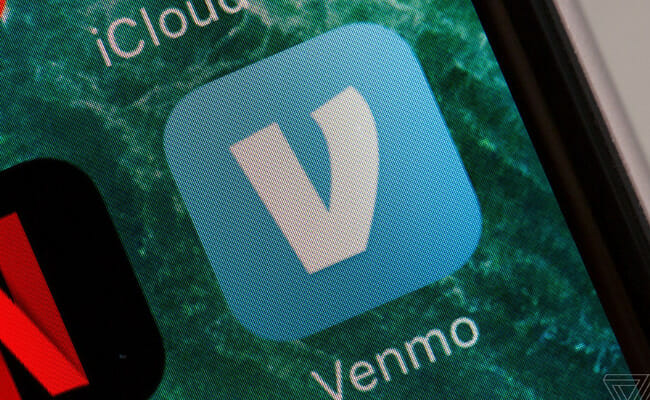
Photo Credit: www.theverge.com
App Store rating: 4.9
Number of reviews: 14.2 million
The cool thing about this next personal capital app is that it has elements from social media. You can create an account and chat with fellow Venmo users.
Venmo started in 2009, but PayPal acquired it in 2012. It has become a prominent name in the online banking industry and has transformed how people communicate.
For example, someone may ask another to “Venmo me” when they need money. These folks do not need to be near each other since this money transfer app has a chat feature.
Each user has a profile, and you can send instant messages to them like you would on Facebook. Like PayPal, you can add emojis and animations to each IM.
That is why it has been a great personal capital app for fresh entrepreneurs. More importantly, it provides the following features:
Quick transfers – Choose a Venmo user, tap Send or Request, input the amount, and the app will send it within seconds.
No fees – Venmo does not charge hidden fees like other online finance tools. You will not have to pay for signing up, sending money, or maintaining your subscription. This feature only applies to your Venmo account, linked bank account, or debit. Sending money via linked credit charges a 3% fee.
Manage money – You can quickly move money between your Venmo account and your bank account. Note that Venmo reviews transfers, so you may encounter occasional delays.
Shopping platform – The Venmo app lets you connect to numerous online retailers, so you can start shopping immediately.
These features are what you would expect from money transfer tools. Yet, Venmo sets itself apart by offering debit and credit accounts. Let us take a look at their features:
Venmo Debit Card

Photo Credit: ilsecalderon.medium.com
- The Venmo app gives you a complete picture of your debit card records.
- Also, you can disable your Venmo Debit with the Don’t-Panic Button. Tap it on the app to secure your lost card. Once you find it, reactivate it with a single tap.
- If the app or the card runs out of money, use the Reload feature. It will withdraw funds from your bank account to cover your current transaction.
- What’s more, the Venmo Debit Card lets you withdraw from MoneyPass ATMs at no cost. Note that other automated teller machines require additional payment.
- The Venmo Debit Card comes in five colors: blue, purple, pink, black, and white.
Venmo Credit Card

Photo Credit: www.phonearena.com
The Venmo Credit Card lets you earn 1% to 3% cashback on eligible purchases such as monthly bills and groceries. Try the app to see which ones qualify for Venmo’s cashback rewards program.
Also, you could use the cashback points to purchase stuff or send money to others. Alternatively, your Venmo Card can automatically convert cashback points into cryptocurrencies.
It will turn your points into your chosen cryptos at the end of every month. It comes with a personalized QR code. Your friends could simply scan that code to view your profile, send money, or request funds.
The Venmo Card charges no annual fees. Moreover, it comes in five colors: Cotton Candy, Night Life, Denim, Campfire, and Tropical Islands.
4. Zelle

Photo Credit: www.howtogeek.com
App Store rating: 4.8
Number of reviews: 404.4K
The best personal finance app does not need too many features. If it only has a few, it can excel by providing them with the utmost quality..
Like the others, it lets you send and receive money almost instantly. Zelle offers this feature because many banks, such as Bank of America, link to Zelle.
It does not provide separate storage space for your funds. Instead, this money management app lets you use funds directly from your bank account.
As a result, users enjoy instant money transfers, and recipients do not need to open the Zelle app to confirm them. You can also access Zelle from your bank’s mobile app. Start your Zelle experience by following these simple steps:
- Download Zelle for your mobile device. It is available on iOS and Android. You might be able to enroll using your bank’s app. Visit the Zelle website to see if it works with your financial institution.
- Enroll in your US mobile number or email address via Zelle or a banking app.
- Send funds by entering the recipient’s online mail address or mobile number.
- Then, choose the amount you will send.
- Confirm the transaction after confirming the details.
- Afterward, the recipient should receive a notification that explains how to complete the money transfer.
The features above prove how simple it is to use the Zelle app. That is why it is another ideal choice for small business transactions. However, its simplicity may not appeal to many folks.
Zelle may seem barebones compared to the other best money transfer tools. For instance, Venmo also allows quick money transfers. Yet, it provides additional features like instant messaging.
5. Mint

Photo Credit: play.google.com
App Store rating: 4.9
Number of reviews: 14.2 million
Intuit has helped with personal finances for many years. If you have ever prepared tax returns, you might have used its software to facilitate the process.
Now, it offers one of the best online finance tools for iOS and Android: Mint. Remember what we mentioned about apps helping businesses with money management?
The Mint app allows you to track your credit spending, checking, and billing accounts. That way, you can keep track of expenditures for various aspects of your business.
You will also appreciate this personal finance and budgeting app if you expand your business portfolio. Mint allows investment tracking along with other financial planning tools.
Moreover, this budgeting app allows you to monitor your cash flow. It has tracking tools for upcoming bills and other aspects of your monthly budget.
As a result, you can find opportunities to save within your current money flow. Then, you could use the extra savings to expand your business or cover the debt payoff.
Mint is one of the best money transfer tools, but most people use it as a free budgeting app. It has features like a home affordability calculator and round-the-clock credit monitoring.
It is a full-featured app for personal finance with features you might not need. Also, expect to see numerous ads from a free app. Still, entrepreneurs may pick this budgeting app for its security features.
Its company Intuit has been serving customers for years, so it fully protects customers with the latest features. These include multi-factor authentication and Touch ID access for Apple users. That is why Mint is a free app you might want to consider.
Must-have features for finance apps

You can find numerous budgeting tools online, and we recently discussed the top-rated ones. Feel free to check alternatives if these recommendations do not suit your needs.
How do you know if you have the right app? You can start by keeping the following features in mind while browsing:
Simple user interface – You want budgeting tools that are easy to understand. It should give you a complete financial picture at a glance. You should see essential details like your minimum balance and spending limits. A budgeting app is not worth using if its numerous features interfere with the user experience.
Easy transition – Budgeting tools should help new users adjust to their systems. Aside from having an intuitive UI, these budgeting tools should provide handy tutorials for its features. Also, it should give regular notifications like bill reminders.
Custom experience – You would want a money management tool that allows you to adjust your experience. For instance, Venmo enables users to add personalized messages for money transfers. Also, PayPal enables you to send funds in various currencies.
Visualized data – Your app should simplify financial information with graphs and charts. These will help you track progress for savings goals and other personal finance milestones. As a result, the app gives you an accurate “financial picture,” and you can make wise financial decisions.
Security – Remember that your money transfer tool will hold your financial information. In response, you should pick one that keeps your data safe, such as two-factor authentication. Some like Apple Pay take security seriously by enabling Touch and Face ID.
These tools help entrepreneurs adapt to digital trends.

You can easily find people who use personal finance tools nowadays. It helps them track spending habits and view their savings account.
However, business owners use them for different reasons. That is why they prefer budgeting apps that can facilitate running their companies. For instance, they could reduce transaction costs.
Back then, folks had to purchase products and services at brick-and-mortar establishments. They exchanged them for money or used credit for each transaction.
Unfortunately, many folks around the world still do not have credit cards. Meanwhile, those with cards had to meet costs for their services.
You should submit processing fees on time if you want to accept credit as a payment method. Nowadays, personal finance and budgeting tools remove this hassle.
That means you can receive payments without incurring extra payments. However, this technology quickly turned from an upgrade into the norm. As a result, consumers expect businesses to accept payments from mobile apps.
That is why the ultimate goal of installing money transfer tools is to adapt to digital trends. Your next dominant customer base is Generation X and Millenials, or folks in their 20s and 30s.
These people grew up using these tools, so it is best to understand how to incorporate them into your business. You can also easily do it because most of these free personal finance apps!
Conclusion
Those were some of the best personal finance apps this year. Feel free to check out other tools for additional options.
Some finance services come with a free version, while others have a limited free plan. After the latter ends, you will need the paid version to continue using the app.
What’s more, check how your app will handle your data. Take time to read the terms and conditions, mainly if you use them for your business.
All writers’ opinions are their own and do not constitute financial advice in any way whatsoever. Nothing published by Inquirer.net constitutes an investment recommendation, nor should any data or content published by Inquirer.net be relied upon for any investment activities.
Usa.inquirer.net strongly recommends that you perform your own independent research and/or speak with a qualified investment professional before making any financial decisions.
Frequently Asked Questions
Which finance app is best?
Cash App is the best money transfer tool because of its outstanding features. Its money transfers are faster than most financial institutions and are user-friendly.
Are personal finance apps worth it?
These tools are worth considering due to their helpful features. For example, they help you reach your financial goals and start investing. Moreover, most of them are entirely free to use.
Do finance apps secure my bank accounts?
Personal finance apps have varying levels of security. Others may require passwords, while some ask for additional security credentials. That is why you should choose the best ones.







