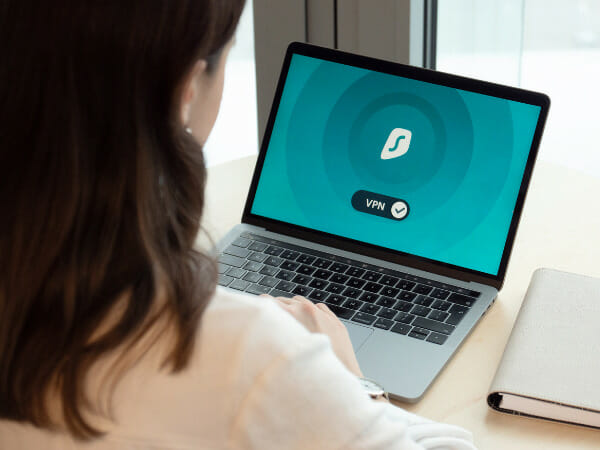Internet Safety Tips that Can Keep Hackers and Viruses Away
The internet allows everyone, from regular people to shady folks, to share information conveniently. Unfortunately, this means that you’re likely to face more risks in your online browsing experience. That’s why internet safety is more important than ever.
It can be hard to keep up with all the methods since technology progresses so fast nowadays. You can’t just keep on looking at all the new methods to do it, right? Fortunately, this article will guide you through the basic internet safety rules.
We will jump right into the list of internet safety measures that everyone should know. The great thing about these tips is that you don’t have to spend a dime on them! Later, we will go through specific ones that businesses need.
Here are the most basic internet safety rules:
- Be careful when sharing sensitive information.
- Keep your computers and mobile devices updated.
- Have strong passwords.
- Place two-factor authentication for your accounts.
- Take care when downloading stuff.
- Watch out for fake websites and emails.
- Stay wary of strangers.
- Secure your internet connection.
- Avoid public Wi-Fi hotspots.
- Take care when shopping online.
- Create backup files.
- Use a virtual private network.
#1. Be careful when sharing sensitive information.
Back then, people used to call the internet the “information superhighway.” Despite the silly title, it rings true today. People share so much information without recognizing its importance.
Let’s take online shopping as an example. People share so much personal and financial information on websites, so they can get stuff delivered to their doorsteps.
It’s not bad to buy stuff on the internet, but you should always keep internet safety in mind. The first thing you should do is to be careful when sharing sensitive data.
Make sure you’re on secure sites before doing so. This means using only the websites that come from reputable businesses. These tips extend to social networking websites.
You can find so many people sharing so much intimate information, such as their current location and even personal issues. Make sure you avoid posting things that others can use against you.
Remember that everything you post on the internet will never go away. For example, famous American pop icon Beyonce paid a huge sum to remove her unflattering photos from the 2013 Superbowl.
Still, the embarrassing images continue to circulate online. If a major celebrity couldn’t erase their online posts, what options do you have? This is why securing your personal information online is the most important internet safety tip.
#2. Keep your computers and mobile devices updated.
You just finished remote work or online classes and you’re ready to turn off your computer. Unfortunately, the computer automatically installs the updates before shutting down.
Now, you have to wait a few minutes until you can sit back and relax. For many people, this is how the update process for their PCs works.
You may see it as a hassle, but it’s essential for internet safety. That’s because software companies like Microsoft make sure to protect their products against the latest security threats.
They implement updates on our devices, so you must make sure to get them as soon as you can. Thankfully, most security updates have the option to postpone their installation.
That way, you can continue working before applying the latest software version. You might want to do this after reading the internet safety tips on this list.
Read More: How COVID Changed Consumer Behaviors
#3. Have strong passwords.
Do you remember the login credentials to your computer? How about your social media accounts? Does it spell something obvious and simple like “password1”?
In that case, you may want to change that into a combination of unusual characters. Here are the usual requirements you’ll find on online registration pages nowadays:
- Capital letters
- Small letters
- Numbers
- Special characters such as periods, question marks, and hyphens
Start with a word that you can easily recall, but others will have trouble figuring out. Then, spell that out by replacing the letters with the previous criteria.
You may use that word as a strong password for your account. That’s because it would be tough to figure out for hackers and regular folks.
We already talked about why it works against ordinary people, so let’s discuss how it provides online safety from hackers. You may know them as the tech-savvy people who mash their keyboards furiously in movies.
That’s because actual hacking is much more boring than the media portrayal. Most of them open a program and wait until a successful data breach happens.
The brute-force attack is one of the most common methods. It involves a computer program that will guess every combination of a password.
If you make it too simple, their software could get to your password within a few hours. Meanwhile, a strong password could take the app years to figure out!
Still, this is one of the internet safety tips that could backfire because you might forget your password! That’s why you should have a backup list of your passwords.
#4. Place two-factor authentication for your accounts.
You may set your online accounts to require a one-time passcode or OTP before opening. You enter via your username and password, then the app may send the OTP to your email or smartphone.
It will contain a numerical code that you must input into your chosen online platform before it finally allows access. This seems like another one of the annoying internet safety tips, doesn’t it?
Yet, it can be effective in keeping you safe on the internet, especially when you shop online. Even if a hacker gets hold of your login creds, they’re unlikely to have your phone as well.
It’s a great security measure that also sends a notification whenever there’s an attempt to enter your account. If you weren’t the one doing it, then you can immediately try to stop the data breach.
#5. Take care when downloading stuff.
You can get so much digital media from the internet. You can get the latest tunes and shows with a few clicks. Unfortunately, this also makes it easier for people to download sketchy stuff.
For example, online scams may trick you into downloading malware. Back then, some websites claimed that you can download extra random access memory or RAM for your PC.
They promised to boost your computer’s performance with just one download. It’s been long debunked, but many people unwittingly got viruses because of such online scams.
If you will download a PDF file or an image, make sure it comes from a reputable source. Be wary of the file extensions for pictures, such as “jpg” and “png.”
Decline the download if it has the “exe” file extension because that is for programs, not images. Also, make sure your antivirus is active during the download process.
#6. Watch out for fake websites and emails.
You can find many web pages and online messages that can look like reputable ones. This is called phishing, and people have been using it for decades.
It tricks people into sharing their personal or financial information. Since it’s an old online safety concern, there are many reliable ways to stop it.
For example, make sure the website you’re using matches the one listed on the official site. If the URL is different from the official one, log out of the site immediately.
Look at the advisories from these websites. Most of them will remind you that they will never ask for your bank account information or other sensitive data.
If you get an email asking for these details, don’t click anything on it. Instead, report it to the Federal Trade Commission (FTC) immediately.
#7. Stay wary of strangers.
People use the internet to socialize nowadays. It lets you find groups of people that share your interests. Online apps are now a mainstream method of finding a date.
Unfortunately, many of those strangers may turn out to be online predators. If not, they’re scammers and identity thieves. That’s why you should be careful when talking to strangers on the internet.
Never divulge any sensitive information, especially if you’ve only met online. If you’re planning to see each other face-to-face, it would be best to pick a location with lots of people.
These tips are more important for children. If you have younger family members, teach them how to keep themselves safe online. Set family rules for using online devices.
#8. Secure your internet connection.
Make sure your wi-fi connection at home has a password. It would not be great to have random folks using it. After all, you might end up paying so much more each month!
Besides that, more tech-savvy people may give you a computer virus using that free access. Similar to your online accounts, make sure you use a strong password.
If a friend comes over to use your wi-fi, input the password yourself. Don’t give them a slip that contains the keyphrase as someone else may get hold of it.
#9. Avoid public Wi-Fi hotspots.
Businesses know just how important the internet is. It allows them to reach more customers and increase sales. Also, they understand that clients need it too.
That’s why you can find so many brick-and-mortar establishments that provide wi-fi access. Unfortunately, hackers can create fake hotspots too!
Some of them designate a name similar to the legit hotspot of the business. Others simply use a generic name like “Free Public WiFi.” You can often find fake hotspots in airports.
Of course, you can use the wireless internet provided by certain establishments. It’s just that you must take extra precautions such as making sure you’re using the right hotspot.
#10. Take care when shopping online.
You don’t have to head to a physical store to buy stuff anymore. Your phone probably has apps that can get you every meal and item you may need and want.
However, you have to share lots of sensitive information to use them. For example, you have to give your name and home address, so the platform knows where to deliver your order.
You will often have to provide your online banking details as well, so you can pay for your order. If you provide that to someone shady, they could use your account to buy whatever they want.
That’s why you have to choose your online marketplaces carefully. You may want to keep younger family members from purchasing stuff on the internet.
It’s not a good idea to share your child’s personal information with such platforms. If the option is available, perhaps you may let them pay with cash instead of using credit cards.
#11. Create backup files.
As much as we try to follow internet safety tips, your files may one day be put in danger. Perhaps your hard drive will break, causing the documents inside to become corrupted.
Worse, someone does breach your computer and ruin the files inside. Fortunately, this isn’t as disastrous if you have duplicate files somewhere.
If you just use your laptop casually, a USB thumb drive might be enough for storing backups. Office workers may need something bigger like an external hard drive.
You may need something larger if you have a business. A USB flash drive and an external hard drive may not be enough. Perhaps you should ask your IT team to have a backup server for your main.
#12. Use a virtual private network.
You may have never heard of a VPN before. If you have, you might remember lots of content creators promoting this service. A VPN lets you hide your online activity.
This helps you hide from hackers who may want to steal your data. It’s relatively cheap and easy to use. That’s why it’s becoming a common way to stay safe online.
Just make sure you’re using a real service like NordVPN. Otherwise, you might give a hacker unlimited access to your files and devices.
How can businesses maintain internet safety?
BLOG – Cyber insurance: Creating a culture of risk management by @LotteZibell & @nphair @UNSWCanberra https://t.co/I9sH2FBdVn #cybersecurity pic.twitter.com/9L3bVNxrDn
— Asian Development Bank (@ADB_HQ) December 5, 2018
Business owners need far greater protection, so the tips above may not be enough. That’s because they involve a lot more people and devices.
They handle valuable information that’s important to keep the business running. Hackers know this, so they see companies as prime targets.
That’s why businesses should have a high-quality team of IT experts as much as possible. Also, they might want to invest in cyber insurance.
It’s a policy that lets you cover damages in the event of a cyberattack. People in the past would never have thought of paying for such a service. Nowadays, it’s more important than ever.
You don’t even have to look far for cyber insurance. The tried and tested companies like AXA provide it. As a business owner, you might want to explore this option.
Related Articles
Final thoughts
The internet poses greater risks for people around the world. Fortunately, there are many ways you can stay safe online. You can easily follow the steps above!
Note that these internet safety tips may not be applicable in the long run. As technology progresses, old devices and services will eventually become obsolete.
This means you should keep yourself updated with the latest internet safety tips. Fortunately, Inquirer USA provides such tech tips and more!