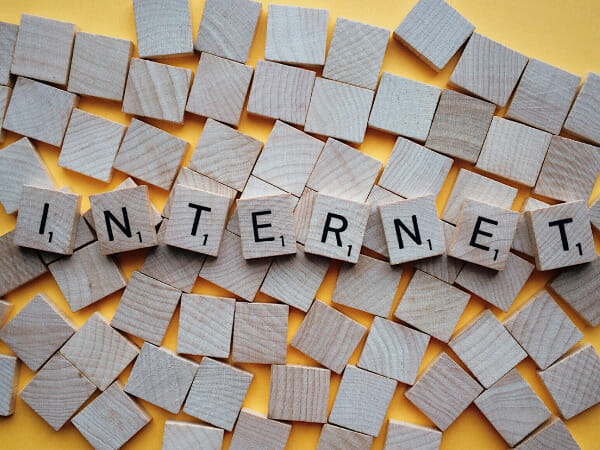The 503 Error – Why It Happens and How to Fix It
Your internet experience won’t always go smoothly as you can encounter various problems. One of the most common is the 503 error that keeps you from entering a website. Error messages may have different names for it, but they refer to the same technical issue.
Most people will describe the issue the same way, a problem that keeps them from entering their intended website. Fortunately, the solutions for it aren’t as complicated as the error message seems to be and it’s not something your WordPress agency won’t fix on the spot. You can get rid of it with the steps in this article.
First, we will talk about what the 503 error means and the issues that could cause it. After that, we will explain how you can resolve the 503 service unavailable error. If you own a website with this type of HTTP error, you will learn how to fix this issue later.
What does HTTP error 503 mean?

The number code pertains to a problem with the server. Specifically, it tells people that the web server is working properly, but it can’t handle their request to enter a certain website right now.
It’s an HTTP response status code. The acronym stands for Hypertext Transfer Protocol, and computers use it to connect to the internet. It’s like a language for computers, so it makes sense that most people won’t understand it.
Here are the other ways it reads on the internet:
- Error 503 Service Unavailable
- 503 Service Temporarily Unavailable
- 503 Service Unavailable
- HTTP Error 503
- HTTP Server Error 503
- HTTPS Error 503
- HTTP Error 503. The service is unavailable.
- The server is temporarily unable to service your request due to maintenance downtime or capacity problems. Please try again later.
You will need the help of a technician who can pinpoint the root causes of a 503 error. Yet, this problem may appear for various reasons:
There are too many people trying to enter.
This HTTP error might be a sign to update your web server. It could be working properly, but it can’t handle the number of people trying to enter your website.
A business can bring this problem to itself if it focuses too much on digital marketing. It may have launched various online channels to encourage more visitors to a website.
If it doesn’t prepare its web server beforehand, it might not be able to handle the additional traffic. Eventually, people won’t be able to enter the website.
As a result, people may receive the unfortunate 503 error on their browsers. Instead of increasing sales and customers, this HTTP error might drive them away.
Read More: How to Fix A 504 Gateway Timeout Error
Your server might be under maintenance.
The word “web server” keeps appearing in this article, but what is it? The web server is the computer that lets other people access your website.
You can create a website from scratch and publish it on the internet without a server. Your computer could host it instead, but this would be impractical.
Instead, you may get web hosting websites like Hostinger to help you. Larger companies have their own server rooms that can handle their widescale operations.
However, your technicians have to check it from time to time. It might have problems or issues that they need to address. Your IT team may have to check the DNS servers too.
This could keep people from entering your website, so they see the 503 service unavailable error. Once your tech team finishes the routine checkup, your website should return to normal.
If you have multiple servers or a server chain, the maintenance may take longer. That’s why it would be best to speak with your technicians on when to conduct this operation.
Improper firewall configuration
Computers have a firewall that keeps other people from accessing your device. You or your technicians have to adjust settings, so you specify how to defend your web server.
This is called the firewall configuration. If you don’t set the parameters properly, it might do its job too well. In other words, your firewall may prevent harmless visitors to your website.
As a result, your website may display one of the HTTP response status codes, specifically the 503 error. You may have to speak with an expert to help with this.
You may have a poor internet connection.
Sometimes, a seemingly complicated problem has a simple cause. Your web server requires an internet connection to work, so it would make sense if it can cause the 503 HTTP status code.
Similar to a server chain, your internet service provider (ISP) may undergo maintenance too. That’s why you should keep yourself updated with its schedule.
If you have a small business, then the solution may surprise you: try turning your modem off and on again. Just make sure to inform everyone in your company beforehand, or you might disrupt their work as well.
How online visitors can fix the 503 error
Let’s say you need to enter a website that shows the 503 server error. In that case, the troubleshooting tips are simple. The first thing to do is to refresh the page.
If that doesn’t work, try exiting your web browser and then opening it again. Then, try to get into that website. If this still doesn’t work, try restarting your computer.
Reopen the web browser and the web page to see if you can get in now. If that doesn’t work, here are the other ways you can resolve the 503 error:
Restart your modem and router.
You might get the 503 HTTP status code if you’re having a poor connection. Yours might not be fast enough to open the website properly even though its web server is working.
This could happen if your ISP plan has a bandwidth limit. Once you go beyond that, your internet provider may slow down your internet speed. As a result, you get problems with entering websites.
Contact the website owner directly.
You can contact the person or company that owns the website through other channels. For example, you could try sending an email or calling them.
The staff may inform you that the website is undergoing an unexpected issue or scheduled maintenance. They may even tell you how to restore access to their website.
How website owners can fix the 503 error
Remember the previous reminder about getting a technician to fix this issue? You might be thinking that the previous tips contradict that advice.
If you’re just visiting a website, professional help may serve as a last resort. It’s much more important if you have a company that needs to get rid of the 503 error.
You can say that you are truly losing money while your website isn’t working. This is especially true if you have an eCommerce website. The longer it stays down, the more time you’re not earning from your online store.
What’s more, this is one of the HTTP status codes that need technical expertise. You need an expert to find the root of the problem on the server-end.
Even though IT isn’t your forte, you should at least have an idea of the potential fixes. That way, you will have a better chance of resolving the problem. Here are the methods to fix a 503 error on the server-side:
Restart the server.
This seems like turning it off and on again, doesn’t it? Yet, this just might fix the issue. Similar to restarting your internet connection, make sure to give your staff a heads-up before you do it.
Make sure the web server operates properly.
We’ve discussed this tip earlier, but it needs to be said again. If you have a company, make sure your web server is working. This saves time, protects your earnings, and prevents problematic HTTP status codes.
You might have to check the server logs.
Your web server keeps track of all of your website’s activities. Such records are called server logs, and they can help you find out what’s wrong with your computer.
Understanding the errors they indicate is another issue, though. Still, it would help you make sense of what your IT team is doing to resolve your 503 service unavailable error.
Check if there’s something wrong with the code.
Nowadays, you can build websites with drag-and-drop online tools. Yet, websites are still made up of lines of code. The online tools just write that stuff for you!
You may also find problems with how they wrote the code to your website. If you suspect this, you might want to speak with your website builder or your IT team about the 503 error.
How to properly maintain your website
The best solution to the 503 error is to make sure you don’t get one in the first place. The first thing you can do is keep your website updated. If you’re using a service like WordPress, you can toggle that option with your profile.
After that, check if it worked. You may encounter issues, especially if you have a lot of plug-ins. You may try to fix this issue by removing them via the WordPress root folder.
These are the most basic preventive measures for a 503 error. Let’s take a look at the rest of them below:
- Make sure your antivirus and firewall configurations are up-to-date.
- You may have broken links cluttering your website and making it unstable. Find and remove them as soon as possible.
- If you allow people to comment on your website, they may spam it with useless comments. This eats up a lot of data storage for your web server which could cause a 503 error. Delete them as soon as you can.
Related Articles
Final thoughts
You have numerous ways to resolve a 503 error. With proper maintenance and updates, you can reduce the chances of encountering this issue.
Keeping an eye on your website may seem a bit much, especially if you have a business. You only have a limited amount of time, so you want to spend it wisely.
You could try spending on a digital marketing agency that can handle your website building and maintenance for you. See how LeadAdvisors can assist your company by clicking here.