Slack vs. Discord – what’s the right chat service for your business?
The Slack vs. Discord debate has long been a hot topic for the online community. While both offer different services, their homepages will tell you a lot about their branding and what they can offer. When you look at it, one looks like it’s all party, and the other is about business.
Both communication tools are used for real-time voice and video calls, messaging, file sharing, and other collaborative work. To an extent, both platforms are interchangeable. You can use them for team communication as both are some of the best team chat apps out there. To know which one is more suitable for your needs, read below.
Slack vs. Discord
Loved and utilized by millions of people online. Discord is more catered to the gaming community, while Slack is all about business. Peel away the aesthetics, though, and the two aren’t so far apart after all. Both platforms offer voice chat, free plans, and paid plans to help you push to talk to your team members.
Although there is some overlap between the two communication apps, there are differences. They have different strengths and weaknesses, making them suitable depending on the users’ needs. Slack and Discord have something to offer, whether you need a platform for team gaming or team collaboration for work projects.
Slack’s Advantages
Slack is an acronym for Searchable Log of All Conversation and Knowledge, and it was specifically built for the business sector, which would explain its no-nonsense branding. Today, Slack has over 12 million active users and is used by many Fortune 100 companies. While it may seem just another regular, boring chat app, using Slack has many advantages.
Better for text chatting in the workplace
Chat groups are pretty straightforward. When you’re in one, you can send messages, and the rest of the people in the group chat can see it. Slack takes it up a notch by organizing these messages, something you will surely need if your group chat consists of dozens of people.
Slack lets users privately save messages and posts for future reference. It also offers a Mentions and Reactions view for users to see messages they’ve been mentioned in.
Sidebar folders for organizing files
Slack vs. Discord when it comes to file-sharing and storing is sort of a no-brainer. Slack wins with 5 gigabytes (GB) of free storage and no individual limit on file size. You can send messages when on the other hand, Discord can’t upload files larger than 8 megabytes (MB) for the free version and 50MB for paid users.
You can also organize your files by storing them in folders on your sidebar, making it easier to access and organize them.
Better integration with other applications
Perhaps the best part of Slack’s features is its integrations with over 800 business (and not business-exclusive) applications. These include Google Drive, Twitter, Zoom, and many other apps. With Discord, you will need to use bots built by third parties.
When you integrate your accounts on other social media platforms or apps with your Slack account, you can get notifications and alerts. Companies can choose who becomes the workspace administrator.
Slack is built with workplace administrators in mind. Whoever owns the workspace can assign members as administrators and enforce their own rules. This is much more secure and has more authority than Discord, which are moderators, much like Reddit. The company that purchased the Slack accounts owns the app, and it can extend to Direct Messages, private servers, and other settings within the app.
Discord’s Pros
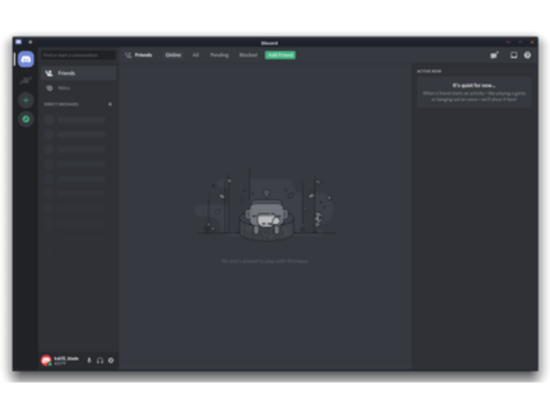
Photo Credit: Wikipedia
Ever since it launched, Discord has pretty much become synonymous with gaming. They even have a website with a list of Discord servers or teams where you can look for groups with the same interests as you and join them. The majority of these servers are, unsurprisingly, about gaming. However, there is a server for everybody — music, art, movies, and other interests.
Better audio and video for personal and group calls
Discord excels best on the AV front, whereas Slack offers less. Audio and video chat channels are what have built Discord’s reputation. Gamers can talk to each other while playing, which means they are counting on real-time updates.
That means little to no lags, clear audio, and high-definition video. Discord offers all that and more. While gamers have greatly benefited from this streaming app, it also makes for a great co-working tool.
Private channels with customizable roles for each chat member
Although Slack excels better at chat messaging, Discord’s private channels specialty, you can make a text channel or a voice channel. Either way, both their settings are very advanced. You can assign each channel member roles and permissions. Both Slack and Discord limit the number of members, but Discord is leagues above with 500,000 members but only 25,000 simultaneously online.
Full control of link sharing for servers
When using Discord, you can invite anyone, anywhere, and anytime to your server. You can set it up to your heart’s desire as well. An open-invite server allows you to send a link that can have any number of users sign up for, and it will never expire.
The link can also be set up to only cater to a set number of users, expire on a specific date, or grant temporary membership. This is good as a co-working tool for project-based meetings and whatnots.
The free plan comes with almost all the perks of a paid Nitro plan.
The price of Slack vs. Discord is more proof that the former is more organization-driven while the latter is community-centered. Running a Discord server is free and has almost everything a Nitro or paid plan has. The Nitro or premium version of Discord has a few cosmetic upgrades like more custom emoji, higher quality of screen-sharing, and a bigger upload file size. On the other hand, Slack has a monthly subscription that can be on the pricey side.
Which is safer for businesses?
Slack vs. Discord security is at par with each other. Both chat apps would not be as popular and widely used as now if they weren’t safe. They both provide foolproof security to keep their millions of users’ data safe and secure. Slack is arguably more reliable in this department, as they are specifically catered to be used by private organizations.
Slack uses SSO, data encryption, and integrations with top DLP providers to keep their servers and your communication secure. On the other hand, Discord relies on SSO, 2FA, and a client-server architecture that keeps the users’ IP addresses secure. Moreover, you can’t access the servers in both apps unless you have access to the link created by the host.
Which is better to use overall?
Given the differences between Slack and Discord, many users are inclined to ask which one is better overall. For the not-so-internet-savvy, they might ask what Discord or Slack is? Simply put, both are efficient communication tools. Is one better than the other? That depends entirely on the user.
Slack is ideally better-suited for the workplace, and it has better file-sharing features and chat messaging settings. Discord is better for online communities like game streaming or simply talking to other people with the same interests as you. But no one says you can’t mix them up. Online communities in Slack are also a thing, just as Discord can be used as a co-working space.
Related Articles
Summary
Both Slack and Discord can deliver when it comes to streaming and communicating online. Both have adequate services like file-sharing, video and audio calling, chat messaging, and project collaboration. These features may vary, but, ultimately, these apps are still two of the most popular and widely used communication apps online.
Discord is used more like a social media platform wherein users can find each other and interact on servers. Many private companies and organizations use slack for team collaborations, and other apps can be Discord or Slack alternatives. Plenty of communication tools have risen in the market and are also gaining followers. They might be worth checking if Slack or Discord don’t cater to your online communication needs.





