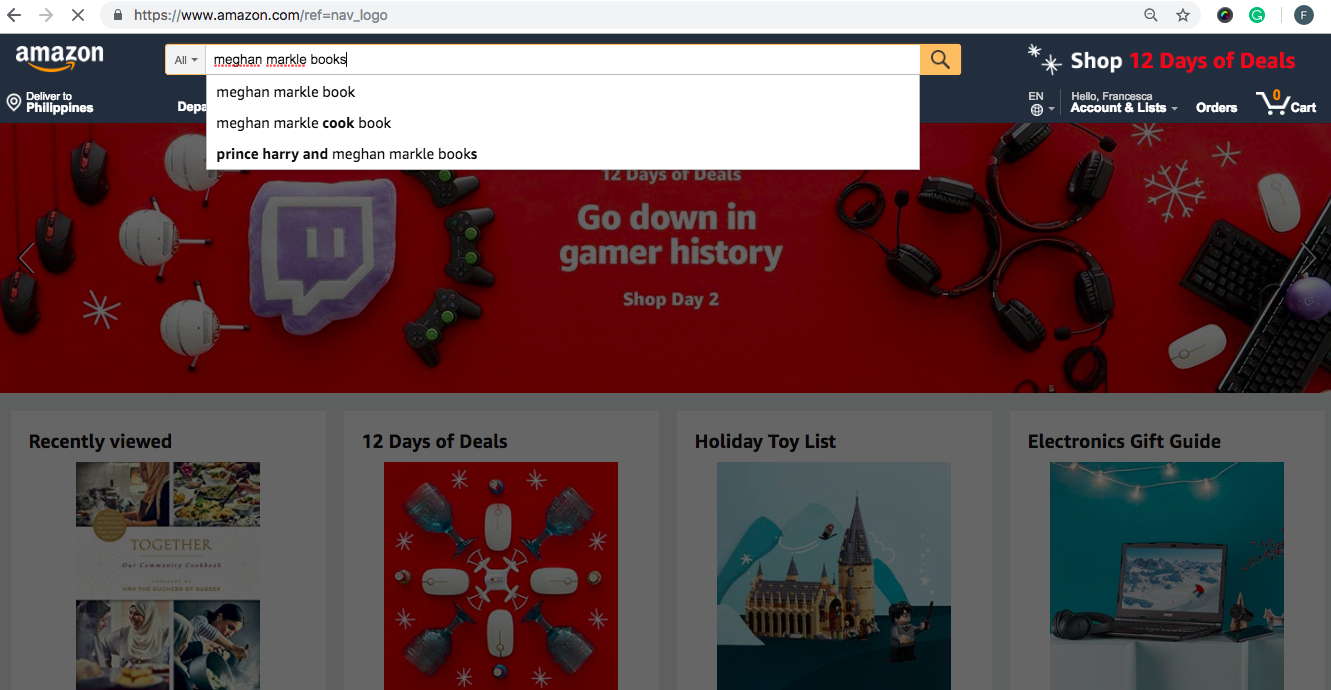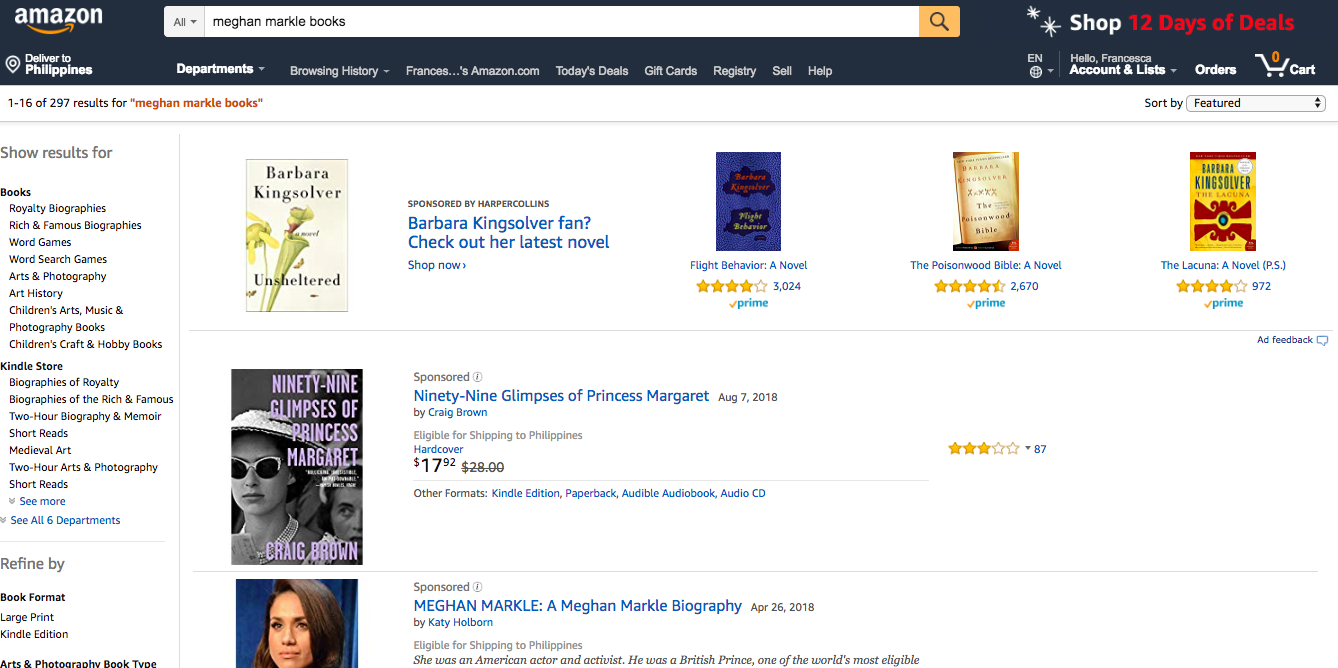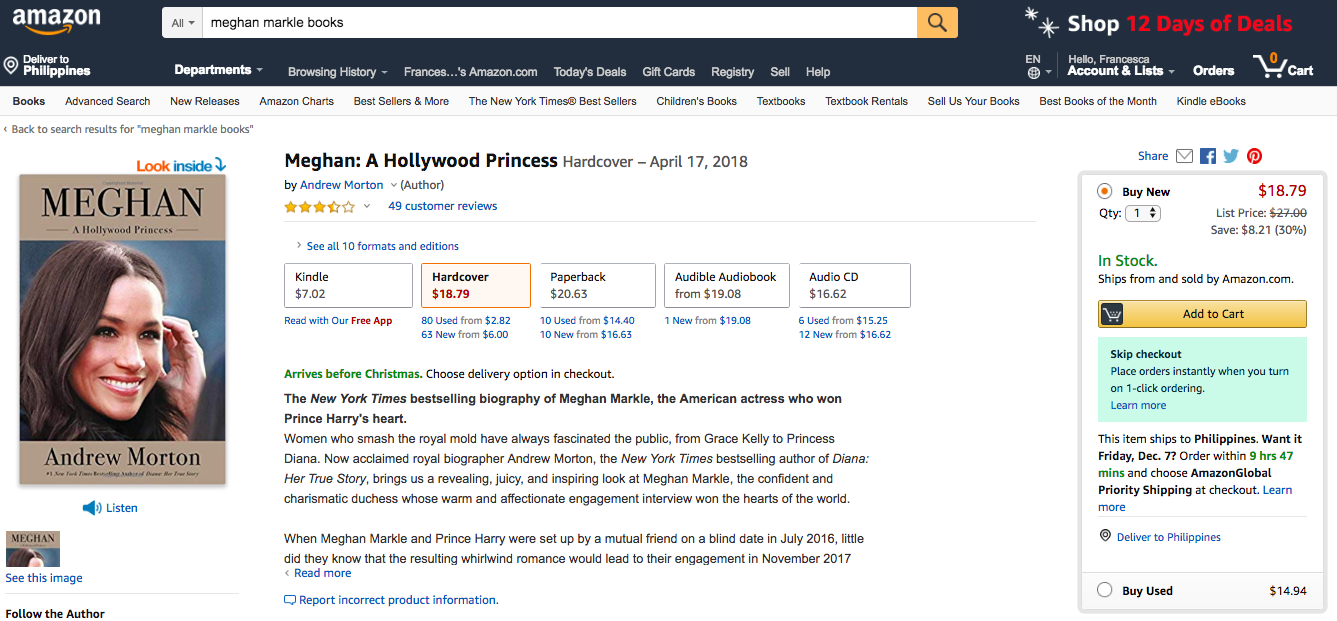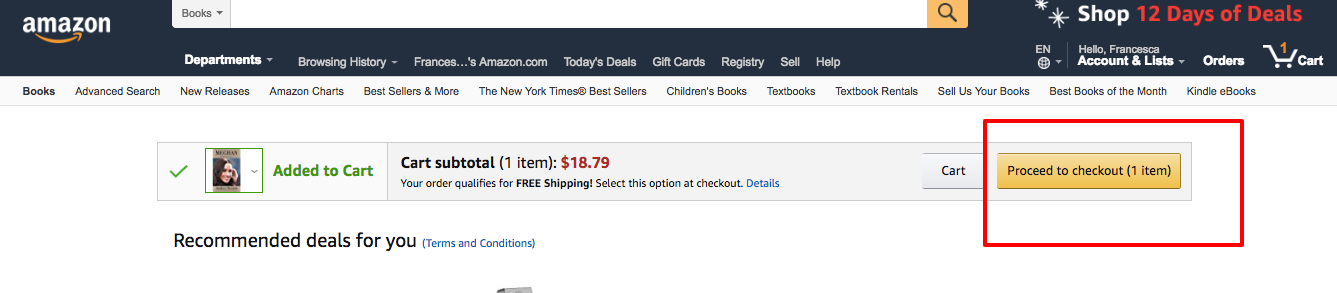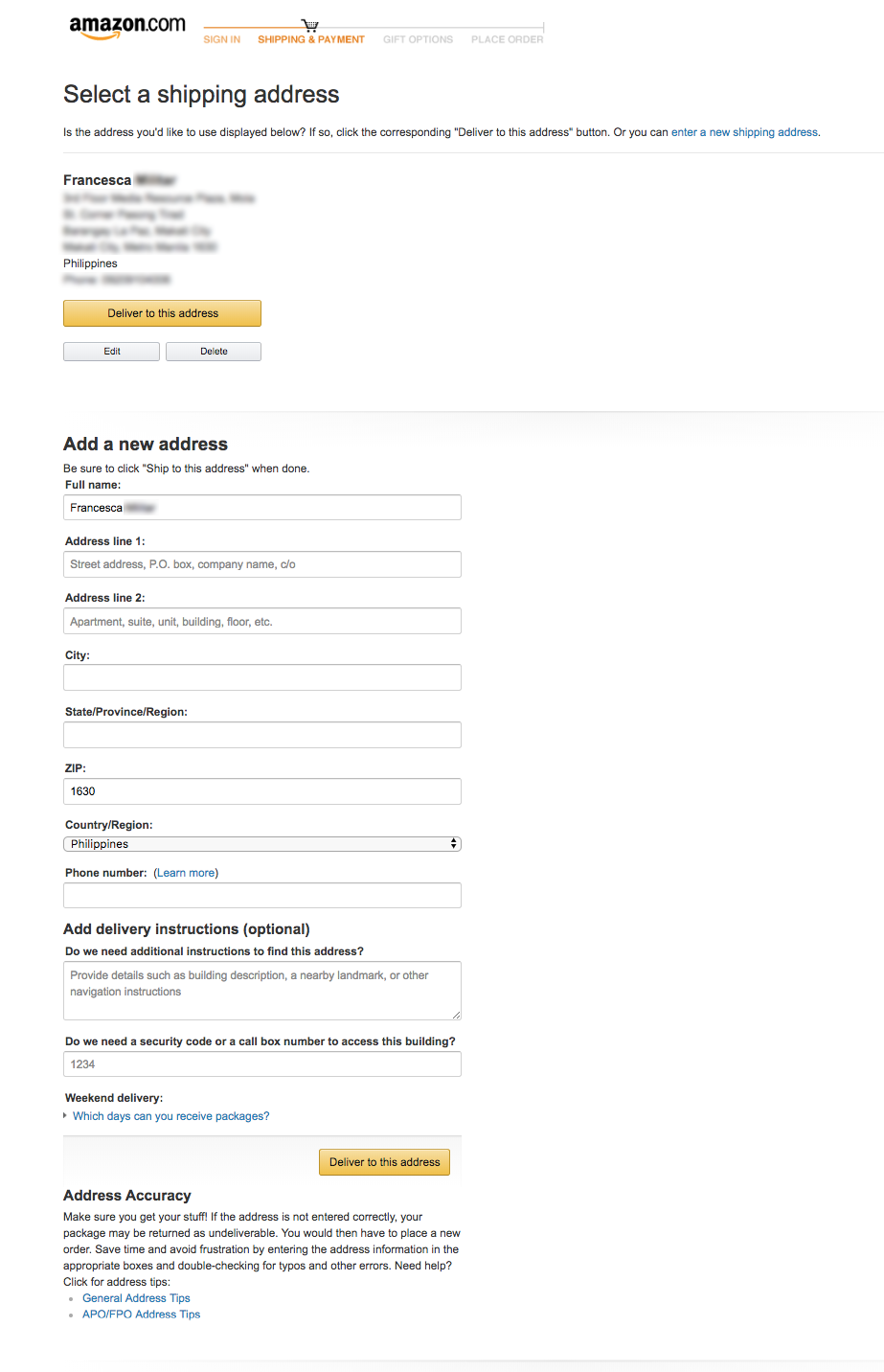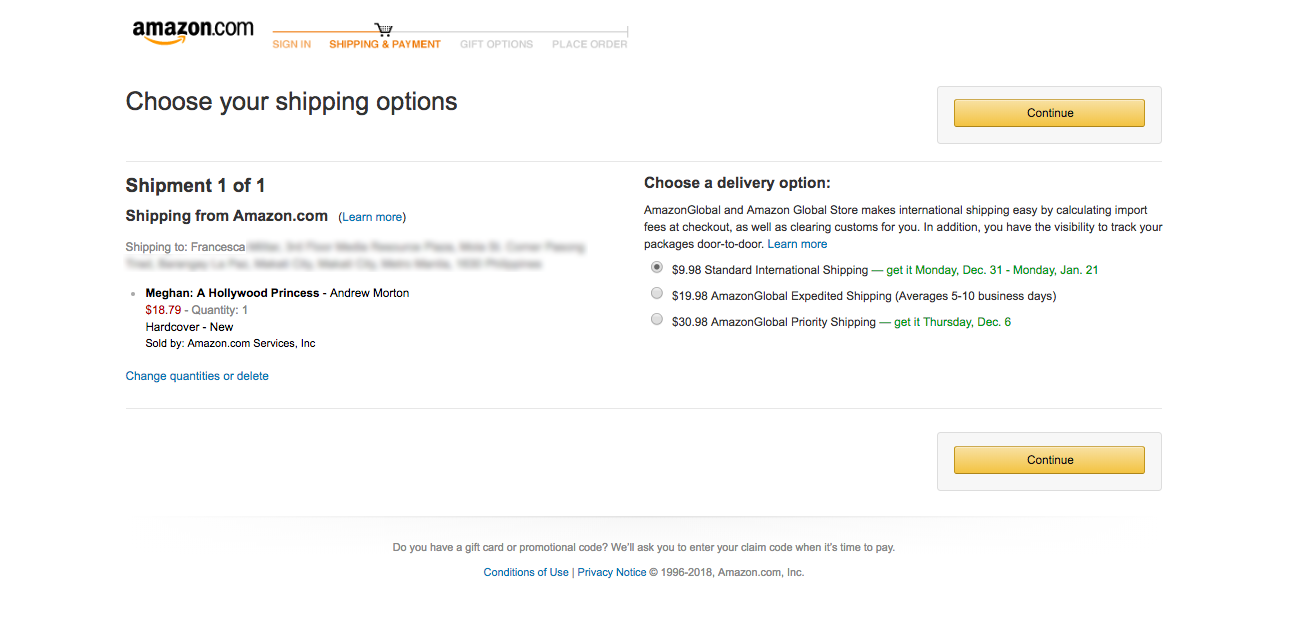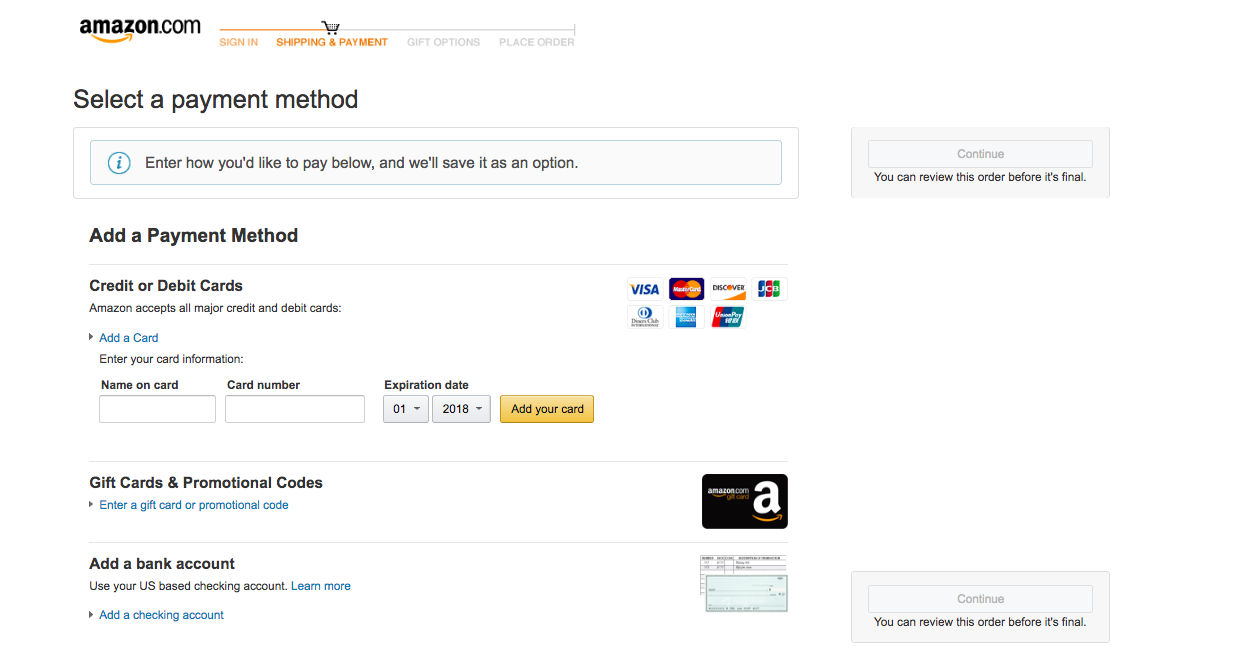Buying On Amazon In PH, Part 2: Purchasing An Item Through Amazon
How to Purchase & Ship Internationally from Amazon
Sign Up Purchasing Products Ship InternationallyStep 1
Type in the item you would like on Amazon.com. Then, click enter after typing in the item in the search bar.
Step 2
The results will show you the available items for sale on Amazon.com.
Step 3
Scroll through the available items and choose one that you would like to purchase. Once you click on the product, Amazon will redirect you to the page where you can see the price and other details of the item you want to purchase.
Step 4
If you’re satisfied with the item and its price, click “Add To Cart” and continue shopping. But if you’re okay with the item, then click “Checkout” after adding to cart.
Step 5
You will then be asked to fill in the following billing details. Fill in all fields and then click “Continue.”
Step 6
Your shipping options will then appear, and at what price you’re willing to pay for shipping.
Step 7
Select your payment method and then, click “Continue.”
Step 8
Once you’ve selected your chosen payment method, you’ll then make your final confirmation with Amazon.
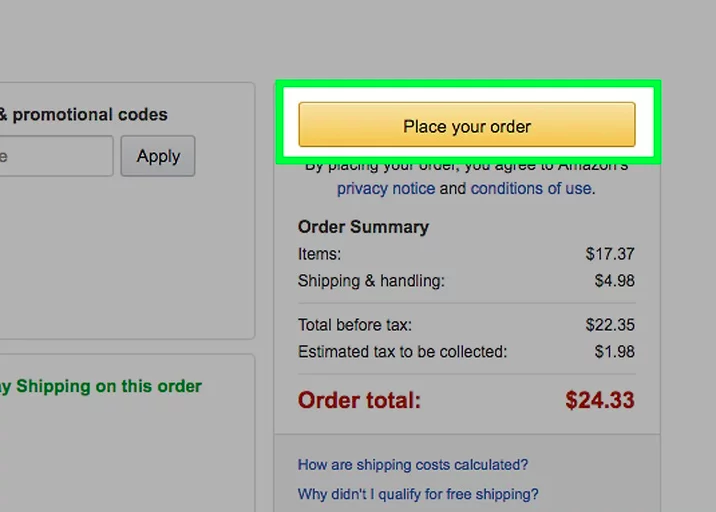
Photo Credit: Wikihow
Step 9
Once you’ve clicked the “Place Your Order” button, an email will be sent to you regarding your purchase.
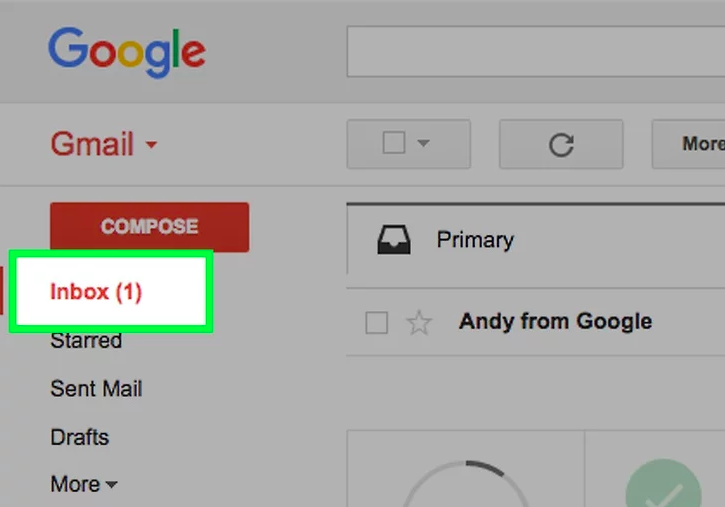
Photo Credit: Wikihow