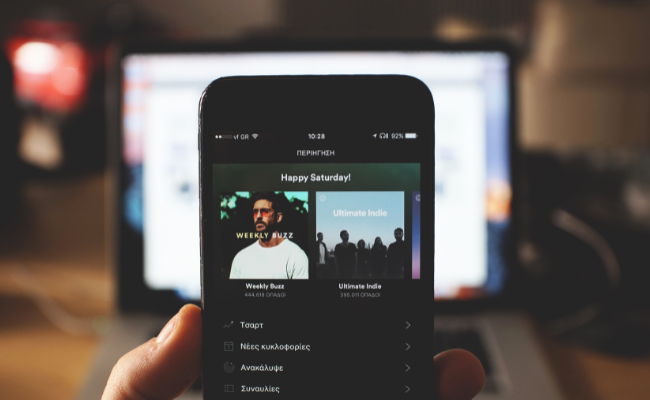Stream the World’s Best Music with Spotify Web Player
Tired of searching for the perfect music to match your mood? Look no further! Spotify has recently released its Web Player, giving you access to millions of songs from every genre imaginable.
Whether you’re looking for a head-bobbing beat, a relaxing atmosphere, or an inspiring soundtrack to power through tasks – Spotify Web Player is here to provide the perfect soundscape without ever having to leave your browser.
Say goodbye to dull, repetitious playlists and welcome an exciting world of infinite possibilities. Enjoy this hassle-free way of easy listening while discovering new music that speaks straight to your heart.
Features of the Spotify Web Player

The Spotify logo is displayed on a screen on the floor of the New York Stock Exchange (NYSE) in New York, U.S., May 3, 2018. REUTERS/Brendan McDermid
Here are a few features that make Spotify Web Player stand out among other streaming apps:
User-friendly Interface
One of the strong suits of Spotify Web Player is its User-friendly interface. It is designed for ease so users can navigate the app and find the songs they love without hassle.
Spotify has a straightforward design, with precise menu options that lead users to their playlists, discover new music, and search for specific songs, artists, and albums.
Spotify’s homepage displays recommendations based on a user’s listening history and preferences, helping users find new music they will likely enjoy.
You can customize the interface to your preference and follow friends and artists. Plus, you can discover podcasts. Overall I’ll give Spotify’s User-friendly interface a 10/10.
High-quality Audio
Spotify Web Player provides its users with high-quality audio, so if you want to experience the full beauty of any song, this is the way to go.
Spotify uses advanced audio coding technologies such as Ogg Vorbis and FLAC (Free Lossless Audio Codec), giving users crystal-clear and immersive audio experiences.
It means that when you stream music from Spotify, you listen to superior sound quality, almost equal to the original recording. It even gets better; Spotify offers a selection of different quality audio that best fits the user’s needs.
Wide Selection of Songs and Albums
Spotify has over 70 million tracks comprising a wide range of musical tastes and preferences, making it the perfect app for music lovers of all genres.
Raging from the latest pop to classic rock albums, to jazz standards to hip-hop bangers, Spotify has it all.
Personalized Recommendations
Spotify’s algorithm also helps users discover new music based on their listening habits. The algorithm collects data about your favorite genre, the artist you mostly listen to, and your location to determine what songs you’ll love.
With its wide selection of songs and albums, Users can find, stream, and enjoy the music they love anytime and anywhere.
Multi-device Compatibility
With multi-device compatibility, users can play music from their devices, including smartphones, tablets, laptops, and smart speakers, without interruptions.
This feature makes transitions between devices easy, so you never have to stop listening to your favorite songs.
It means you can listen to a song on your smartphone while driving and continue listening from your smart speaker when you walk home.
This feature makes listening to music convenient for users who frequently switch between devices and want to enjoy a seamless and uninterrupted listening experience.
Setting up and using the Spotify Web Player

A man with Beats headphones listens to music on an iPhone in Los Angeles, California March 10, 2015. REUTERS/Lucy Nicholson
Here’s how you can get started on Spotify. Follow the easy steps below.
Creating an Account
1. Open an updated version of the browser on the device you’re using.
2. Go to https:/open.spotify.com. Here, the app will ask you to either login or sign up to access the service.
3. You can log in or sign-up using Facebook, Gmail, Apple, or an email address and password.
4. Select your preferred option and enjoy every feature.
Navigating the Interface
Navigation Spotify Web Player is relatively seamless, and its navigation is closely identical on all devices. You can access all its features from the menu, usually on the left of your screen.
To find a podcast or song, tap on the search tab and input the name of the song or artiste. You can also create and edit a playlist from the menu section, access saved music, edit profile data, and access settings.
Playing Music and Controlling Playback
Once you find a song you like from the recommended music in your library, tap on it, and it will start playing. You can play it from any audio output, either the inbuilt speaker of your device or an external speaker.
You can also control the volume within the Web Player. While your track is playing, you can control it from the playback at the bottom of the Web Player.
The playback controls include; pause, play, skip, rewind, and volume. You can access other playback settings by tapping the three-dot menu in the upper right corner of the player.
However, the level of features you can access depends on your Spotify account Status.
Advantages of Using the Spotify Web Player
Some pros of using this web player include:
Convenient and accessible
Spotify Web Player breaks every strict limitation that comes with music player apps. With one Spotify account, you can access your saved songs and playlist from any device you’re using at the moment.
All you need is a device that can connect to the internet, and you’re good to go. You also don’t have to worry about charges, as there is always a subscription that matches your needs.
No Need for Additional Hardware
As we mentioned earlier, Spotify can play directly for your device, and you can also play from an external speaker when you want to.
As long as your browser is up-to-date and the Spotify tab is open, you can continue playing your music as long as you want.
Cost-Effective
Spotify plans are the cheapest you’ll find online. With as low as $4.99, you can enjoy a student plan with unique features.
Other plans include Individual ($9.99/month), Duo ($12.99/month), and Family plan ($15.99/month ).
Access to Exclusive Content
Spotify is among the most popular Web Players for uploading and listening to music. You can access songs and podcasts you won’t get anywhere else.
Conclusion
Overall, Spotify Web Player is an excellent choice for streaming music. Its user-friendly interface and wide variety of features make it stand out from the competition.
It has an intuitive design with clear menu options, making searching for songs, artists, and albums a breeze.
Additionally, its homepage displays automatic recommendations based on users’ listening habits and preferences, helping them find new music they’re likely to enjoy.
On top of that, users can customize the interface to fit their tastes, follow friends and artists, and discover podcasts.
In short, Spotify has revolutionized how we listen to music and is worth trying out. So why wait? Make sure to use Spotify today!
For more interesting news and articles, check out Inquirer.net.