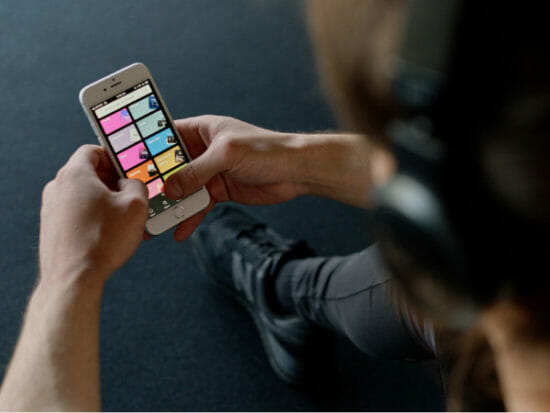How to cancel Spotify Premium
Prevent Spotify from debiting you after a free premium trial. This guide will walk you through the easy steps to cancel your Spotify premium subscription.
Think of Spotify as a live open-air concert. The entrance ticket is free, but a section is reserved for entrants willing to pay a certain amount to get a more exclusive experience. Spotify premium is the VIP section of Spotify.
This feature is due to the freemium business model used by Spotify. This model offers basic services to users. More exclusive services are then rendered to users who subscribe to the premium plan.
In the case of Spotify, this means basic streaming services are available to all platform users. However, Spotify premium offers upgraded and exclusive services that basic users do not have access to.
There are two ways to become a Spotify premium user. One way is by accepting the one-month premium free trial offer that the platform gives all new users. The other way is by paying a certain amount (which varies in different locations) to have access to the Spotify premium over a period of time which varies from a month to a year.
Spotify offers different plans for users willing to subscribe to the premium package:
- First is the individual premium plan. This plan is for a single individual account. It offers ad-free music streaming and streaming options. The subscription is monthly.
- The second is the premium student plan. This plan offers the same benefits as the individual premium plan. The only difference is that the student premium plan is offered at half the subscription price of the individual premium plan.
- However, the subscriber would be required to provide proof of their studentship. Like the individual premium plan, the subscription is also monthly.
The premium duo plan is like a couple’s ticket to a show. It is designed to accommodate two premium accounts by two people who live at the same address. The subscription fee is a tad higher than that of the premium individual. It is a good way to save money for couples or any two individuals who would not have to pay the full fee for individual premium accounts. The premium duo plan is a good way to save money. The subscription is to be renewed monthly.
There is also the premium family plan.
The family plan is designed to accommodate up to 6 premium accounts for up to 6 family members living at the same address. This subscription is also renewed monthly. An added feature for this plan is the bit of parental control it offers, which allows for explicit content to be blocked.
The premium prepaid plan simply allows you to choose a convenient period of subscription for yourself instead of renewing every month as with the other plans. You can choose to top up on the plan at any convenient time.
Spotify offers a one-time free trial for new users for any of these plans. The free Spotify premium offer is like a booby trap. When giving you the offer, Spotify asks for your card details. This would enable them to automatically charge you for a new paid subscription when the free one runs out. Many users who are unwilling to renew fall into this trap, and by the time they realize, they would have been charged multiple times.
This need not be so because Spotify gives an option to cancel the premium plan, whether the free trial or the paid subscription. What many do not know is how to cancel Spotify premium.
How to Cancel Spotify Premium
Most users of Spotify use the platform’s mobile app. While there are options for a premium subscription on the app, cancel is not there. The biggest challenge many users seek to cancel Spotify premium face is that they usually look wrong.
To cancel Spotify premium, you have to go through the following process:
- Access the website through a web browser.
- You will then proceed to log in to your account page.
- Proceed to your account overview page
- You will see on this page the current plan you are on.
- Click on change plan.
- Under the “cancel Spotify” option, click on cancel premium.
Spotify Premium vs. Spotify Free
The exciting thing about Spotify is that with or without money, you get served. If you are content just having the basic service, you can decide not to pay for a premium subscription. But if you are the person that wants the extra icing on your cake, you should get a premium plan. To be sure, let us have a brief look at what Spotify premium offers vis-a-vis the free basics.
Spotify free comes with ad breaks. You see, nothing is free. The ads are the avenue from which Spotify generates revenue to keep its platform running while offering it to you for free.
Spotify premium, however, features no ads at all. Necessary as they may be for business, ads can be annoying to users. So if you are the type that doesn’t like to be bothered by ads, Spotify premium is for you.
On Spotify free, your playlist can only play in the shuffle. This means you get no say on which song plays next. But on premium, you are the lord and master over what plays next and what does not.
“If I don’t like the next song on the shuffle, I can skip it.” Yes, you can. On Spotify free, you can skip only for a limited time. Specifically, you can skip 6 times in one hour.
Whereas on Spotify premium, you can skip as much as you want.
Spotify free only allows you to stream songs. The moment you are offline, streaming stops. That way, you can only listen to songs as long as you are online.
Meanwhile, on Spotify premium, if you like a sing enough and would love to continue hearing it even after you go offline, you can simply download it. That way, even when offline, your party continues.
The audio quality you get on Spotify free is basic. But on premium, you get high audio quality.
Related Articles
Final Thoughts
Finally, the choice is down to you. The only thing I can assure you is whichever choice you make. You are in for an exciting time in Spotify. Sit tight and enjoy.