If you’re struggling to get things done, you might want to try the best productivity tools. Perhaps you’ve been trying to do more, but you just seem never to finish the number of tasks you intended. You’ll have to keep at it, though, because everything is going digital. Our performance in school, work, and everything else must keep up.
The best productivity apps can help you focus, keep track of multiple tasks, and so much more. There are many choices, but only a few are truly worth your time and money. Fortunately, you’ve come to a great list of recommendations for the best apps for the job. Each of these entries is great for certain factors in productivity.
Let’s start by going through this list of the top productivity apps. Then, we’ll talk more about what productivity is all about in daily life and in the workplace. Then, we will discuss some tips on doing more everyday tasks and show how businesses could help employees become more productive.
9 of the most popular productivity apps
- Microsoft 365 – Overall best productivity app
- Google Workspace – Like Microsoft 365 but more affordable
- Asana – Task management tool for small businesses
- Evernote – Great for organizing personal tasks
- Todoist – Ideal for general task management
- Grammarly – Great for quick grammar correction
- Forest – Great for staying focused
- Freedom – Great for getting rid of distractions
- Habitify – A popular productivity app for forming routines
#1. Microsoft 365 – Overall best productivity app

Photo Credit: www.office.com
Pros:
- It contains all you need to get things done.
- You’re probably used to it as most people use its apps.
Cons:
- You might want something else if you have specific uses that Microsoft 365 can’t cover.
Price: $69.99 per year (US)
If you want a productivity tool that does it all, look no further than Microsoft 365. It’s the tech giant’s original Office suite that comes with new tools.
Let’s start with Microsoft Word, the app that most people use to write long documents like school essays and corporate letters. Then, you have PowerPoint, the top choice for creating slideshow presentations.
You’ve probably used it at least once at school, and now you’re still using it at work. Next, Microsoft Excel is surprisingly versatile despite being quite boring.
Most people think of doing their taxes or something as dreary when Excel comes to mind. Yet, you could use formats and formulas to turn it into a productivity tracker or other similar tool.
You also have Outlook, Microsoft’s email inbox since the 90s. You might still be using a more recent version of this at the office. Along with that, you might be using Microsoft Teams.
It lets you collaborate remotely with your office mates, so you can finish tasks no matter where you are. People have always used the Microsoft Suites on Windows PCs, but you can also download it for iOS and Mac.
You may even install it on all your devices, and they will synchronize their data whenever needed. You can start by installing Microsoft 365 Personal on your computer, then, download the original versions for free.
This is the top productivity software because it has all you need. Unless you have specialized needs, you probably won’t need to buy anything else.
Even if you do, it’s best to have the Microsoft 356 collection of apps for everyday tasks. If you’re not willing to spend $69.99 every year, you might want to try Google Workspace.
#2. Google Workspace – Like Microsoft 365 but more affordable

Photo Credit: cloud.google.com
Pros:
- It provides a surprisingly robust selection of apps even for free users.
- Small businesses may find Google Workspace more budget-friendly.
Cons:
- Large businesses may want to choose Microsoft 365 as its equivalent plan in Google Workspace can be more affordable and versatile.
- You can’t share Google documents offline.
Price: You may choose from a flexible plan or a fixed-term plan. This means your payments may vary depending on your business.
Google has answers to all questions, including “Is there a group of productivity apps like Microsoft 365?” It provides a solution with Google Workspace, a bunch of apps that work similarly to the ones from 365.
It contains too many apps, so we’ll focus on the ones that most people use:
Docs
This is the Google counterpart to Microsoft Word. It has similar functions, except for the comments. You and your team can place messages on your files, even while someone’s still using them.
This allows you to finish more tasks with your coworkers as you can quickly exchange feedback. Also, you may allow everyone to make edits, so you can quickly finish composing your final document.
Sheets
Google also has an app that works like Microsoft Excel. The most noticeable difference is that you and your collaborators can share feedback and leave comments.
Slides
If you’re thinking that this is just like Microsoft PowerPoint, you’re correct! Similar to the previous examples, it allows for comments and messages.
Gmail
Most people have a Google Mail account, so you’re probably familiar with this. You can say it’s like Microsoft Outlook as it lets you compose, send, and receive email.
Chat
This is like the Google Workspace counterpart of Microsoft Teams. It lets you and your teammates send instant messages.
Google Chat may seem like a strange choice since have so many alternatives like Facebook Messenger. Yet, you may want to use it if you’re using the other Google apps.
Drive
This is Google’s cloud storage service, and it’s important as it will store files from the previous apps. You may even organize your Drive with folders for each team member.
Keep
Do you remember how your office had a whiteboard where you stuck all your reminders? Google Keep is like an online version of that.
It allows you to jot down notes quickly on small, pastel-colored squares, so they look like sticky notes from the office. You may share those notes with others, or use them for personal stuff.
You can use these apps no matter if you’re using a Windows PC, a Mac, an iPhone, or an Android device. The best part is that you can use them all for free!
It’s great if your business just started, but not if it has developed for years. That’s because you’ll want more security for your apps, and the one from Google’s business plans may not be worth the price.
The payment plans are meant to fit every need, but this makes it tricky to estimate. You may check the Google Workspace website to see how the business plans may work for your company.
#3. Asana – Task management tool for small businesses
Pros:
- Asana is a great starter if it’s your first time using a project management tool.
- It has a simple user interface, so you may assign tasks quickly.
Cons:
- Its task management features may not be enough for large businesses.
- Asana doesn’t have time tracking.
Price: It has a Basic Plan that 15 people may use for free. You may choose the Premium, Business, or Enterprise plans if you need to invite more people or use more features. Premium costs $13.49 a month and Business charges $30.49 a month. You’ll have to contact Asana if you want to learn more about its Enterprise option.
Productivity is all about getting things done, whether you’re on your own or working with a team. This can be challenging to achieve, especially for small businesses.
Even though you have a few employees, you may have trouble organizing their tasks. After all, a business has multiple parts, so you’ll have to keep track of employee activity in each one.
Fortunately, Asana can help with that. The cool thing about it is that you just drag and drop the tasks for each employee. This might be great if don’t like to navigate multiple menus.
Start by composing each task you need for a certain period. Then, add team members to your account. Define each stage of work, such as “In Progress” and “Completed.”
Your team members can change the status of each task as they work. Once they finish, you may separate them into different lists. You can do all this with just a few keystrokes and mouse swipes.
You can find so many other tools that have similar functionality, but this makes it more accessible to beginners. As a small business owner, this might seem like a great choice way to digitize your management.
As your business grows, you might want to consider other project management tools. That’s when you’ll have more people and tasks to handle, and Asana might not be up for that.
#4. Evernote – Great for organizing personal tasks

Photo Credit: help.evernote.com
Pros
- You can customize your Evernote however you want.
- You can expect quality as you can find other websites recommending it.
- It allows you to sync data across several devices.
Cons
- You can download a free version, but you may find it lacking in various features. You’re better off paying for the Premium plan.
- You might want to use other tools if you will just write down notes with Evernote.
Price: You can get it for free, but Evernote Premium costs $7.99 a month.
This one shows up in a lot of online lists for the top productivity tools. Fortunately, Evernote deserves positive feedback due to its great features.
This often appears as a productivity app, but it’s so versatile that it’s also a great to-do list app and note-taking app. That’s because users can customize it easily.
You can place nearly any text in there, whether it’s a to-do list or a random note. Then, you can edit them however you wish by dragging and dropping each item.
It also lets you identify them easily by adding certain details. You may include reminders, flags, and due dates, so you’re always on top of every update.
Another nifty feature is that you can link the tasks to your Google Calendar. That way, you can consolidate all your Evernote tasks into one online hub.
You may find some of these features in other note-taking tools. However, only a few options like Evernote have all of them. Moreover, it has three outstanding features:
- Most note-taking apps can search content with keywords, but most of them can’t detect words on an image. Evernote can do that, so you can find photos even if you can’t remember what names you placed for them.
- It also has a web clipper so you can save web pages as notes. This can be useful when you’re looking for B2B clients, but you don’t want ads to distract you. What’s more, you can even isolate parts of that page, so you can easily share them with your marketing team.
- Evernote also has a Context feature that provides suggestions for notes and news articles based on their content. As a result, it can help you find things that may not even be in your gallery. If you’d rather not have the feature, you can simply deactivate it.
#5. Todoist – Ideal for general task management
Photo Credit: todoist.com
Pros
- Todoist lets you see the current progress for your tasks. You can customize Todoist by modifying its themes.
- It’s a simple tool, so the free version can provide enough value for users.
Cons
- Similar to Asana, it’s ideal for small businesses. If you own a larger one, you might want another project management tool.
Price: It has a free version, but you can pay for the Pro or the Business plan. The Pro version costs $3Free, $7.99 for Evernote Premium
There’s more to people than just their jobs. You might be a business owner, but you have tasks outside your company, such as those for your family or your hobbies.
That’s why you want a to-do list app that can help you separate them. Todoist can help you by organizing tasks and tracking their progress. This seems like what you’d expect from any task management app, right?
Todoist provides you with an overview with the help of Kanban-style cards. They’re boxes with tasks, and each one is arranged under certain categories.
That’s great if you want to have sections for home and work projects. What’s more, you can add tasks via email. If you receive a new one from work, you can just forward it to the Todoist app.
Similar to the other options, you can assign tasks to other people. Just drag and drop each registered member to the task you’ll assign.
As mentioned, Todoist can also keep track of your progress. Let’s say you want to start a new exercise routine. You can assign that with a recurring date as it counts as one of your repetitive tasks.
You can tick it as “completed” each time you successfully exercise for the day. Todoist will show you how many times you’ve completed it, so you’ll see if you’ve achieved your weekly objective.
Perhaps you have a specific need that will help you get more done. Specifically, you might need something that will help you keep track of the many tasks you get every day.
Then, Todoist might just be the task manager app you need. It lets you divide your tasks into projects and then break them into smaller actions.
This to-do list app has a browser version, so you can use it with either your PC or smartphone. You can use it for free, and it’s available on Windows, Mac, Android, and iOS.
Read More: What Are The Best Habit Tracker Apps?
#6. Grammarly – Great for quick grammar correction

Photo Credit: www.pvamu.edu
Pros
- This is available for free.
- Grammarly works on nearly all digital platforms, from project management software to other productivity tools.
Cons
- Grammarly may require you to restart your app whenever it has an update. This doesn’t happen frequently enough to be a major issue, though.
Price: It has a free version, but you can pay for Grammarly Business for $12.50 a month.
Most tasks nowadays involve online tools and services. For example, you communicate with others via instant messaging and send longer ones as emails.
You might not be that conscious about grammar when you’re just with friends and family. In business, it’s a detail that shows that your company is keen on detail and quality.
This can be a hassle if you’re handling documents with thousands of words. Productivity is about getting things done, but you’ll take too long if you perform grammar checks manually.
That’s why you should use Grammarly for your everyday tasks and business projects. As the name suggests, it detects grammatical errors and can even correct them for you.
Most word processing programs have this feature, but Grammarly is often more thorough. Create an account, and you can visit the Grammarly website and its content maker.
You can create documents on it, so you can get quick grammar checks. Alternatively, you can do this the easy way and download the browser extension.
This allows Grammarly to flag errors on any website you visit with editable text. This includes your time-tracking app and project management apps.
Google Docs even lets you add it as an extension. What’s more, Grammarly can check beyond your grammar with its Premium and Business options.
Premium can help you polish how you wrote your document by suggesting word choice and tone. Meanwhile, the Business option can help you stay consistent with your brand’s voice.
The best part is that Grammarly is already a powerful tool even with its free version. If you’re using a project management platform, you probably have a sizeable company by now.
In that case, the paid versions of Grammarly might be better options than the no-cost alternative. It takes care of your writing, so you can focus on more important things.
#7. Forest – Best productivity app for staying focused

Photo Credit: automaticproductivity.net
Pros
- You can use it for free if you have an Android device.
- The Forest app plants real-life trees as you use it.
Cons
- This can be too simplistic for managing projects at work.
- The Forest app costs $3.99 on the Apple App Store.
Price: It has a free version for Android, but it costs $3.99 for iOS devices.
We’ve covered a lot of great project management platforms, so let’s look at other apps that have different functions. From managing tasks among people, let’s see apps that can facilitate personal tasks.
That’s also important if you want to get things done every day and week. You could get assigned tasks, but you may leave them undone if you’re not motivated enough.
That’s why we will look at an app that focuses on, well, focus. It’s called the Forest app, and it has a unique way of helping you accomplish your goals.
The Forest app assigns a virtual seed to your tasks. As you complete them, that seed grows turning into a sapling and later into a tree. If you leave them unfinished, you’ll see the tree wilt!
Eventually, you’ll complete enough tasks to cultivate enough virtual trees. That’s when you’ll see them become a forest, hence the app’s namesake.
For some people, seeing that cute little seed grow into a mighty tree is enough to motivate them. That’s how the unique premise helps millions of people accomplish more objectives.
The best part is that the Forest app can plant real-life trees for you. As you’re using the app, you earn virtual coins. You can pay them to the platform, so they can donate to the Trees for the Future organization.
This is a nonprofit organization that restores forests around the world. As a result, you’re indirectly helping the environment. That’s another factor that can motivate you to do more!
#8. Freedom – Great for getting rid of distractions

Photo Credit: freedom.to
Some people may find it hard to get things done because they get distracted too easily. That’s understandable as modern life offers so many ways of wasting time.
It’s fine to watch an online series or browse social media from time to time. Unfortunately, some people spend too much time on these that they don’t have enough for important tasks.
Worse, they can’t break free from their wasteful habits. That’s when you might want to use the Freedom app. It blocks access to all your devices for a limited period.
That may seem excessive for some people as you might need some devices for work and other important things. Yet, that might be what some people need.
Others have enough discipline to stop themselves from glancing at the screen while working. A few require more help, and the Freedom app’s total device blackout time might do the trick.
Activate it when you have an important deadline, and it may help you finally help you finish that task. Otherwise, you might want to use this to get a break from your devices.
Just know that it can’t stop the apps from functioning. You can’t get to them while Freedom is active, but you’ll still hear notifications from your phone.
You could solve this issue by putting all your devices on silent. However, this can be inconvenient if you have a lot of them. You’ll have to turn their volumes down whenever you use Freedom.
It’s available on Windows, Mac, Android, and iPhone. The Freedom app even has versions for the Chromebook and the Linux operating system.
#9. Habitify – A popular productivity app for forming routines
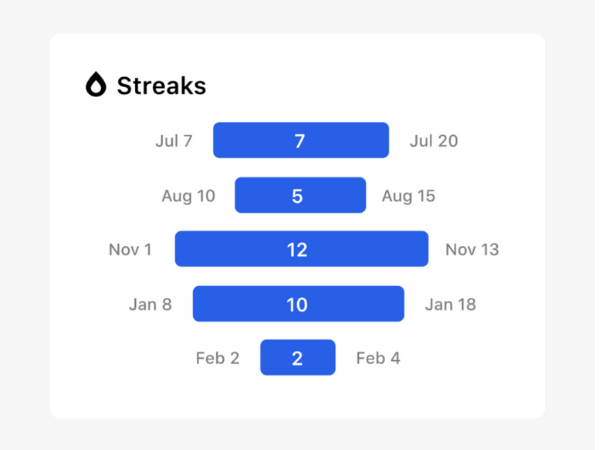
Photo Credit: www.habitify.me
Pros
- You can download this for free on Windows, Mac, iPhone, and Android.
- Habitify’s routine-forming function could change your life.
Cons
- The UI design doesn’t look that good as it’s mostly white and blue.
- Habitify isn’t good for other functions, such as scheduling and assigning tasks.
Price: It has a free version for Android, but it costs $3.99 for iOS devices.
You can’t finish every task in one sitting. Take losing weight as an example. You can slim down with diet and exercise, but you’ll take a long time to see results.
That’s when you’ll need to set physical fitness as a routine. You’ll have to stick to a certain way of eating and moving every day. However, it can be challenging to form a new habit.
The Habitify app can help you with the following features:
- Reminding you to keep following your new habits.
- Showing how many times you’ve consistently followed a habit
- Providing an overview of your habit calendars
- Showing how close you are to completing a specific goal in real-time
- Enabling you to write notes about those goals
It also features “streaks,” the number of times that you’ve finished tasks consistently. Once you fail, you break that streak, so you’ll have to start over again.
It can be frustrating for people to see that, so Habitify’s streaks can motivate them. You can also use it on a computer or a mobile device, so you get reminders to keep up that unbroken record.
It also works like other apps like Google Calendar and Fiverr as it works as a task manager and a time tracker. Still, it’s better to use Habitify for adopting new daily routines.
How can I improve my productivity?
Psychology Today defines productivity as the “ability of a person, team, or organization to work efficiently within a given duration to maximize output.”
In other words, it’s all about making the most out of your time. Whether it’s an hour or a day, you want to ensure you get more tasks done within that period. Here’s how to do it:
- Visualize what productivity means to you. Write down what it looks like so you can start planning to improve productivity.
- Plan how you’ll gain more productivity. You might want to try certain methods, such as the Pomodoro Technique, a quirky time management process that uses tomato timers! The apps I’ve mentioned earlier could help you organize these activities.
- Finish big tasks first by breaking them down into smaller ones.
- Think about the things that keep you from being productive. For example, do you spend your time looking at social media instead of working? Jot them down and remind yourself to avoid doing them until you’ve finished more important matters.
- Reward yourself with small things whenever you successfully reach your short-term goals. The Forest app does this by representing your progress as digital trees.
- Try getting someone or something else to do other tasks. For example, you could get an investment app to manage your portfolio.
- Track your productivity over time and see how you can improve.
How can businesses improve productivity?
This is even more important if you’re running a business. If you own one, each delayed task costs you money, so you must maximize productivity in every way. Here’s how you can do it:
- Limit meetings – Believe it or not, many discussions can truly just be sent as an email. This will keep the team members posted while wasting no time for meetings.
- Have a to-do list – Businesses also need to-do lists, but you may need more features than regular folks. For example, Slack is a project management tool that lets you share to-do lists, chat with employees in real-time, and so much more.
- Support your team – Give your employees the right tools so that they can perform their tasks much faster. For example, you want to find new ways of finishing tasks using computers.
- Give feedback – Observe how your employees work, then provide feedback. Your comments could help them change the ways they work.
- Allow remote work – You may want to give the option to work from home. That could give some of the employees a better work-life balance, making them more motivated to work. Remote jobs could reduce expenses too!
Top productivity apps for Apple devices
Let’s cover some more recommendations for the iPhone and Mac. After all, they have apps that combine form and function into a simple and sleek package:
- Things
- OmniFocus
- Any.do
- Due
- CheckMark 2
- TeuxDeux
- Nirvana
- Priorities
- Calendars 5
- PocketLife Calendar
Things
Look at the names of Apple apps, and you’ll know they’re all about simplicity. That’s the impression you’ll get when you see the Things app.
This is one of the top-rated productivity apps that have earned awards. At the time of writing, that latest update enables international keyboard support.
Price: Free
OmniFocus
If you want to take full control of your daily tasks, you need OmniFocus. This app allows for so many customizations, such as adding tags for each thing you need to do.
OmniFocus can also feature urgent tasks and hide the rest, so you can concentrate on what’s important. The Pro version gives access to top-of-the-line phone and email support.
Price: Free for 14 days, then you have to pay for OmniFocus Pro. It costs $9.99 a month, but you can pay for a traditional license which costs $99.99.
Any.do
Some productivity apps have unique features. Any.do understand voice commands, so it can set appointments in response. Let’s say you need to buy groceries tomorrow.
You can tell Any.do to “buy groceries tomorrow.” and it will automatically schedule a grocery store trip for the next day. Any.do lets you do anything without even tapping your phone!
Price: You have to pay $5.99 a month, $4.49 for six months, or $2.99 for 12 months.
Due
This is a productivity tool that makes sure you don’t forget the important stuff. With its minimal design and repeated reminders, it can clear out distractions and help you focus.
Price: $7.99
CheckMark 2
Some people just want a straightforward online tool for productivity. If this is you, then the CheckMark 2 app lets you make a reminder with just three taps.
Price: $4.99
TeuxDeux
This is like CheckMark 2, but it provides additional casual features. For example, TeuxDeux lets you put Emojis, and you may add stuff to your wishlist.
Price: Free
Nirvana
You may define certain productivity tools by their design. For the Nirvana app, its design allows users to free their minds, maintain focus, and truly get things done.
Price: Free
Priorities
This is a mobile productivity app that has a web browser page. Create an account for the Priorities app, and you can track its progress even on this website.
Price: $4.99
Calendars 5
This is yet another productivity tool that has all the essentials, such as listing and scheduling tasks. You might think twice once you see the price, though.
Price: $29.99
PocketLife Calendar
According to its Apple App page, the PocketLife Calendar is meant to be super stylish and convenient. If you’re tired of the iOS aesthetic, perhaps this is the productivity tool for you.
Price: Free
Related Articles
FAQs
What is the #1 productivity app?
At the time of writing, Microsoft 365 contains so many tools that let you cover so many tasks. It’s hard to find an alternative that can match its wide range of functions. Still, this may change as time passes.
How can an app improve productivity?
It can help you do various tasks easier and quicker. For example, these mobile tools can sync to all your devices, so you can access your tasks from all of them. Of course, productivity also depends on how you use these apps.
What is the most useful productivity tool and why?
It has to be Microsoft 365 as it has a wide selection of features that only a few alternatives can match. What’s more, you can use it on various devices, even on iOS and Mac computers. Note that tech trends may change and bring us an even better productivity tool.
Final thoughts
That was the list of the best productivity apps. Of course, It’s understandable if these recommendations don’t fit your needs. After all, we haven’t covered so many task management apps!
For example, Google Calendar is a great calendar app that lets you keep track of daily and weekly tasks. If the Forest app and the Freedom app aren’t enough, you may want to try any.do or other alternatives. Many of these entries provide a similar feature, though.
Read the terms and conditions of a productivity app before using it. Some may provide a free version, then require a subscription after a few weeks.



