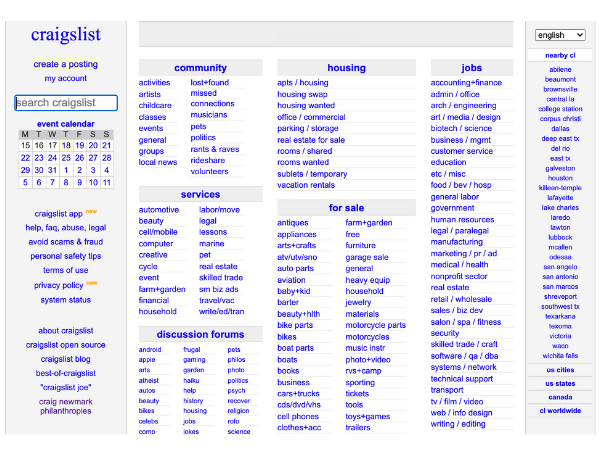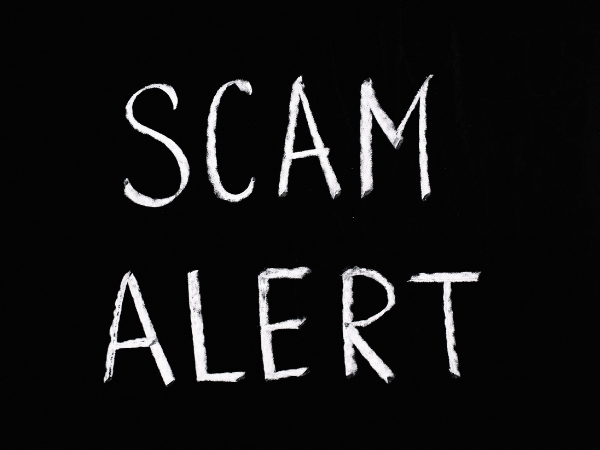How to post on a Craigslist community
Wondering how to post on a Craigslist community? Have you ever sold anything online? How was the experience, and what could have been better?
Craigslist History

Photo Credit: Wikipedia
In 1995, founder Craig Newmark had a small idea. This is how Craigslist started. Newmark started emailing a few of his friends.
He sent them emails about what was going on around town each week. He reported on the local events that were coming up that week in San Francisco.
It was a simple little email that turned into one of the most highly trafficked websites today. Today, the CEO is Jim Buckmaster and has been with Craigslist since 2000.
He also helps with the Craigslist fund, a non for profit organization that gives out millions of dollars a year in grants to different groups in need.
Related Article: Top Social Media Apps
Craigslist Background
Craigslist is the biggest free online classified site in the world. There is a Craigslist site for almost every major city in the United States. If you are selling anything online, Craigslist is the first website people mention as an option.
Craigslist users list their items for sale or lookout for specific things that they want to buy. Generally, these items will be from a local vendor or Craigslist users.
On Craigslist, there is an area of classifieds that users can post on as well. These classifieds usually have pots about renting homes, houses for sale, lease, or looking for roommates.
Craigslist also has other classifieds on the site that are not ads to buy or sell anything.
Craigslist ads are very user-friendly, and the format is straightforward to use. It is one of the most accessible websites to use on the internet. This is one reason why it is so popular.
How To Post On a Craigslist Community
Posting an ad on Craigslist is free. Craigslist does not charge anyone to browse their ads either. There are no bright colors or flashy gifs on the page. It is straightforward and to the point.
Part of Craigslist terms is that the employees do not get involved in any of the ads or post them.
Craigslist employees only get involved with posts if someone reports a problem.
Related Article: Best Way to Pay Off Debt
Here are the steps to posting on a Craigslist Community Page:
- Create a Craigslist Account
- Verify your email
- Once the email is verified, you will type in a verification word
- Check the email link and click on it
- You are verified and can log in now
Once you are a member of the Craigslist community, you will be able to post online. The process for posting an ad on Craigslist is quite simple. You are not required to have an account to post.
-
- Locate your city
- Click the Post to Classifieds button in the upper left of the page.
- You will be sent the page where you pick the category for your post.
- Log in to publish your post.
- Pick a category, then a subcategory
- You will be asked to enter posting details.
- Set a location
- Add an image if you would like.
- The final page has a review of the post. Once reviewed, click Publish.
Related Article: How to Get Instagram Followers Fast
What is a Craigslist Community?
The Craigslist Community is the equivalent of a bulletin board for a specific city or area. Local news, happenings around town, announcements, volunteer programs, politics, and more are posted in each Craigslist community.
There are also personal ads that people place on Craigslist, as well as anything going on in the neighborhoods. You can even discuss concerns you may have in your area with other residents too. If you are looking for a job, there are lists of open jobs in your area to get you started.
Watch Out For Scams
Craigslist is a great place to find items you are looking for. However, Craigslist has its share of users who are trying to scam users. Watching out for scams is the top priority when using Craigslist. Here’s how to avoid being scammed.
- Being familiar with Craigslist is very helpful. Being offered purchase protection on the site could be a red flag.
- Always meet the seller/buyer at a local place with a lot of people around.
- Check and analyze the item you are buying.
- Never send or accept checks of any kind.
- Use cash and use it safely.
- The most important way to avoid scams is never to give out your personal information.
Summary
The Craigslist community provides many services, job ads, personal ads, local news, and more to the users in a specific area.
It is a great tool and overall very helpful for many people. You can usually find what you are looking for and a reasonable price.
Posting an ad is easy as well. Always research before you make a purchase that could be a potential scam. Craigslist is also a great way to meet new people in your community.