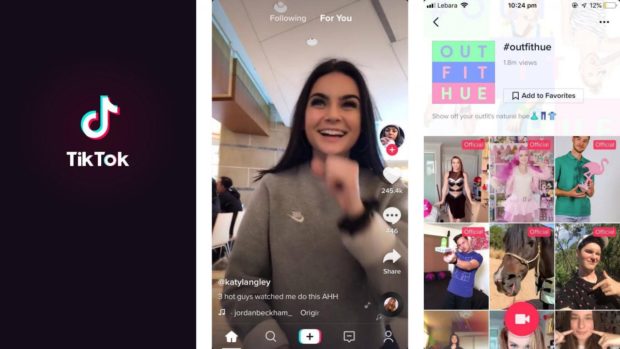What Is TikTok?
Tik Tok is an app that is used on iOS and Android phones. It is used to create and share short lip-syncing clips, comedy acts, and talent videos. This app launched in 2017 and it has taken the world of entertainment by storm since its release.
TikTok is a free social media app and it gives others a way to watch, create, and share videos. In August 2018, it merged with another app and the popularity of TikTok changed dramatically. When this merger happened, TikTok suddenly became overwhelmingly popular.
#vibecheck pic.twitter.com/hDEj3U9Bdd
— TikTok US (@tiktok_us) November 17, 2019
Why TikTok Is Taking Over Social Media
TikTok is considered a social media platform now and it uses a lot of popular sings to help others get their act out there or even do a little video just for fun.
TikTok users can watch videos, record TikTok videos of themselves, and even lip-sync their way into fame.
TikTok’s holding and parent company, Bytedance, raised over $3 billion to get this app up and running. It is the world’s most valuable startup.
Jimmy Fallon has even had guests on his show that got their start from TikTok.
The lip-synching app, Dubsmash is a way that users can take a popular song and turn it into a music video. Once it is put on the platform, it can grow to become a very popular video. TikTok users can also create short and shareable videos that are funny or serious.
okay this is funny but be nice to your moms guys pic.twitter.com/JaYiGmYf8t
— TikTok US (@tiktok_us) November 17, 2019
TikTok is a great way to interact with others and make friendly connections that may last a lifetime. Young people who are depressed or going through something in their lives may find this to be a great way to reach out and ask someone for help.
TikTok has even helped its users become stars. Many kids have gained a lot of fame and overnight too. Jacob Sartorius gained a lot of fame on the app and more and more join the list every day.
For parents, they would like to know what is safe or not with this app and other apps. TikTok videos are mostly harmless, there are still concerns with who is looking at the videos too. With any social network, privacy is very important.
Using privacy settings to limit how much information is shared with your children and how much they are sharing should be limited.
Young people can post without revising or editing and anyone can look at this.
This is the scary part, anyone can see this and online predators are out there.
However, TikTok has paid millions of dollars to keep their young people and users protected. Now, let’s look and see how this app is used.
How Does TickTok Work?

TikTok users can sign up with just their phone number and an email address. They can also sign up through Instagram or Facebook.
Once you are logged into TikTok, there are ways to search popular video creators and look for different categories. You can use hashtags to find videos as well.
You can use your phone contacts or social media followers to find your friends that may be already using this app.
A lot of kids on TikTok use this app to create videos, however, many don’t even post videos of themselves. They use the app to follow and find the content creators.
Downloading and Using TikTok

Using TikTok may be difficult for some of us who are a little older and not too familiar with the app. The TikTok app is available through the app store.
The latest version is available to download today.
Once you’re at the app store, search for TikTok and you’ll see the icon for you to download.
Downloaded TikTok, it will open up on your phone and you’ll be able to start making your own content or finding popular videos that you love.
In the TikTok app, the rest is up to you. You will be able to create your very own content, post followers’ content or look for friends who use this app.
Making your TikTok account private is the first thing you should do.
If you do not want any weird or strange users looking at your account, this is a good suggestion. The way to keep the account private is to go to the profile icon at the bottom of your screen.
skskskskscary pic.twitter.com/a23BClS7iK
— TikTok US (@tiktok_us) November 17, 2019
From your profile, you need to click the three dots in the top-right corner of the screen. Then go to the privacy and safety part and click the private account button.
This will ensure your account is private and users must have your approval to follow you.
Now you can begin uploading video from a gallery. Open up TikTok, and hit the plus sign on the bottom of the screen.
You will arrive at your recording screen. The phone’s gallery is pulled up and you can pick which videos you want to upload.
Uploading more than one video is available. Simply select multiple.
Once you have done this, you can go ahead and edit the length of the video, and add texts and filters as well. The app also gives you the ability to create slideshows by just using photos that you have.
TikTok It’s Really Easy To Navigate
TikTok gives you the ability to upload your phots from the gallery, but also it lets you take pictures from the gallery and turn them into a slideshow.
All you do is click the plus sign icon and you will be able to see the options for the length of the video and something that says photo templates. Swipe to choose a template, and from there. You will select your photos.
Trending Articles
Once you have selected your photos, your gallery is pulled up and you can edit which photos go in the slideshow. This is easy to use the app and you will be successful in the slideshow. Depending on the order you select with your photos, this is how the order of your show will go.
purple is a personality pic.twitter.com/NRafkD4Phj
— TikTok US (@tiktok_us) November 18, 2019
Deleting the videos and pictures of TikTok is easy as well. Many of us have accidentally uploaded videos and stressed out over it.
TikTok has a way to easily remove your videos. Go to the profile page, pick the video you want, then click three dots on the right side. And on the menu, you’ll see delete.
Simply click on delete and the video has been removed. It’s simple and easy.
The TikTok app has many other features and is a great way to get yourself or someone else out there who is looking for fame.
It is a great way to learn about others and make new friends as well. If you are interested, simply search for the TikTok app in your app store.
Inquirer.net will receive a commission on purchases made*