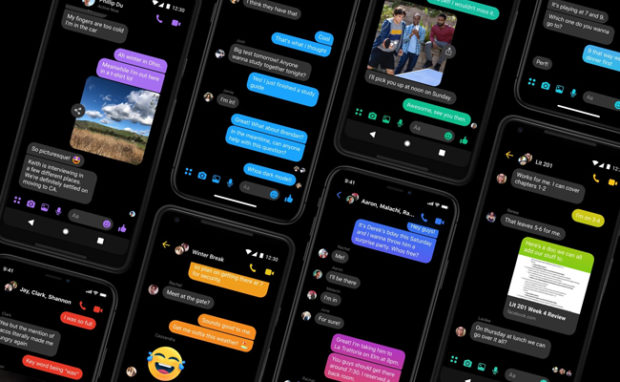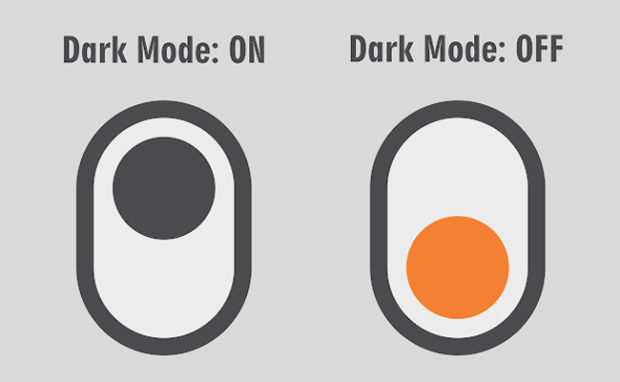Dark Mode
When the concept of a computer was still new, the dark background or dark mode was very much in use. Then, users were still in awe of what a computer could do. Therefore, they focus on how this amazing asset could make life easier for them and was less worried about the boring interface.
Years later, so many devices based on the production concept of a computer has been designed and were actively in use by consumers.
The excitement that comes with using a computer has reduced, and the quest to spice up the user interface of a computer device would lead users to other color schemes such as the ‘dark on the light’ which gives a computer device a bookish look.
However, this move has been faulted on several levels; there have been growing concerns as regards the use of color schemes in use on the basis of health, battery life of devices, and many other premises.
What Is Dark Mode
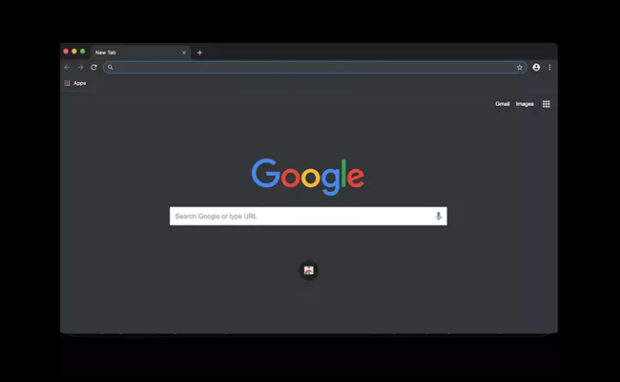
Also known as dark theme or night mode, dark mode is a color scheme that uses light-colored text, icons and graphical user interface elements on a dark background. Against the widely acclaimed notion that the use of dark modes makes the graphical user interface boring, the latest developments in GUI development as seen lots of fascinating and amazing designs using the dark mode.
Advantages of dark mode
Widely accepted conclusions have been reached concerning this subject matter; there are a few major advantages of using a dark mode for your device.
1. It is healthy for the eyes.
The health of the optical system has been a major concern for those who have to use their devices regularly. Too much of blue lights is not good for the optical system. More so, it could disrupt sleeping patterns and cause insomnia. Dark modes on devices emit a very low amount of blue light.
2. It is battery-friendly
The ability of dark modes to consume less power is an amazing asset. When you don’t have access to power, and you need to use your device extensively, the use of dark mode could come to your rescue.
3. It makes screen faults less obvious.
A cracked or dented screen is not a delightful sight to any device user. If your device has a faulty screen, using a dark mode makes it less noticeable, thereby giving your screen a little bit of cover-up from the mess. That way, you may decide to fix it at any time you find convenient.
Dark mode on messenger

Messenger app has been renowned for being one of the most widely used apps for messaging in the world has recognized the wide acceptability of dark mode by device users. Following this trend, Facebook has integrated a dark mode feature on its messenger.
Obviously, they are well aware of the fact that this new development will bring about a new wave of excitement for the users. To make this even more sensational, they designed an unconventional way of enabling the dark mode on messenger.
How to Enable Dark Mode

Enabling the dark mode on messenger is quite simple. To do this both on android and ios, you start by tapping on your profile picture. This gives you access to “access settings.” Then, click on dark mode toggle.
Then, you can start enjoying all the benefits that come from using dark mode on messenger. While that is a conventional way to enable dark mode, there is a far more fascinating way of turning on the dark mode.
This is done via the use of the crescent moon emoji known as “Easter egg.”
When you send this emoji to any of your Facebook friends, a barrage of crescent moon emojis will be suggested to you and a message will pop up right on top of your chat, saying “you found dark mode! Be one of the first to try the new dark messenger background.”
This popup directs you to the Facebook messenger settings menu, where you will find the dark mode toggle, and then activate it if you wish to. Definitely, it will not be a bad idea to give it a try.
Related Articles
Just so you don’t use a mobile device for your messenger app and you use a desktop instead, you will have to exercise a little bit of patience as Facebook messenger dark mode is yet to be made available for desktop devices. If you are so in a hurry to get dark mode functioning on your desktop, there is a way around this. All you need to do is install a browser extension called “night eye” to your browser.
Dark mode on iOS 13

Being Apple’s next operating system for iPhones and iPads, there are lots of feature upgrades and performance improvements embedded in iOS 13. One of these is the dark mode feature which has been embedded for all the advantages it offers as discussed earlier.
To activate the dark mode feature on iOS 13, you start by launching the Settings application on your iPhone or iPad. After that, click on “display and brightness.” Then, under appearance, select “dark” to activate your night mode.
An amazing feature of the “display and brightness” settings is that it allows you to switch automatically between light and dark modes. That way, you can set it to be on a bright mode at sunrise, and return to dark mode at sunset.
SUMMARY
The dark mode is a game-changer when it comes to ease of usage of devices. It is taking over all devices at an incredible rate. It won’t be a bad idea if you decide to have a first-hand experience of how dark mode works. Try this out today on your device, and you will surely fall in love with it.