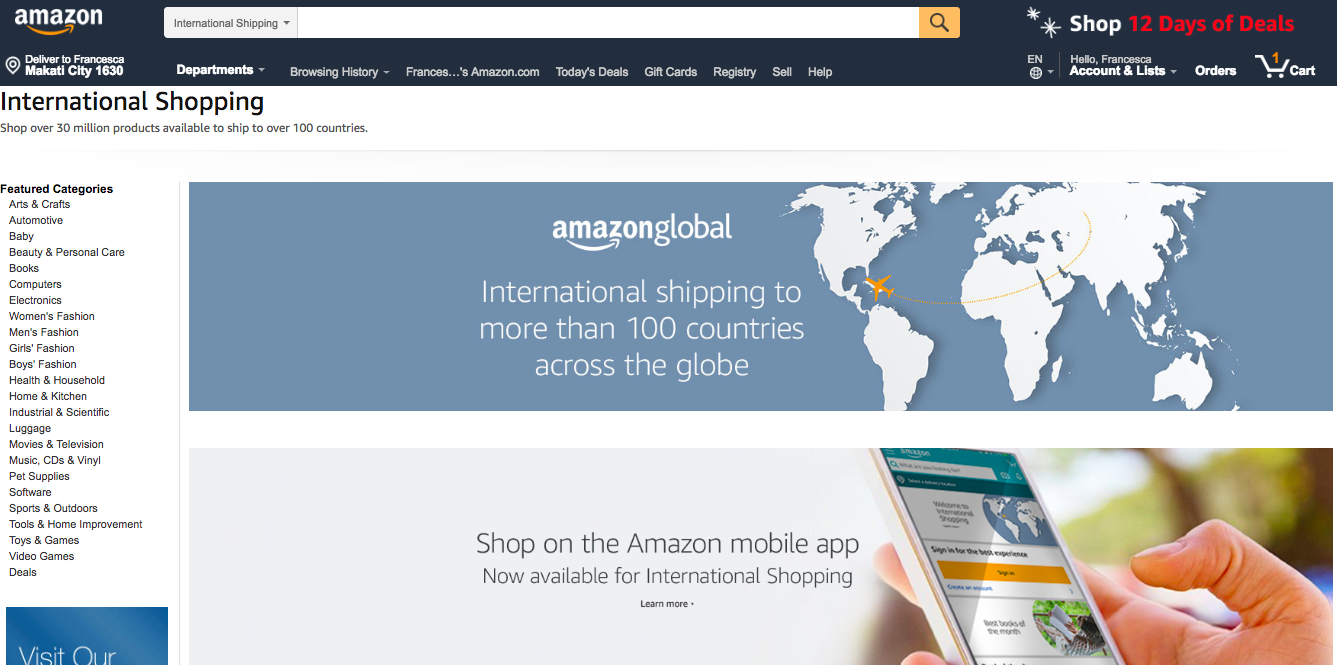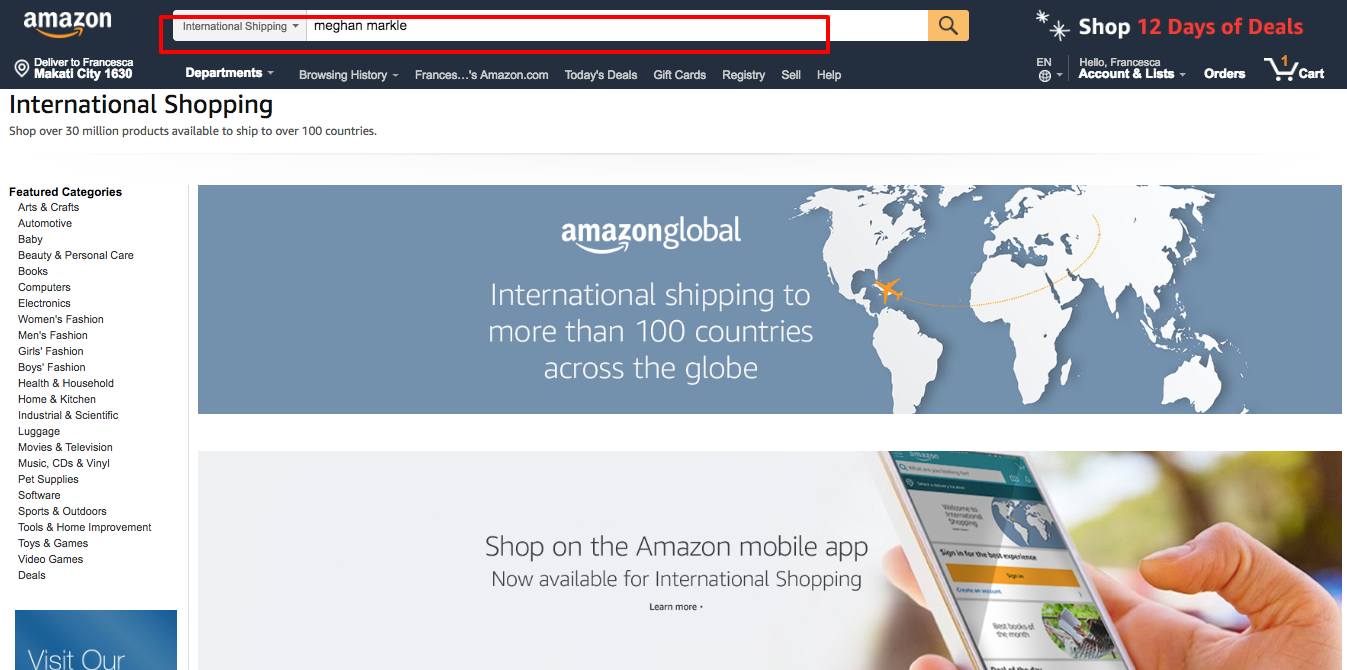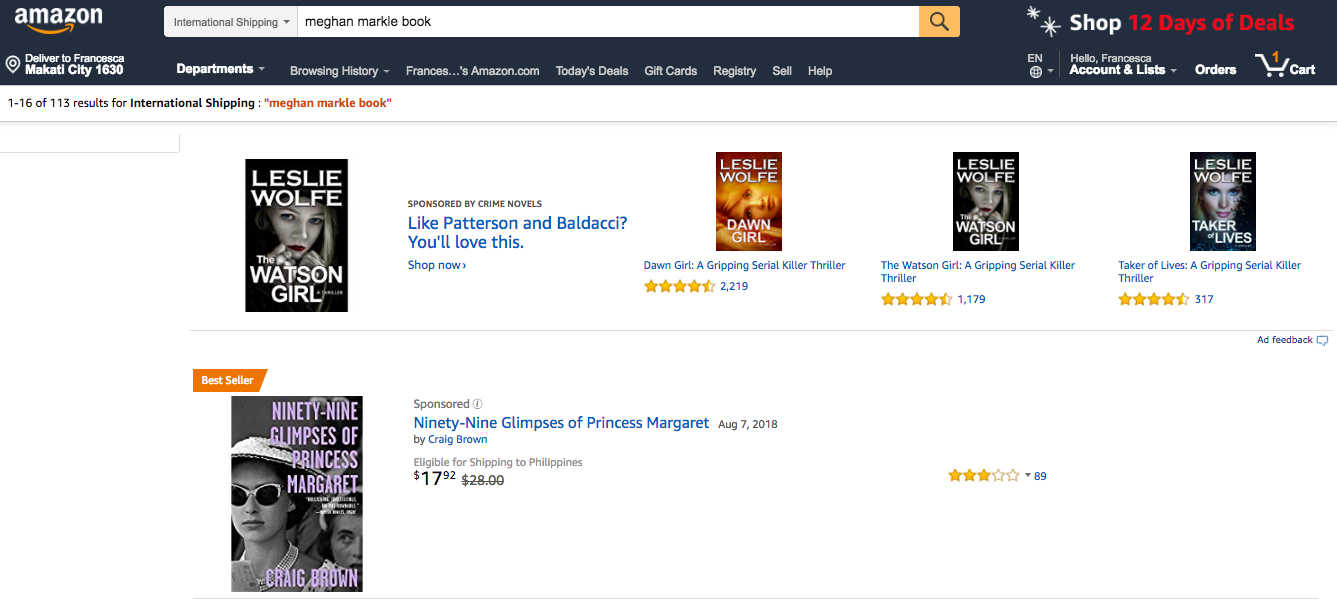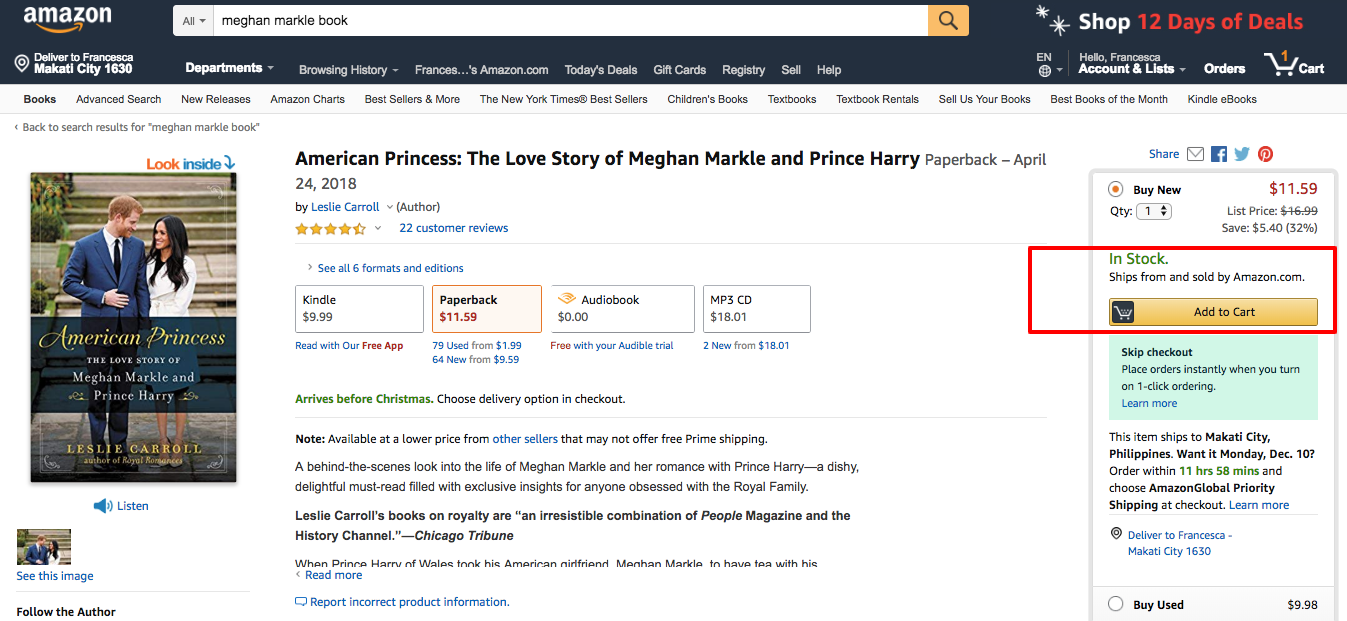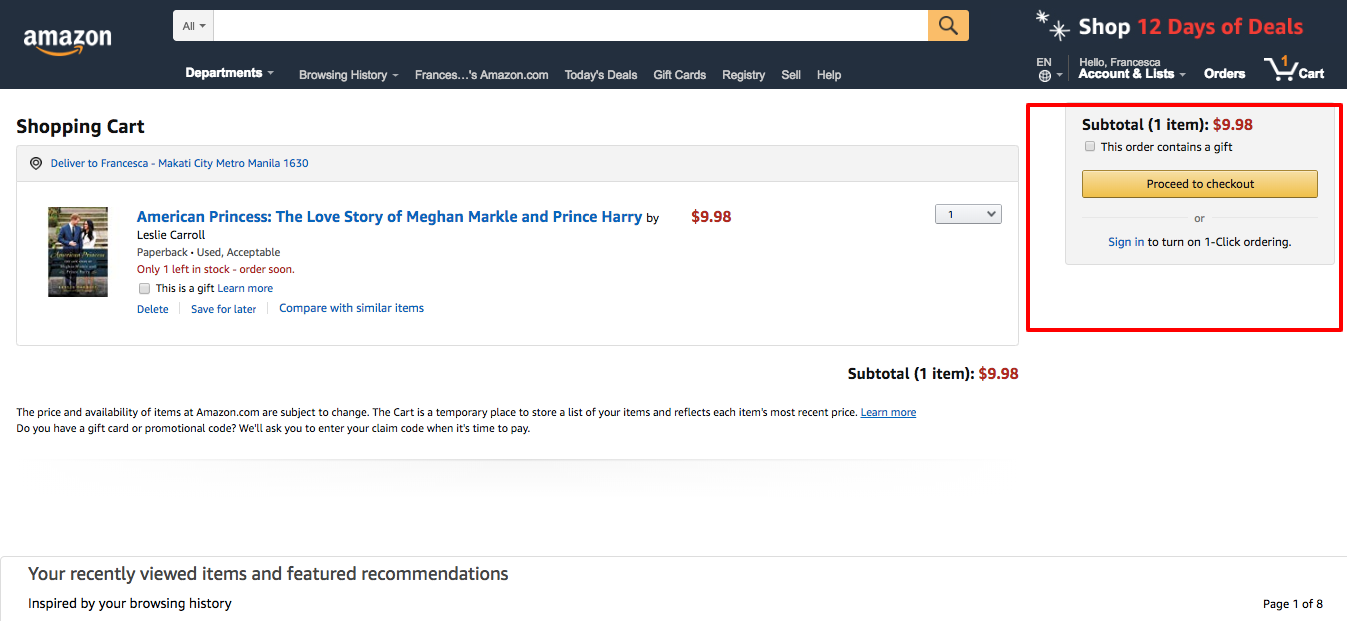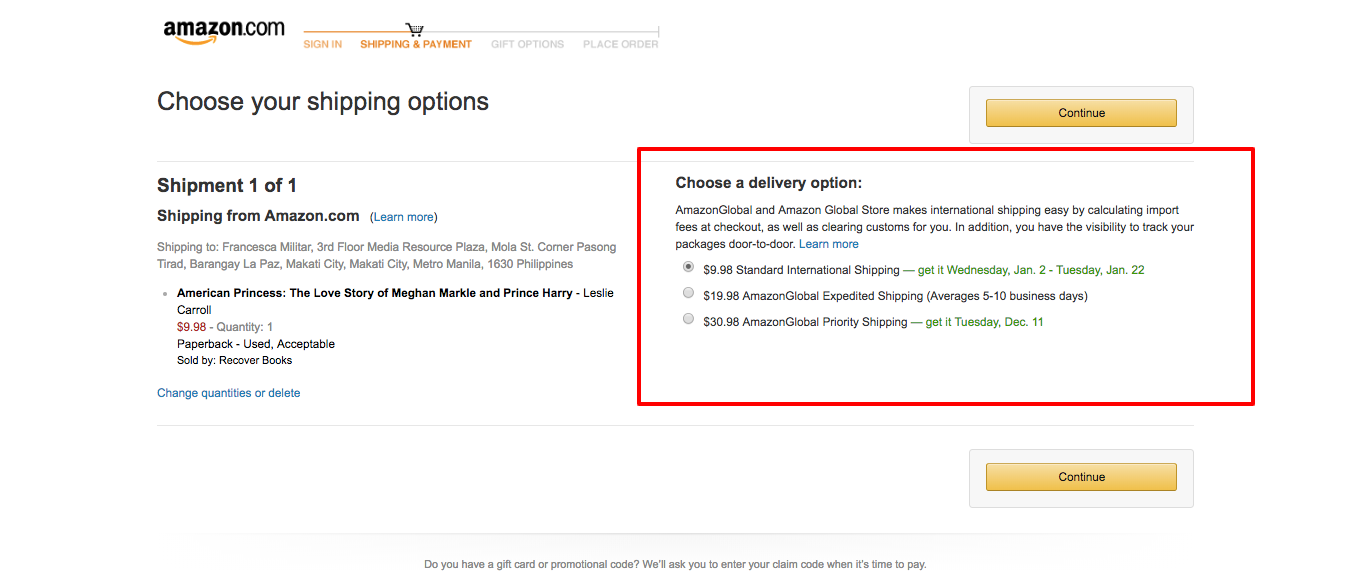Buying On Amazon In PH, Part 3: Shipping Your Amazon Purchase
If you are here for the first time, please read Part 1 and Part 2 before this article.
You have created your account, found the perfect product for you, added to cart and entered your payment method. The last thing to do now is to ship your products. The last part of the process is ensuring the product can be shipped to the Philippines.
If you are on Amazon.com, they will ship to the Philippines but the experience can be a little confusing and the biggest problem is finding the items that Amazon will ship there. This often frustrates many and some people assume that Amazon won’t ship at all or they won’t ship a particular category.
Essentially you can ship dvd’s, books, clothing, health, tools. watches, jewelry, shoes, electronics, handbags, toys and more to most countries outside of the USA.
There is a way to make this process as easy as possible if you follow a few easy steps
Step 1 – Shipping Your Amazon Purchase to Philippines
If you want to be certain that the product your ordered via Amazon can be shipped to the Philippines, then you can choose a product from Amazon Global.
Step 2 – Shipping Your Amazon Purchase to Philippines
Type in the product you want to purchase in the search bar and then, click “enter.”
Related Articles
Buying on Amazon in PH, Part 1: Creating an Amazon Account
How to Shop with LBC Shipping Cart
How to Buy on Amazon Overseas
Step 3 – Shipping Your Amazon Purchase to Philippines
Scroll through the available items and choose one that you would like to purchase online. Once you click on the product, Amazon will redirect you to the page where you can see the price and other details of the item you want to purchase.
Step 4 – Shipping Your Amazon Purchase to Philippines
If you’re satisfied with the item and its price, click “Add To Cart” and continue shopping. But if you’re okay with then click “Checkout” after adding to cart.
Step 5 – Shipping Your Amazon Purchase to Philippines
If you’re satisfied with your purchase, you can then proceed to checkout.
Step 6 – Shipping Your Amazon Purchase to Philippines
Your shipping options will then appear. Choose which method of shipping will you prefer for this purchase. After choosing a shipping method, click “Continue.”
Step 7 – Shipping Your Amazon Purchase to Philippines
Confirm your order by clicking “Place Your Order.”
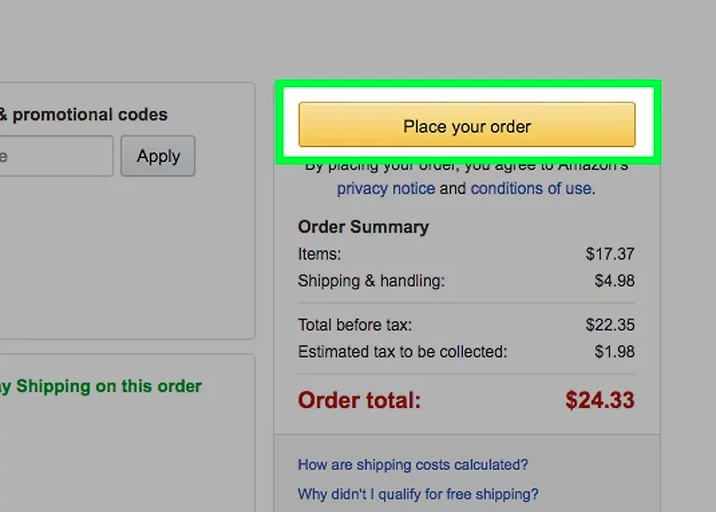
Photo Credit: Wikihow
Step 8 – Shipping Your Amazon Purchase to Philippines
Once you’ve clicked the “Place Your Order” button, Amazon will email you regarding your purchase.
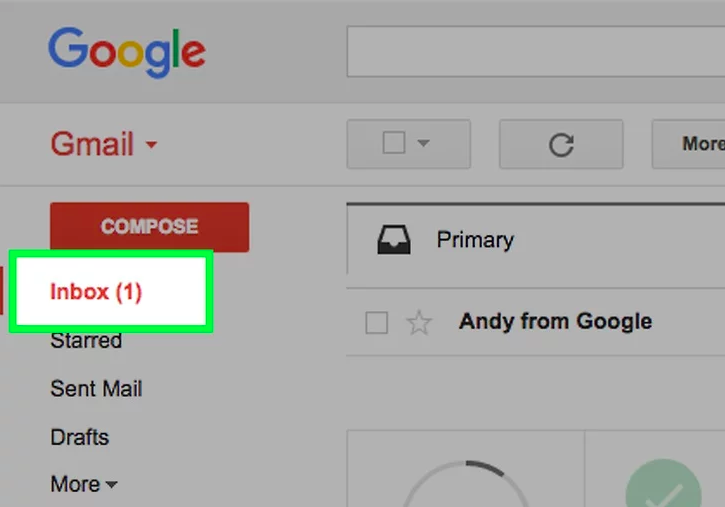
Photo Credit: Wikihow
As an Amazon Associate INQUIRER.net will earn from qualifying purchases.