In the age of instant messaging and video conferencing, people still use email. It is still an essential online communication method for various purposes like sending resumes and marketing products. Consequently, people need the best email apps.
The mainstream choices like Gmail and Yahoo! Mail are enough for most folks. Nowadays, we have more options for email apps that may have better features. You might miss a better email experience if you do not check them out!
That is why we will discuss the highly-recommended email apps right now. We will start with the most popular options to the more niche choices like Hiri and ProtonMail. Later, we will explain how to choose the best email apps so that you can find ones beyond the list below.
Here are the best email apps we will discuss:
- Gmail – The all-around top choice for Windows and Android
- Apple Mail – The top email app for Mac users
- Edison Mail – For people who want a Gmail alternative
- Airmail – For folks looking for an Apple Mail alternative
- Microsoft Outlook – Best email client for businesspeople
- Blue Mail – Best email client for those who want easy setup
- Spike – For users who want a more social email app
1. Gmail – The all-around top choice for Windows and Android

Photo Credit: www.online-tech-tips.com
Most people worldwide use Windows computers and Android devices. They also have Gmail accounts, so using Google’s email client. You may easily install it on your PC or Android phone.
Otherwise, your gadgets may have come out of the box with Gmail. This service is one of the best email apps because it is arguably the most widely-used option.
Of course, Gmail’s features adequately serve the average user. Here are the ones that make people happy with this free email client:
- It is easy to import messages from other email accounts.
- Also, Gmail’s Undo feature enables you to restore deleted messages and retract sent messages.
- As expected from Google apps, Gmail helps you quickly find messages with its advanced search functionality.
- Moreover, Gmail has 15GB of storage, a nifty feature for a default email app.
- Gmail works as a unified inbox for your Android phones and PCs.
- This mail app integrates with Google services like Google Tasks and Google Calendar.
- More importantly, it has a Gmail Offline feature. It lets you prepare messages that the Gmail app will send once it reconnects to the internet.
2. Apple Mail – The top email app for Apple users

Photo Credit: support.apple.com
After discussing the best email client for Windows, let us proceed with the top choice for iPhones and Macs. Apple Mail seems like the fruity tech firm’s answer to Windows Mail.
These email clients have a similar UI design. Both show the mailboxes, folders, and email accounts in the left sidebar, while the messages appear in the middle.
Select an email, and the Apple Mail app will show its content on the right, similar to how Windows Mail does it. Yet, it sets itself apart from other email apps because of its smart mailboxes.
It filters incoming messages based on your parameters. For example, you could set this app only to show unread emails from specific people. Also, Apple Mail offers a VIP inbox.
The feature lets you switch off notifications for most messages and alerts for specific contacts. What’s more, you could set thread-specific notifications.
Similar to Gmail users, Apple fans gain integration with other Apple apps. For example, Mail Drop helps you upload large files to facilitate sharing via iCloud.
Meanwhile, Handoff allows you to draft emails on your Mac and resume composing the messages from the mobile email client. Like Google’s Gmail, Apple Mail is a free app.
You might already have an account for this email service as an Apple user. Apple Mail belongs to the list of the best email apps for Apple users.
3. Edison Mail – For people who want a Gmail alternative

Photo Credit: www.newsbytesapp.com
We mentioned exploring other email clients to find unique features. Edison Mail is one of those exciting email apps due to its nifty Focused Inbox and handy Bulk Unsubscribe feature.
The former helps you concentrate on important messages. Edison can include those in the Focused Inbox while placing the rest in “Other.” You could set the criteria by selecting the Assistant button.
Meanwhile, the Edison Mail service lets you pull out any subscription with a single tap. As a result, users can quickly get rid of spam. Also, the free version offers the following features:
- This mail client lets you promptly view flight booking details.
- Edison mail can provide directions to the nearest hotel and airport.
- Also, Edison can immediately notify about discounts for specific online transactions. This app will also tell you when you qualify for a refund.
- Edison is an alternative Windows email client that shows weather forecasts.
- What’s more, it enables users to view package delivery details quickly.
- Edison’s app supports Gmail and other email apps, allowing it to become a unified inbox.
Edison is one of the best email apps that offer a subscription service. You could pay $14.99 monthly for Edison Mail+ to get the following benefits:
- Notifications regarding suspicious messages
- Blocks spam texts and calls
- Offers caller ID
- Lets you quickly search for an email contact on LinkedIn
- More importantly, you may share the features with family and friends.
Like the email services on this list, Edison has a mobile version. It is the best free email app for Windows users who want an alternative to Gmail.
4. Airmail – For folks looking for an Apple Mail alternative
Let us explore a viable alternative to Apple Mail. If you want to do more with an email account, you might want to try the Airmail app. It has all the features expected of email clients.
For example, Airmail lets you schedule sending messages for later. Like Apple Mail, it has a smart inbox highlighting the most critical messages and setting aside the others.
Airmail also works as a unified inbox. You could link the app to your other mail accounts to see their messages in one place. On the other hand, Airmail has other unique features.
For example, you could command the app to process data locally on your device via Privacy Mode. It may also prevent pictures inside the emails from loading automatically.
More importantly, Airmail has specific features for each type of Apple device. For example, here are the ones it offers for iPhones:
- It can replace Apple Mail as your default email service.
- You may add colors to specific email accounts to quickly identify them.
- What’s more, Airmail provides Dark Mode for its user interface.
- It may also boost the security of your messages via Face ID and Touch ID.
- Even better, Airmail can save the formats of your previous messages as templates. Later, you may reuse them to compose similar messages conveniently.
Airmail offers other features for macOS, iPadOS, and Apple Watch, but we will take too long to explain all of them. Instead, you might want to try Airmail’s free trial.
Afterward, you can continue using the mobile email app via two paid subscription plans: $2.99 a month or $9.99 a year. On the other hand, you could get Airmail for Business for a single-time purchase of $49.99.
5. Microsoft Outlook – Best email client for businesspeople

Photo Credit: www.techradar.com
This option is one of the most recognizable email apps for business users. If you have worked at an office, you might have handled Microsoft Outlook.
It is one of the earliest Windows apps dating back to the MS-DOS days. The old reliable software has all the expected features of most email apps:
- Email search
- Color coding and flagging
- Scheduling meetings and appointments
- Offers 99GB of data storage for archiving emails
- Enables automatic replies
- Full integration with Outlook Calendar and Outlook Contacts
- Option to ignore messages
- Keyboard shortcuts
These are features you get from the free version. If you want more from this traditional email client, you must subscribe to Microsoft 365. It provides these additional features:
- Personal email address
- Advanced email security tools that protect against malware and phishing attacks
- End-to-end encryption
- 50GB email storage
- Premium customer support
- Removes ads
An individual subscription costs $69.99 per year. If you want to include five other people, you may pay $99.99 yearly for the Family plan. On the other hand, you could choose one of the four Business subscriptions:
- Basic: $6.00
- Standard: $12.50
- Premium: $22.00
6. Blue Mail – Best email client for those who want easy setup

Photo Credit: apps.apple.com
It is easy to ignore other apps when you have so many well-known options. However, you might want to try alternatives like Blue Mail because it supports multiple email providers.
These include Gmail, Microsoft 365, Yahoo! Mail, and Outlook. This feature is beneficial if you have different email programs for specific purposes.
For example, your Gmail account might be for personal stuff while Outlook receives professional messages. You only need three taps to link each of these major email services. What’s more, Blue Mail offers these additional features:
- Email filters
- Rich text signatures for stylized text and pictures
- Customizable email view and swipe menu
- Dark theme option
- Offers Android Wear support
Like other email apps, it has a free version and two paid plans: Business and Business Pro. The former costs $5.50 every month, and it adds these other functions:
- Corporate management dashboard
- Device and policy management
- Integration with other mail apps
- Corporate configurations
- Priority support
Alternatively, you can get the Business Pro subscription for $12.00 per month to use its video conferencing function.
7. Spike – For users who want a more social email app

Photo Credit: www.mobileappdaily.com
Most people nowadays have multiple accounts for messages. However, we often see email as a utility and nothing more. Fortunately, Spike can provide an alternative email experience.
What differentiates it from the other best email apps is that it works like instant messaging apps. Spike shows the back-and-forth of your emails among multiple accounts.
The mobile email app shows emails from others on the left and your replies on the right. Consequently, your correspondences look cleaner and more straightforward than other apps.
It also has features found in the other recommendations. For example, Spike has an Intelligent Priority Inbox that works like the Focused Inbox of the Edison app.
What’s more, Spike works as a note-taking app. It lets users jot down reminders and share them with colleagues. As a result, it works as an email, productivity, and note app rolled into one.
This versatility makes Spike arguably the best free email client, so why is it not higher on this list? Some people prefer the professional look of most email apps over Spike’s simplified design.
Other folks want their email provider to concentrate on its messaging feature. They might be using apps that offer the different functions of the Spike app.
Fortunately, Spike works for Android, Mac, iPhone, and Windows. You could stick to the free version or pay $5.00 for the Pro version or $10.00 for the Business subscription.
Choosing the best email app
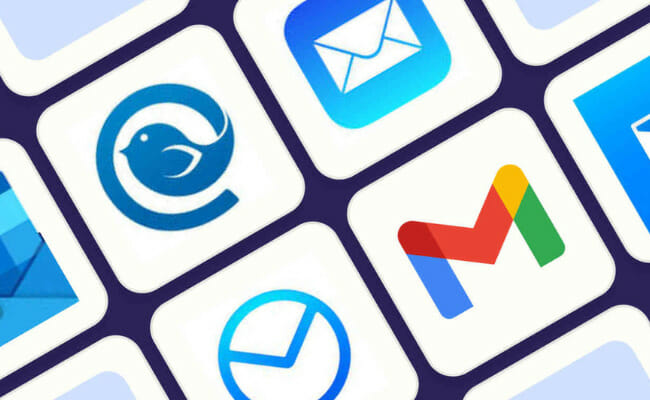
Photo Credit: zapier.com
We have discussed some top-rated email services, but you can find more on the internet. If these recommendations do not suit you, feel free to check alternatives.
You should know the must-have features of an email provider to find the best one. Here are the ones you should consider during your search:
- Basic features – First, look for the essential functions like email storage, scheduling, and sharing. You also want an app that is easy to use. Some apps neglect user-friendliness for unnecessary gimmicks.
- Platform – Nowadays, most email services work with various devices, such as the Outlook mobile app. Others like Apple Mail work best with fellow Apple services.
- Support for mainstream apps – Your email app should work with prominent web apps like Outlook and Gmail. Otherwise, you would not have much use for your email provider.
- Value for money – Often, free apps are enough for personal email. However, you might need to pay for an Android email app that provides more functionality. Ensure you get the features you need while leaving out the others you do not.
Conclusion
The internet provides numerous email apps that cater to various needs. The best ones might already be on your phone or PC, such as Windows Mail, Outlook, and Apple Mail.
The most interesting part is that free users can receive premium features such as unlimited messages and a smart mailbox. On the other hand, you could choose a paid option.
Regardless, you should pick the ones that match your needs. Check out other websites for more options. You may also follow the leading digital publisher Inquirer USA for more tech trends and updates.
Frequently Asked Questions
Which is the best email app?
Gmail is arguable the best email service. It works on nearly every device and provides all the necessary features. What’s more, it is easy to use for collaborative projects.
Is there a better email app than Gmail?
You may find better email apps depending on your needs. For example, you might want to stick with Apple Mail if most of your gadgets are from Apple.
Which is the most accessible email app?
Gmail is the most widely-used email app worldwide because nearly everyone has a Google account. However, other apps may provide better features.
What is the safest free email app?
The Outlook app is one of the most secure email apps because it can apply encryption to your emails. However, you will have to pay for a Microsoft 365 subscription.
How can I stay safe with emails?
You should avoid interacting with suspicious emails to protect yourself against online scams. Do not click on its contents, and immediately mark it as “Spam,” “Blocked,” or “Junk.”

