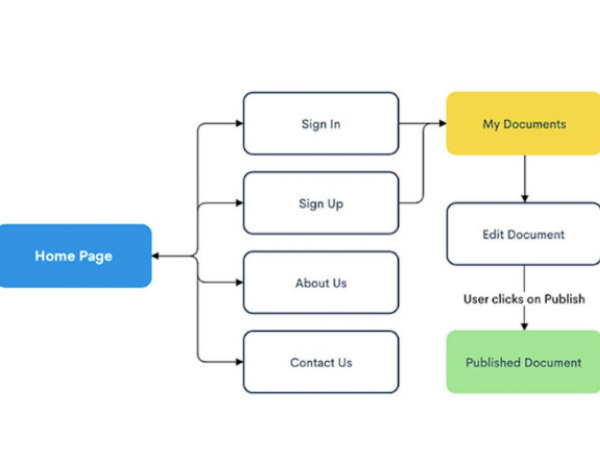Zen Flowchart Review: Flowcharts Made Easy
Whenever we study a complicated subject, flowcharts help us make it simple. Complex processes can be easily understood with simple flowcharts. It helps in learning it faster. However, building a flowchart is not as easy as learning from it. To make a flowchart of a specific topic, one needs to study it in detail.
Then comes the long efforts in planning, executing, and finally creating the flowchart. But what if I say that I have a solution to build an effective flowchart quickly? Zen Flowchart‘s free online flowchart maker is the ultimate solution for making all complex flowcharts.
What is Zen Flowchart?
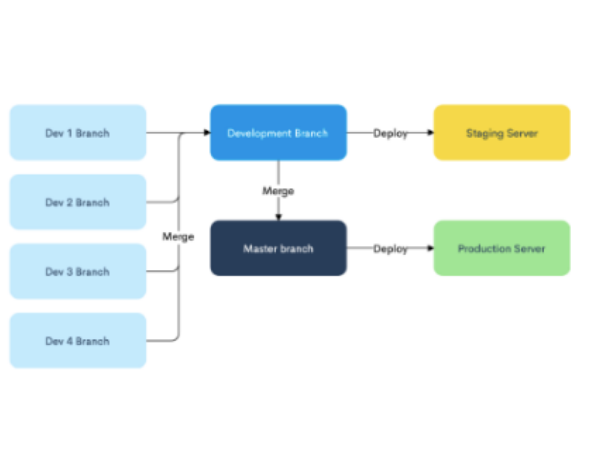
Zen Flowchart is online software that helps in building easy flowcharts. It works on click creation which is one of the easiest ways of creating flowcharts. You need to fill in the information, and your flowchart is ready in a single click.
Usually, making a flowchart is a very tedious process requiring deep concentration and long hours. First, you need to study the topic, then you are required to outline the crucial topics. It also involves slacking out less critical parts. Then, convert the emotions into easy pointers.
At last, it includes finalizing the pattern. You may also require further edits and proofreading. But luckily, Zen Flowchart has a straightforward working interface. It saves you from all this hustle. You can create as many flowcharts as you want by Zen Flowchart in just a few minutes.
Pros of Zen Flowchart
Zen Flowchart makes the long process of creating a flow chart very easy. Here are a few points that offer additional ease in working with Zen Flowchart. There are as follows;
● One-click creation
It is one of the best features of Zen Flowchart’s free flowchart maker. You don’t need to spend hours making a single pattern or structure of a flowchart. Instead, you can easily create your own with thousands of patterns and pre-build charts. One-click creation signifies that Zen Flowchart provides complication-free flowchart building to its users.
● Easy-to-use interface
The user interface of Zen Flowchart is straightforward. This makes it suitable for everyone. Even if a person is not very techno-savvy, they can easily control Zen Flowchart. The online software comes in a very easy-to-use interface. You can easily monitor and derive the process as per your requirements. The interface follows the concept of minimalism which provides easy-to-understand and catchy flowcharts.
● Variety of designs
Creative flow charts are much more appealing and easy to read. Zen Flowchart has incorporated several flowchart templates and designs to understand this psychological phenomenon. You can choose among a large spectrum of different templates.
You can get everything on Zen Flowchart, from minimal designs to intuitive representations. It helps in making your design more creative and appealing to the viewers. Moreover, it is constructive if you are making flowcharts for kids.
● Collaboration in real-time
You also get options to collaborate with multiple parties. You can add your teammates, colleagues, and friends to your designs. They can review and edit the designs. The platform also offers the option of commenting. This helps in improving your design further. The collaboration is as simple as sharing the link. After completing the design, you can easily export the design to your device.
● Easy styling
Zen Flowchart also provides easy styling options. You get complete charge of the design with various options of colors, themes, node colors, patterns, bubbles, shapes, etc. You can create a flowchart with multiple styling options. This allows everyone to create unique designs.
● Quick processing time
Nowadays, no one has time to wait for hours. Everyone wants fast results with quick processing time. Zen Flowchart tops the industry on this factor. It takes minimum processing time and can create instant designs. The overall operations of the Zen Flowcharts are also fast.
Why do we need flowcharts?
Do many people ask why I need a flowchart? The question hovers around the utility of the flowcharts. It also focuses on the ease that they provide. A flowchart is used for various purposes in different industries;
● It is used in the manufacturing industry to create assembly-line diagrams or execute document processing. Flowchart makes the explanation easy even for less-skilled workers.
● In presentations or conferences, describing a solution through a flowchart is very effective. This helps cover all the required essential portions while neglecting the more technical details and jargon.
● The flowchart provides a great brainstorming anchor to design a system or find a new idea. A person can easily segment the problem and interpret the solution through a flowchart.
● Similarly, the flowchart comes as a reliable option for storing information for learning purposes and executing the decision-making process.
Related Articles
My experience
My personal experience with Zen Flowchart was unique and productive. I created all the required flowcharts in just a few minutes. From styling to pattern designing, Zen Flowchart provided AI-assisted support. There is also a complete quick guide for using Zen Flowchart. The interface was straightforward, so it took me just a few minutes to get used to the
platform.
With various styling options and templates, I created the flowcharts with the most appealing and trendy looks. On the aspect of processing time, it took me just a few minutes to get my flowchart after entering the information. They also offer customer support which makes it further easy to use.
Conclusion
Zen Flowchart is an excellent software to create fantastic flowcharts. Just by drag and click, I can create our customized flowcharts. The software also offers rich library storage of patterns, styles, colors, etc. This enables the users to make them most relevant to their requirements.
Moreover, the one-click formation saves enormous time and resources. Personally, the Zen Flowchart was a life savior while making important presentations or documents. The platform has an advanced support system with high compatibility for various devices. That’s why Zen Flowchart is an excellent flow chart creator for becoming more productive.