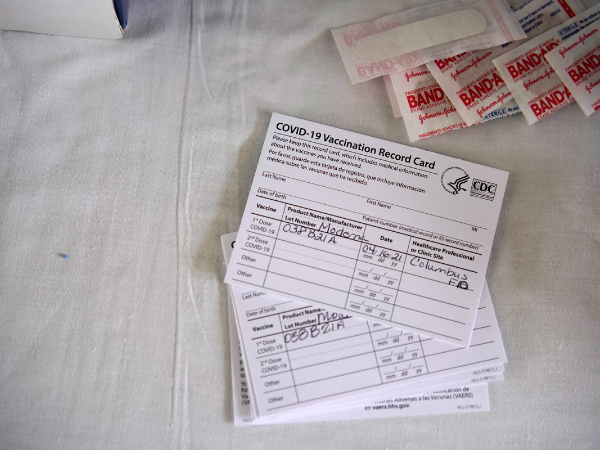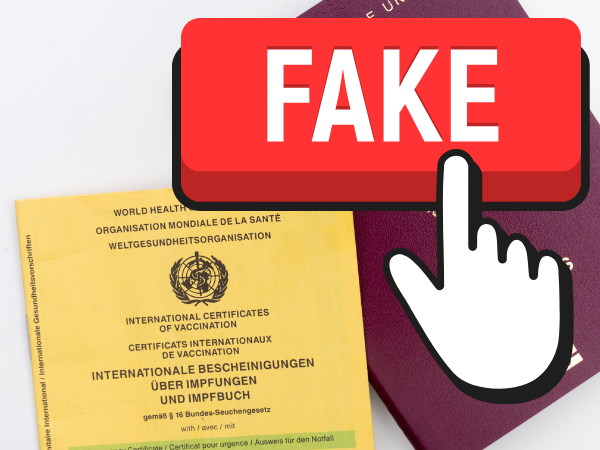How to keep your COVID-19 vaccination card on smartphones
If you’re fully vaccinated, you finally have a COVID-19 vaccination card! However, it can be a hassle to carry around outside, right? Let’s talk about the ways you can keep your vaccination card in your smartphone instead.
We kick things off with the ways you can carry your COVID-19 vaccination card on your mobile device. Then, we’ll go through the potential benefits and risks of requiring vax cards. Still, we recommend you follow your country’s health guidelines.
Preventing the spread of COVID-19 is the top priority of every country right now. The COVID-19 vaccination cards are one way we’re doing it. See how mobile devices are helping our cards become more convenient and effective.
#1. Take a photo

Here’s a simple way to keep it in your smartphone. Just snap a photo of your COVID-19 vaccination card. Then, just show the image whenever you’re asked.
You may face issues in doing this, though. For one, it might get buried under the other pics in your phone. You may also delete it by mistake. That could be a major hassle.
Let’s say you’re at the store. If you can’t find it right away, you might end up spending time furiously scrolling through your pics. Worse, you might have erased it!
What’s the better solution? Scan it via an app. We’ll show you how it works on Apple and Android devices. Here are the steps for each type of smartphone:
Scanning with iPhones
- Tap the Notes app.
- Create a new note.
- Give it a name, so it’s easier to find. For example, place “COVID-19 vaccination card” so you can easily search for it on your phone.
- Tap the camera icon under the header.
- A menu should appear. Choose “Scan Documents.”
- Place the iPhone camera over the front of your vaccination card. Wait for it until it focuses and scans the immunization record. Make sure the card is well-lit. There should be no shadows cast on it.
- Once the phone clearly shows the card, capture the image. Tap the button at the bottom of the screen.
- The iPhone should recognize the document as your COVID-19 vaccination card. It should also save the image on internal storage.
Scanning with Android phones
- Download Google Drive on the Google Play Store. Skip this step if it’s already installed on your phone.
- Open Google Drive.
- Tap the “+” sign at the bottom right of the screen.
- Then, tap the camera icon.
- Place your camera over your COVID-19 vaccination card. Wait until it focuses and scans the photo.
- Tap the checkmark icon to save your document.
#2. Use an app

We separated this part to talk about the other COVID health apps. Many countries are implementing theirs nowadays. What separates them from the other smartphone tools?
- The government approves them – Take New York State, for example. It now has the Excelsior Pass. NY residents may freely use it as a vaccine passport.
- They can do more than the other apps – For example, Apple just included new COVID-related features to its Health app, such as helping you check for symptoms.
Each country has a separate COVID app, if any. If you’re from the United States, your state may require different smartphone tools. You should keep a few things in mind when using the apps.
- Use approved apps – See if your app is allowed by the Centers for Disease Control and Prevention (CDC) and the Department of Health. Just use the one recommended by your local government, if any. Depending on your state, you might be allowed to use any COVID passport app.
- Check user reviews – If you’re using an app from an online store, see the reviews first. They will tell you if people liked it or not. More importantly, you’ll see if the app is potentially risky or faulty.
- Update your phone – Similar to other apps, your vax card app should be up-to-date. Otherwise, it may not show your vaccine status properly. Make sure your Apple or Android device has the latest updates as well.
What are the benefits of COVID-19 vaccination cards?
- Promote vaccination – Many people are still reluctant to get a COVID shot. COVID-19 vaccination record cards may encourage them to reconsider.
- Return to work – Millions of people lost their jobs due to the lockdowns. Sadly, most people cannot switch to remote work for various reasons. COVID passports may help them get regular jobs again.
- Promote tourism – Nowadays, countries earn a lot from tourism. The coronavirus put a stop to that, though. Vax cards may help kickstart global travel so that you can snap new social media pics!
Are there issues with COVID-19 vaccination cards?
- Discrimination – Sadly, vax cards may promote the divide between those who got the vaccines and those who haven’t. Also, digital vaccine passports could widen the gap between rich and poor. In third-world countries like the Philippines, many cannot afford the devices for these health care measures.
- Fake cards – Countries do their best to prevent the use of counterfeit vaccine passports. Unfortunately, there have been recent reports of people ordering fake COVID-19 vaccination cards online.
- Privacy – This is a major sticking point for those against vaccine passports. The cards often use QR codes that show personal info and location when scanned. They fear it could lead to more government tracking.
Read More: Why Proof Of Vaccination Is Trending Worldwide
Final thoughts
Even with COVID-19 vaccination passports, confirmed cases continue to go up every day. The vax cards alone won’t beat this public health crisis.
Aside from getting vaccinated, we should follow health guidelines. This means we should continue wearing masks outdoors and keeping social distance.
If we all work together, we could eventually get rid of the pandemic. Then, we’ll sooner be prepared to tackle the new normal!
Related Articles
Learn more about COVID-19 vaccination cards on mobile devices
How do I carry proof of vaccination on my phone?
The easiest way to do it is by taking a picture of your COVID-19 vaccination card. Alternatively, you may download a COVID app from the Apple App Store or the Google Play Store. Your government will require a specific app or allow you to install any, depending on your country.
Why are countries requiring COVID vaccine cards?
COVID-19 vaccination cards make it easier for countries to keep track of who’s vaccinated. What’s more, it will help them resume outdoor activities safely. Countries may use smartphone apps while others still use paper cards. No matter what, make sure you follow your country’s health guidelines.
Are there any problems with COVID-19 vaccination cards?
First, they may promote discrimination against those who haven’t gotten the vaccine. For example, a person might just get a fake card without getting the vaccine. Second, some are making and selling bootleg vaccine passports. This makes it harder to keep track of those who got the vaccine.