Understanding Data Recovery: Can Lost Data Truly Be Recovered and Protected?
 Have you ever accidentally deleted an important file? Or experienced a hard drive crash that wiped out your entire computer’s contents? The feeling of losing valuable data can be devastating, leaving you wondering if it’s truly gone forever or if there’s still hope for recovery.
Have you ever accidentally deleted an important file? Or experienced a hard drive crash that wiped out your entire computer’s contents? The feeling of losing valuable data can be devastating, leaving you wondering if it’s truly gone forever or if there’s still hope for recovery.
Also, did you know that 96% of businesses experience data loss, and 50% of those never recover? This alarming statistic highlights the importance of understanding data recovery and its role in protecting digital assets.
The good news about recovering data is that, in many cases, lost data can be recovered. Data recovery software and services can help retrieve data from files accidentally deleted, formatted, or corrupted. However, it’s important to understand the limitations of any data recovery solution and how to protect your data from future loss.
How Does Data Recovery Software Work?
Data recovery software scans your storage device for remnants of deleted files. When you delete a file, it’s not erased from your device; instead, the space it occupies is marked as available for new data. Some free data recovery software can scan this space to retrieve lost data and attempt to reconstruct the deleted file.
The success rate of data recovery depends on several factors, including the type of storage device, the file system, and the extent of damage to the recovered data. In some cases, recovering your lost data may be possible; in others, only data recovery engineers may recover some missing data. Here’s the rundown:
- Scanning: The software scans your device, searching for remnants of deleted files or partitions.
- Identification: The software identifies all the files by file type, size, and location based on all the other files and fragments it finds.
- Recovery: Once identified, the software reconstructs the file and saves it to a disk image in a secure location.
The best data recovery software includes Stellar Data Recovery, EaseUS Data Recovery Wizard, and Recuva. For a comprehensive solution, check out their data recovery software, available for free download in versions of the free version for both Mac and Windows.
Exploring Data Recovery Methods
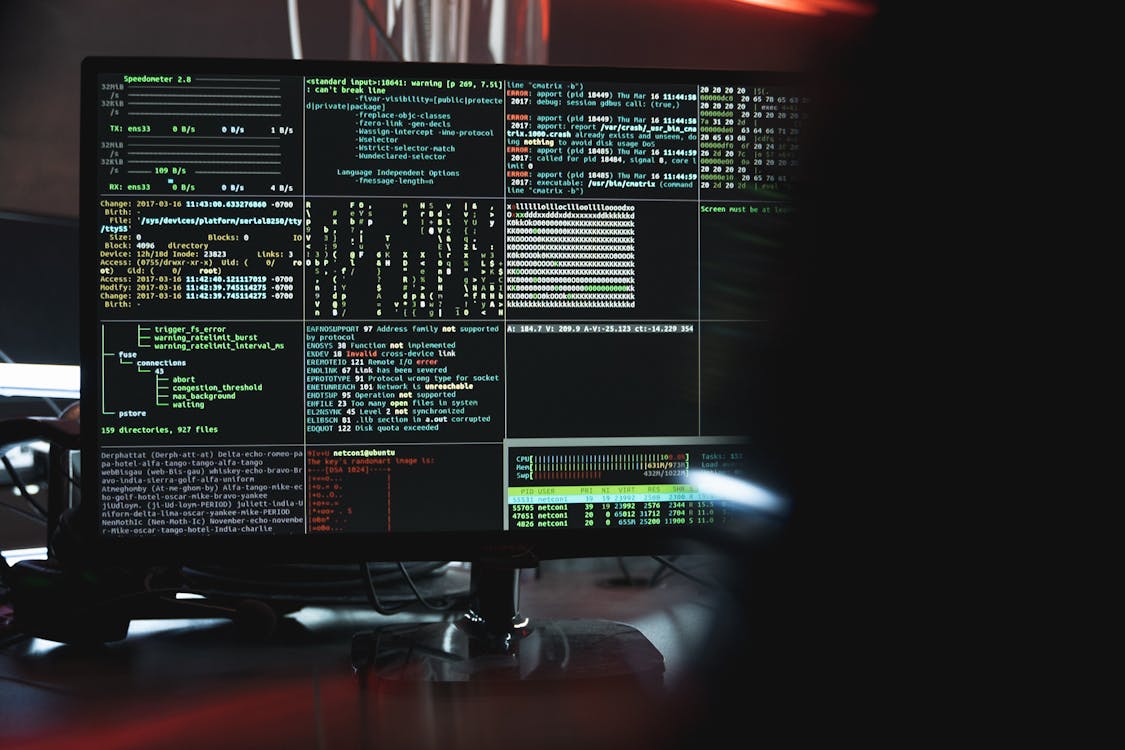
- File Carving: This method reconstructs files based on their specific data structures, even if the file system is damaged or corrupted.
- Raw Recovery: Raw recovery scans the storage device at a sector level, extracting data without relying on the file system.
- Recover Deleted Files: This approach targets recently deleted files that still need to recover data overwritten.
- Partition Recovery: When a partition is lost or damaged, partition recovery tools can rebuild the partition table and restore access to its contained files.
Protecting Your Data: Ensuring Deleted Files Cannot Be Recovered

When sensitive data needs to be permanently removed, file erasure software can help ensure privacy. Rather than simply deleting files, data erasure tools deeply overwrite data to preclude future recovery attempts. Stellar File Eraser is one such program that employs advanced algorithms to overwrite deleted data multiple times thoroughly.
This rigorous process helps make recovered data irretrievable, even to sophisticated recovery methods. Users can maintain confidentiality once data is purged from devices by fully removing traces of sensitive files containing information like financial records or audio files. Those seeking thorough yet cost-effective deletion methods may wish to learn more about how Stellar File Eraser accomplishes permanent eradication of selected data while balancing user needs.
Even if you have data recovery software, it’s important to remember that prevention is always better than cure. Here are some tips for protecting your data from loss:
- Back up your data regularly. This is the single most important step you can take to protect your data. You can back up your data to an external hard drive, a cloud storage service, or both.
- Use a strong password and encryption. This will help to protect your data from unauthorized access.
- Scan your computer regularly for viruses and malware. These can damage your files and make them difficult to recover.
- Use file eraser software. This will ensure that deleted files are truly erased and cannot be recovered.
Choosing the Right Data Recovery Software for Your Needs
When faced with lost or deleted files, choosing a data recovery software that can handle your unique situation is important.
Factors like the type of storage device, file formats, and extent of data loss will determine which tool offers the best solution. Popular options include Stellar Data Recovery, EaseUS Data Recovery Wizard, and Recuva.
- Stellar Data Recovery supports recovering files from various data loss scenarios, including accidents, system crashes, virus infections, etc. It offers an easy-to-use interface and powerful deep-scanning capabilities.
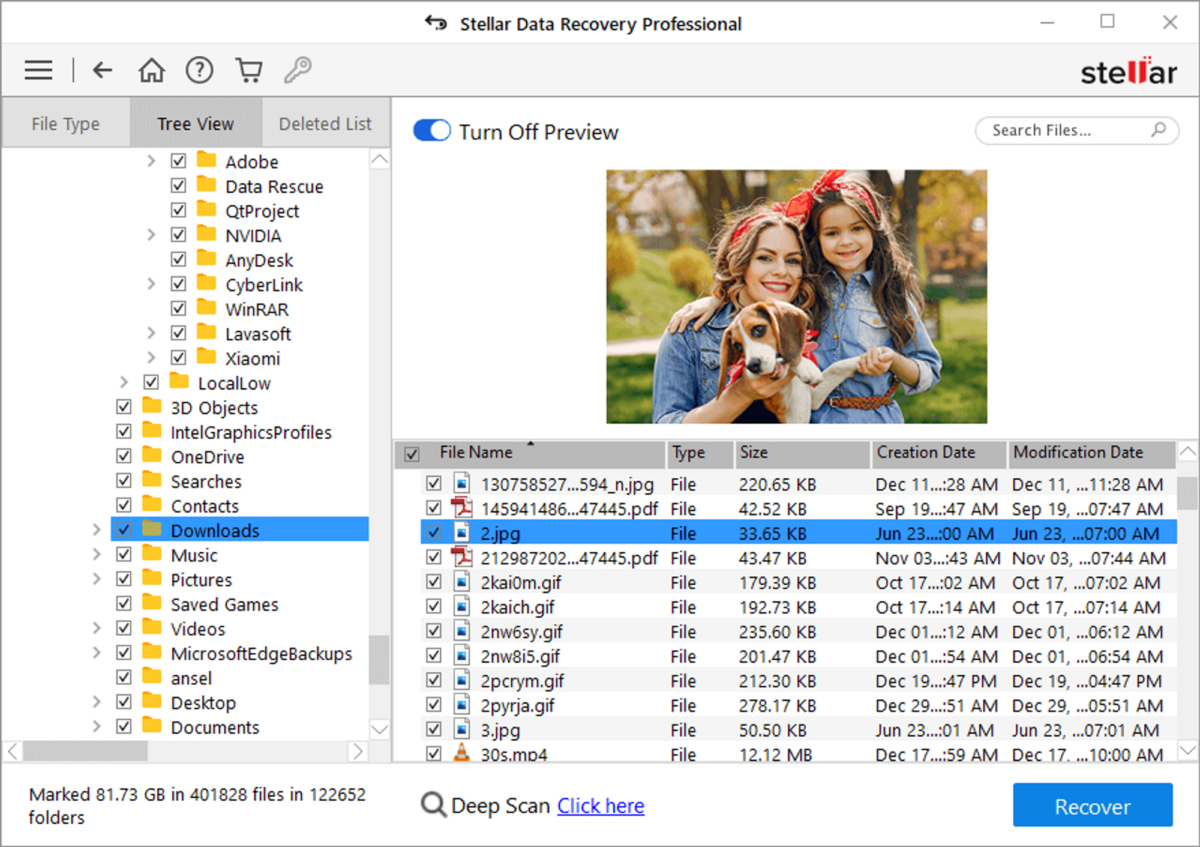
- EaseUS Data Recovery Wizard is a full-featured data recovery software that retrieves deleted files from Windows PCs, external storage devices, and more. It supports on-the-spot recovery without destroying original files.
- Recuva provides a free download and free version for retrieving recently deleted files from your disk within your Windows PC. It offers a straightforward interface for recovering deleted photos, music, documents, and other files.
Be sure to evaluate each program’s supported file types, device compatibility, storage media formats, and features before selecting a data recovery software solution to help retrieve your lost, deleted, or missing important files.
Free trials are available for many programs, allowing you to descan your storage device for recoverable files before purchasing an advanced data recovery tool.
Preventing Accidental Data Loss Through Careful File Management

You can also configure folder options in Windows to require confirmation before deleting specific file types like photos, documents, and spreadsheets.
It’s good practice to regularly back up specific files to external storage devices, cloud services, or both. This protects against data lost due to human error, system malfunctions, virus infections, or other data loss scenarios.
Some additional tips include:
- Creating folder filters to segregate file types and keep your file structure organized
- Setting automatic backups for folders containing critical data
- Scanning storage devices regularly using anti-virus software to detect and remove malware before they can repair corrupted photos or delete files
- Using folder encryption for highly sensitive files like financial documents
Data Recovery From Specific Device Types
Many data recovery software solutions support file recovery from smaller, portable storage media and internal and external hard drives.
Common scenarios involve recovering photos, videos, and other invaluable data from digital cameras, memory cards like SD cards, USB flash drives, and other external storage devices.
Photo repair tools within data recovery software allow for repairing corrupted image and video files in cases like accidental deletion through the camera’s delete function.
They also aid file recovery from file system errors, RAW camera card issues, or malware/virus attacks on memory cards.
Speedy memory card and file recovery are especially critical for situations like accidental formatting, leading to permanent data loss if files aren’t recovered promptly before new files are saved to the card.
Specialized support for devices like:
- Digital cameras (recover deleted photos intact with metadata)
- Memory cards (recover lost photos from SD, microSD, and CF cards)
- USB flash drives (scan and restore photos after flash drive corruption)
- Mobile data recovery (recover contacts images from phone internal storage)
Ensures a high likelihood of file retrieval across various storage media. Stellar Data Recovery, for example, offers versatile data recovery services for a huge file-type library, including photos, videos, documents, and more.
Common Scenarios for Using Data Recovery Software

Accidental Deletion: This is the most common data loss scenario, where a user accidentally deleted an important file or folder. Whether it’s a work presentation, a family photo album, or a crucial financial document, data recovery software can often retrieve these lost files.
Hardware Failures: Hard drives, SSDs, and other storage devices can fail for various reasons, from physical damage to logical errors. When this happens, data recovery software can be a lifesaver, helping you retrieve the data before it’s lost forever.
Virus or Malware Attacks: Malicious software such as viruses, ransomware, or other malware can wreak havoc on your digital files, encrypting or deleting them entirely. Data recovery tools can sometimes recover files affected by these attacks.
Accidental Formatting: Whether it’s a USB drive, an external hard disk image or drive, or even a system partition, accidental formatting can lead to the loss of valuable data. In these cases, data recovery software can scan the device and attempt to restore the lost files.
Logical File System Errors: Corrupted file systems, lost partitions, or other logical errors can also result in data loss. Data recovery software often identifies and repairs these issues, allowing you to re-access your lost files.
By understanding these common scenarios, you can be better prepared to act quickly and effectively when data loss occurs. And with the right data recovery tools, like Stellar Data Recovery, you can significantly increase your chances of retrieving important files.
Preventing Data Loss: Tips and Best Practices

Backup, Backup, Backup: Regularly backing up your data is the most effective way to ensure you can recover from data loss. Whether you use cloud-based storage, external hard drives, or a combination of both, having multiple backups of your important files is crucial.
Implement Secure File Deletion: In addition to using the best data recovery software around, make sure also to use a reliable file erasure tool like Stellar File Erasure to permanently delete sensitive files and prevent them from being recovered by unauthorized parties.
Keep Your Software and Drivers Up to Date: Outdated software, drivers, and firmware can sometimes lead to system crashes, data corruption, or other issues resulting in data loss. Regularly update your devices and software to ensure optimal performance and stability.
Utilize Antivirus and Malware Protection: Invest in a robust antivirus and anti-malware solution to protect your devices from the threat of data-destroying viruses, ransomware, and other malicious software.
Monitor Your Storage Devices: Keep a close eye on the health and performance of your storage devices, whether they’re internal hard drives, SSDs, or external storage. Use tools to monitor for signs of impending failure and act proactively to prevent data loss.
Conclusion and Recommendations

Don’t Despair When Files Vanish – Help is at Hand
Rest easy knowing that free data recovery software exists for those inevitable file deletion accidents. And erasure tools let you purge devices securely while maintaining privacy for sensitive documents. Take your time – start safeguarding your valuable information today with our products.
Take Control of Your Data Now
This overview has helped illustrate how data recovery and secure deletion are achievable through the right software solutions. Feel free to browse our website for options to rescue deleted documents or securely wipe devices before disposal.
You may also contact them if you need help getting started. Protecting yourself proactively and being prepared for data loss incidents, your digital life can stay worry-free and secure.
If you’ve lost important data, don’t despair. It could be recovered. Contact Stellar Data Recovery today for a free consultation. They’ll assess your situation and recommend the best action to recover your lost data.
FAQs
Can data recovery software retrieve files from a physically damaged device?
Data recovery software may recover files from some physically damaged devices. However, professional data recovery services are needed for severe damage. Stellar Data Recovery operates class 100 clean room labs in India and the Netherlands. Their engineers have extensive experience retrieving information from devices in poor condition using these specialized facilities and techniques. The controlled clean room environment maximizes recovery success for highly compromised media when software alone is insufficient. Stellar’s worldwide labs provide a convenient recovery option regardless of location.
How long does data recovery take?
The time it takes to recover data depends on several factors, including the size of the storage device, the amount of data to be recovered, and the complexity of the data recovery process. Simple recoveries can take just a few hours, while more complex cases may take days or weeks.
Is it safe to use data recovery software on my device?
Yes, reputable data recovery software is safe to use on your device. Just be sure to choose a trusted service provider, like Stellar and follow the instructions carefully to avoid causing further damage.
Can I recover data from a formatted drive?
Data recovery software can often recover files from a formatted drive as long as the data hasn’t been overwritten by new information. The sooner you attempt file-free data recovery after formatting, the better your chances of success.
How much does data recovery cost?
The data recovery cost varies depending on the type and extent of data loss and your specific software or service. Some free data recovery services and software solutions offer free trials or tiered pricing based on your desired features. At the same time, professional, free data recovery software and services typically charge a fee based on the complexity of the data recovery engineers.

