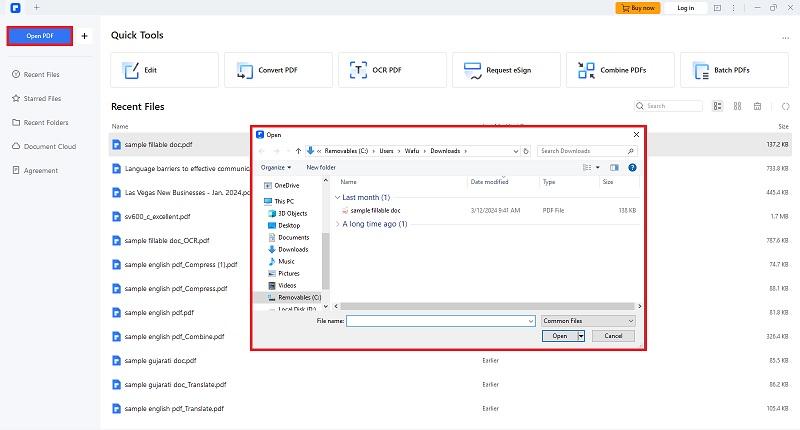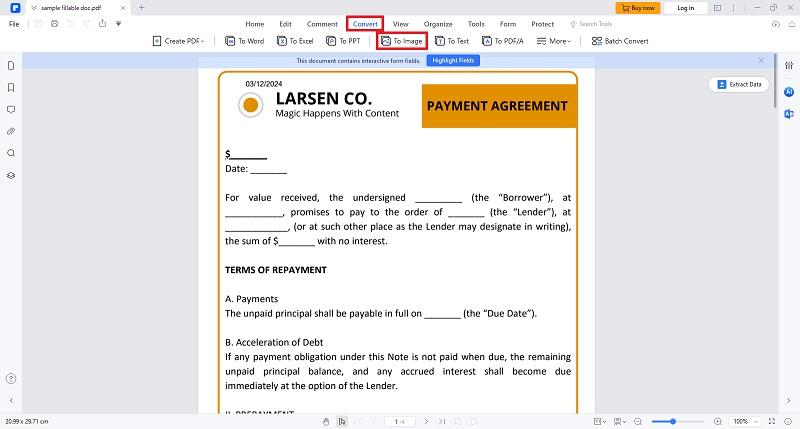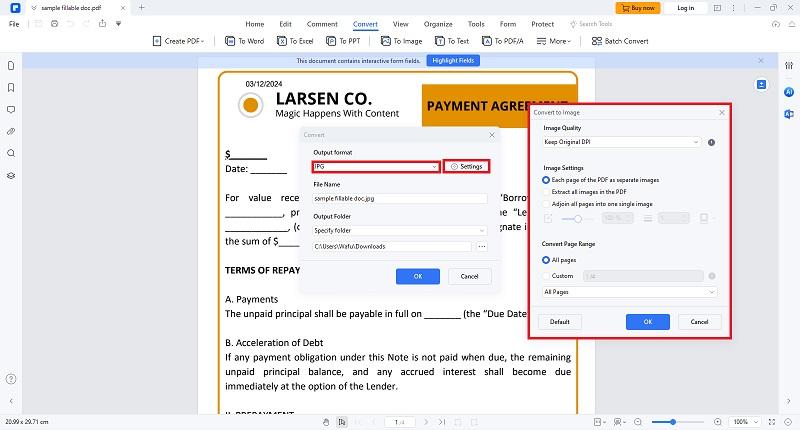Unlock PDF Conversion Magic with PDFelement & Online Converter: A Seamless Guide
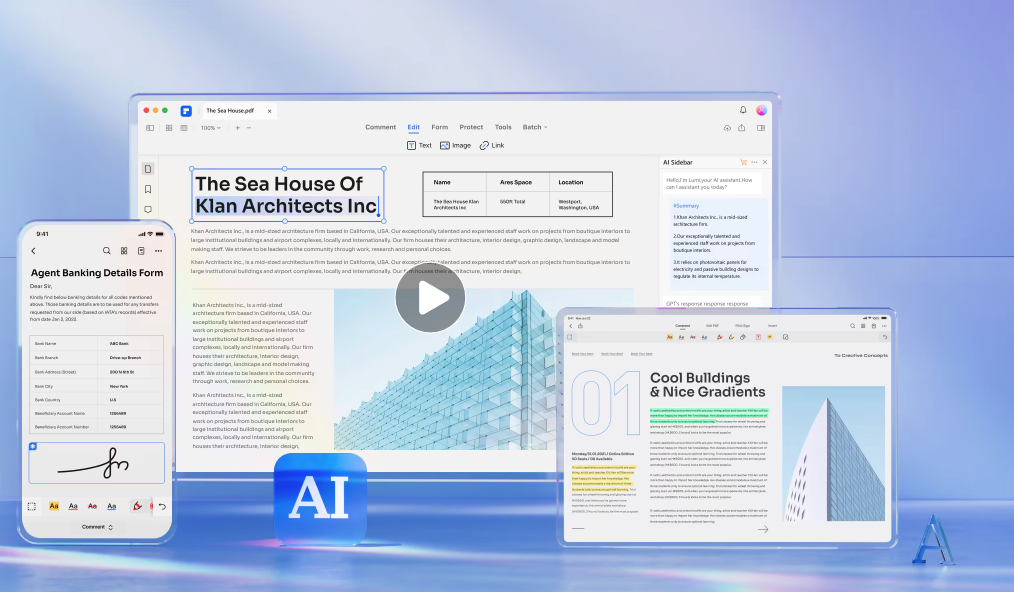 PDF (Portable Document Format) files have become an essential part of today’s digital world, and they are known for their ability to maintain consistent formatting and layout across different devices and operating systems. Moreover, PDFs are the preferred format for sharing and archiving documents such as contracts, reports, and presentations. However, there are situations where converting PDF files using tools like Wondershare PDFelement is necessary for improved compatibility, ease of use, or specific applications like graphic design, printing, and web use.
PDF (Portable Document Format) files have become an essential part of today’s digital world, and they are known for their ability to maintain consistent formatting and layout across different devices and operating systems. Moreover, PDFs are the preferred format for sharing and archiving documents such as contracts, reports, and presentations. However, there are situations where converting PDF files using tools like Wondershare PDFelement is necessary for improved compatibility, ease of use, or specific applications like graphic design, printing, and web use.
Converting PDFs to JPG can be challenging because the conversion process needs to ensure the integrity and quality of the original document. This includes preserving text, images, and formatting while maintaining high-resolution output.
Wondershare PDFelement: Your Premier Choice for Converting PDFs with Ease
PDFelement is a comprehensive software solution that streamlines the management, editing, and conversion of PDF files. Its advanced AI-powered features and user-friendly interface cater to the needs of both experienced professionals and everyday users. The software is designed to simplify tasks associated with PDF files, offering a seamless experience for users who require reliable and efficient tools for working with PDFs.
With PDFelement, you can convert PDF documents into various other formats such as Microsoft Word, Excel, and PowerPoint, as well as image formats like JPG and PNG. This versatility makes PDFelement a one-stop solution for document management and conversion needs.
Key Features and Benefits:
- Ease of Use: PDFelement’s intuitive interface features a clean and straightforward design, making it easy for users to navigate different tools and options. Whether you’re converting files, editing text, or annotating documents, the software’s simple layout ensures an effortless experience.
- AI-Powered Conversion: PDFelement employs cutting-edge AI technology to facilitate precise and accurate conversions. This helps maintain the original document’s quality, including fonts, images, and formatting, ensuring that the final converted file is faithful to the original.
- Versatile Conversion Capabilities: PDFelement allows you to convert PDFs into different formats such as JPG, PNG, TIFF, Word, Excel, PowerPoint, HTML, and more. This versatility is essential for users who need to work with different file types for various purposes, such as sharing documents online, creating presentations, or analyzing data in spreadsheets.
How to Convert PDFs with PDFelement: A Simple, Step-by-Step Guide
Here is a step-by-step guide on how to convert PDF files using PDFelement:
- Start the PDFelement software on your computer. The home screen provides easy access to various PDF editing, conversion, and creation tools.
2. Select “File” from the menu bar, then choose “Open PDF” to browse and open the PDF file you want to convert.
3. Once the PDF file is open, navigate to the “Convert” tab in the top menu to access conversion options, select “To Image,” and choose “JPG” as the output format.
4. Customize the conversion settings according to your preferences. This includes selecting the conversion’s desired resolution, quality, and page range.
5. After setting your preferences, click on the “OK” button. Choose the desired location to save the converted JPG file.
6. Once the conversion process is complete, open and review the JPG file to preserve the original document’s quality and integrity.
PDFelement Online PDF to JPG Converter – Convert in a Snap
PDFelement’s Online PDF to JPG Converter is a convenient and efficient tool that allows users to easily convert PDF to JPG online for free without losing quality. This online converter is designed for users who need to perform quick conversions on the go without downloading or installing any additional software. Accessible from any device with an internet connection, the online tool offers a range of benefits that make it an essential resource for anyone who works with PDFs and image formats.
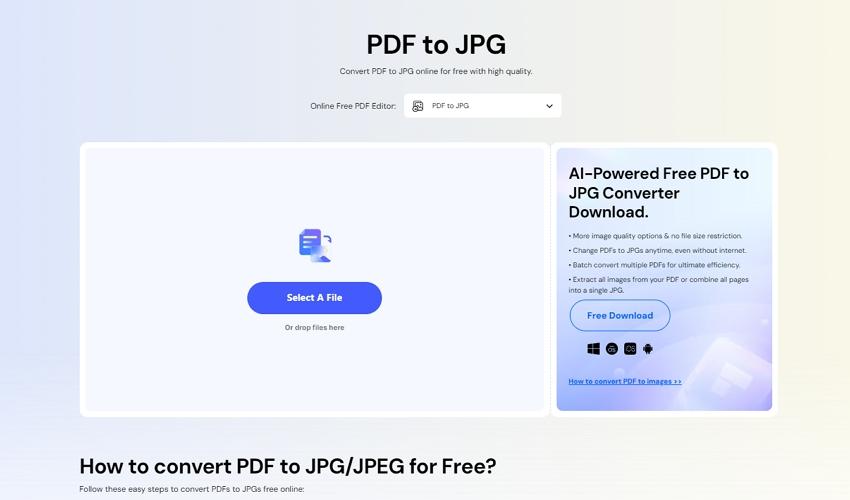
- High-Definition Conversion: The online converter ensures that converted JPG images retain the original PDF’s quality and clarity. This high-definition conversion guarantees sharp, vivid images perfect for various uses, such as visual content in presentations, websites, or print materials.
- Wide Applications: The JPG images produced by the online converter are versatile and suitable for various applications. Whether you need images for digital projects like websites and social media or physical applications like printing materials and design projects, the converted images maintain their quality and adaptability.
- Quick and User-Friendly: The online converter features an easy-to-use interface that simplifies the conversion process. Users can effortlessly upload PDF files, set their conversion preferences, and initiate the conversion with just a few clicks. This streamlined approach saves time and effort, allowing users to convert files quickly and efficiently.
In addition to these key features, PDFelement’s Online PDF to JPG Converter offers an inclusive experience for users of all skill levels. The online tool ensures that everyone, from beginners to seasoned professionals, can confidently perform PDF to JPG conversions by providing a straightforward process with clear instructions.
Moreover, the online converter’s accessibility across different devices makes it a versatile option for users on the move. Whether working from a desktop computer, laptop, tablet, or smartphone, the online converter allows you to manage your conversions anytime and anywhere.
Advantages of Using PDFelement and Its Online Converter
PDFelement provides versatile tools for PDF management and conversion, offering desktop and online solutions catering to various user needs. Here is an in-depth look at the advantages of PDFelement’s desktop and online converters and a comparison with other available options.
PDFelement Desktop
- Higher Resolution Options: The desktop version of PDFelement offers advanced options for setting image quality and resolution. Users have control over the final output, allowing them to customize the resolution according to their needs. This is particularly useful for ensuring that converted files retain the desired level of detail and clarity.
- Advanced Conversion Settings: PDFelement desktop allows for more granular control over the conversion process, providing options such as extracting images from a PDF or converting all pages into a single image. These advanced settings enhance flexibility and enable users to achieve specific conversion goals based on their requirements.
- Batch Conversion: One of the standout features of PDFelement desktop is its batch conversion capability, allowing users to convert multiple documents simultaneously. This feature saves time and boosts productivity, making it an excellent choice for users who need to process large volumes of documents in a short amount of time.
PDFelement Online Converter
- Convenience: The online PDF to JPG converter is convenient for users who need quick and easy conversions without installing software. Accessible from any device with an internet connection, it offers flexibility and mobility, allowing users to perform conversions wherever they are.
- Speed and Simplicity: PDFelement’s online converter offers a fast and straightforward way to convert files. Users can easily upload PDFs and convert them to JPGs in just a few clicks, streamlining the process for those needing efficient conversions.
PDFelement Compared to Other Options
PDFelement is a versatile PDF management tool that offers comprehensive features and a user-friendly interface, setting it apart from other PDF conversion tools. Here is a deeper dive into the key aspects of PDFelement that make it a top choice for handling PDF-related tasks:
- All-in-One Functionality: PDFelement is a robust solution that provides a range of capabilities for editing, annotating, organizing, and converting PDF documents. Users can modify text, images, and other elements within a document and perform functions such as merging, splitting, and compressing PDFs.
- Advanced Editing Tools: PDFelement offers a suite of advanced editing tools, enabling users to customize and tailor their documents efficiently. This includes editing text directly within a PDF, adjusting images, and adding watermarks, headers, and footers.
- Conversion Accuracy: PDFelement’s conversion tools are renowned for maintaining the quality and integrity of original documents during conversion. The software supports various file formats such as Word, Excel, PowerPoint, and HTML, ensuring a seamless transition from one format to another.
- OCR (Optical Character Recognition) Support: PDFelement includes OCR technology that enables users to convert scanned documents or images into editable and searchable PDFs. This feature is particularly useful for dealing with non-editable files or digitized documents.
- Template and Form Creation: PDFelement provides a variety of templates for users to easily create professional-looking documents. It also supports form creation and data extraction, allowing for the design and automation of forms.
- Cross-Platform Availability: PDFelement is available on multiple platforms, including Windows, macOS, iOS, and Android, ensuring users can work on their documents seamlessly across different devices.
- Security and Privacy: PDFelement offers various security features such as password protection, redaction, and encryption to help users safeguard sensitive information within their documents.
- Online and Desktop Versions: The availability of both online and desktop versions of PDFelement caters to different user preferences. The online version provides immediate access to PDF tools without downloading software, while the desktop version offers a more comprehensive set of features and offline access.
Conclusion
In summary, PDFelement and its capabilities to convert PDF to JPG online provide effective solutions for converting PDF files to JPG format. PDFelement’s desktop version stands out due to its advanced features like higher resolution options, advanced conversion settings, and batch conversion capabilities.
An online converter is a convenient option for quick, on-the-go conversions. Overall, both PDFelement and its online converter are reliable and efficient tools that simplify the process of converting PDF files to JPG format while maintaining the integrity and quality of the original document. Users can confidently choose PDFelement for their PDF conversion needs and enjoy seamless, high-quality results.