The Best HDMI Splitters for Gaming
Want to play PlayStation or Xbox games on multiple TVs at home with your buddies? Maybe you want to host a local esports event? Then, you need an HDMI Splitter for gaming.
It is a small device that allows your console to project images into multiple monitors. Nowadays, you have numerous options, but you should choose the best one for optimal performance.
We will discuss five of the best HDMI splitters on Amazon. Later, we will distinguish between HDMI splitter and switch and explain the essential features.
Top HDMI Splitters for Gaming

Photo Credit: www.bestproducts.com
- Orei 4K 1×2 HDMI Splitter
- Avedio links HDMI Splitter 1 in 2 Out
- Keliiyo 1×4 HDMI Splitter
- Zettaguard 4K 1×4 HDMI Splitter
- J-Tech Digital JTD4KSP0108 4K 60HZ 1×8 HDMI Splitter
1. Orei 4K 1×2 HDMI Splitter

Photo Credit: www.amazon.com
Price: $14.99
How much money do you need for an HDMI splitter for TV? Would you believe the best one only costs $15.00? Check out the Orei 4K 1×2 HDMI splitter and see for yourself!
Over 300 Amazon customers rave about how easy it is to install and use. Moreover, more than 100 marveled at the superb picture quality.
One user noted, “I had no picture issues. Both screens looked like the original video, and there was no video or audio lag.”
Another said, “All three connections (one input and two outputs) have a dedicated red-color LED to show you the cable is properly connected.”
As the name suggests, the Orei splitter supports 4K resolution and lower levels, such as 1080p, 720p, and 480p.
If you have a low-budget screen, this HDMI splitter for gaming has you covered. Moreover, the Orei maintains quality “even with a 50-foot HDMI cord.”
Still, its Amazon page recommends using only HDMI cables that are 30 feet or shorter. It is also compatible with various types of HDMI ports like 1.4, 1.3, and 1.2.
The Orei HDMI splitter has a heavy-duty metal casing that protects and cools the internal parts.
Aside from gaming gadgets, it works on streaming devices like Roku, Chromecast, and Amazon Fire Stick.
2. Avedio links HDMI Splitter 1-in-2 Out

Photo Credit: www.amazon.com
Price: $15.89
The Avedio is one of the HDMI splitters for gaming that non-gamers find useful. Here’s one user raving about how convenient it is:
“I ended up using three of these for a triple-monitor system I was mirroring to another desk.…”
“… on the other side of the office (where I have a treadmill), so I can easily bounce between desks.”
The Avedio can transmit video and audio to two HDMI displays. Also, it is one of the splitters that can support 4K and dual monitors.
That means you could use the Avedio to have a dual monitor setup for gaming and other purposes. Moreover, it supports several audio formats like DTS-HD and Dolby-true HD.
Even better, the Avedio HDMI Splitter measures 2.5×2.1×0.5 inches or 6.3X5.3X1.2 cm, so it is easy to carry.
3. Keliiyo 1×4 HDMI Splitter
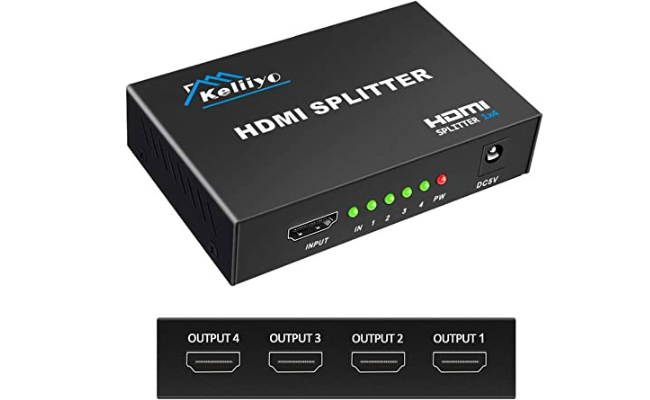
Photo Credit: www.amazon.com
Price: $18.39
Other HDMI splitters maintain high-quality streams with little to no latency at 50 feet. What if you want to display your computer or gaming console from 100 feet away?
That comes in handy if you are presenting at a large gathering or hosting a high-profile gaming tournament. Fortunately, the Keliiyo can pull that off for multiple screens!
One reviewer said, “It has no problem streaming my four TVs, and the picture quality is awesome.”
Another user stated, “this splitter worked flawlessly for mirroring screens to different areas both for regular use or gaming.”
As the name suggests, the Keliiyo is a 1×4 splitter that can share one HDMI output with four HDMI inputs. Also, it boasts reliable performance for the following settings:
- Shopping small
- Supermarket
- Corporation showroom
- Home theater
- Education and training
- Conference room presentation
4. Zettaguard 4K 1×4 HDMI Splitter

Photo Credit: www.amazon.com
Price: $49.99
When buying an HDMI splitter, only a few are better than Zettaguard. At first, it may seem like an ordinary cable TV box or internet modem.
However, this powerful device supports up to 4K and 2K resolution at 30Hz and lower resolutions like 720p and 480p.
More importantly, you could disconnect its cables for easy storage and setup. Online reviews are glad they chose the Zettaguard, and perhaps you should too.
One reviewer needed one for the Super Bowl and said, “bought it for a Super Bowl party to sync up two televisions, and it worked perfectly.”
Another person applauded the Zettaguard for being “smart-looking,” “extremely well-made, and “well worth the extra couple of dollars.”
It works with various gaming devices like consoles and PC and other gadgets like projectors and Blu-ray players. No wonder one customer said, “not sure how we got along without it before.”
5. J-Tech Digital JTD4KSP0108 4K 60HZ 1×8 HDMI Splitter

Photo Credit: www.amazon.com
Price: $72.67
The other splitters were 1×4, but the J-Tech sets itself apart by being 1×8. That means it can spread one HDMI output to eight screens.
Moreover, it solves a typical problem with HDMI splitters: EDiD and HDCP errors. EDID problems may result in images displaying in the wrong aspect ratios or colors.
On the other hand, an HDCP issue means a splitter would show blank on multiple screens. Fortunately, J-Tech supports both to prevent such problems.
Another advantage J-Tech has over competitors is its high refresh rate. It can display 4K or 2K at 60Hz. In contrast, other splitters work with only 30Hz.
On the flip side, this splitter is compatible with older devices because it has DVI support. Online reviews assure everyone that it functions reliably.
One user said, “I’ve tried so many other splitters before this and always encountered a problem, but I’ve finally found a splitter that works!”
Additionally, you can rely on J-Tech to keep cool for long periods. “I almost never turn the J-Tech HDMI splitter device off,” said a satisfied customer.
HDMI splitter vs. switcher

Photo Credit: www.gamingscan.com
Playing a video game usually involves one HDMI input, like a console or PC projecting images into a single HDMI output screen.
HDMI splitters enable you to display on multiple screens. Moreover, you might have heard of an HDMI switcher. Contrary to popular belief, they are not the same.
An HDMI switch links several inputs to one output so that you can easily switch between them. For example, a switch lets you swap from your Roku to Chromecast with a few button presses.
What to Look for in an HDMI Splitter for Gaming

Photo Credit: www.cnet.com
The best HDMI splitter should enable low-latency gaming. In other words, it should allow you to play games with no lag.
Start by looking at the refresh rates when looking for a new splitter. Refresh rate refers to the number of images your screen can project in a second.
Its unit of measurement is Hertz or Hz. A low refresh rate means your screen struggles to change images, taking a long time to convey movement in your game.
Meanwhile, a high refresh rate lets your screen show seamless movement, keeping your game responsive. However, getting the best splitter isn’t as simple as getting one with the highest Hz.
Your monitor and splitter should have matching refresh rates and resolutions. Otherwise, you are still likely to experience lag while playing.
Also, look for a splitter with a USB-C hub. Nowadays, USB-C is the modern standard for USB connectivity, providing the fastest data transfers.
As a result, it is more likely to provide optimal gaming performance. Still, make sure you have a laptop or PC that has a USB-C port.
Moreover, your splitter and monitor should have matching HDMI cable support. If you have an HDMI 2.0 cable, both devices should support that.
That version is enough if you only want 4K resolution at 60 FPS (frames per second). FPS lets gamers know how smoothly their games will run, but it still depends on the refresh rate.
Nowadays, smart TVs and monitors aim for 8K resolution or higher, so an HDMI 2.0 cord would not be enough. Instead, you need an HDMI 3.0 cable.
They allow more data to flow through them than HDMI 2.0. Again, ensure that your splitter and screen support 3.0, or they are unlikely to provide the desired picture quality.
Conclusion
If this is your first time using an HDMI splitter for gaming, the Orei 4K is your best bet. It provides decent quality streams at an affordable price.
On the other hand, experienced users may prefer the J-Tech splitter because it lets you project images on up to eight screens.
Remember that your screen and splitter must have matching refresh rate, resolution, and HDMI cable support to provide the best results.

