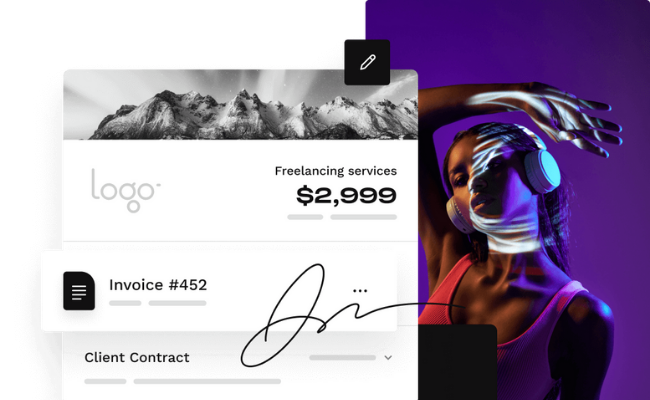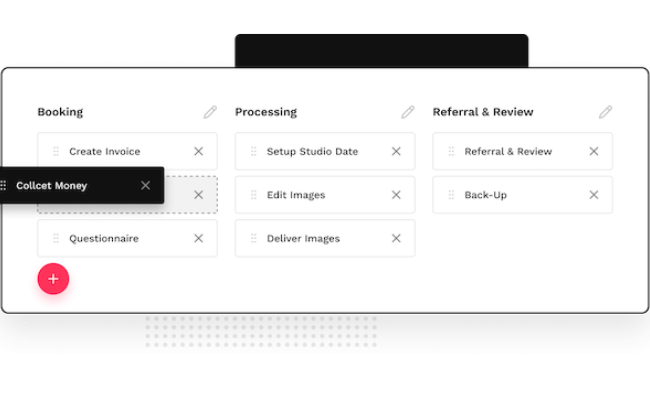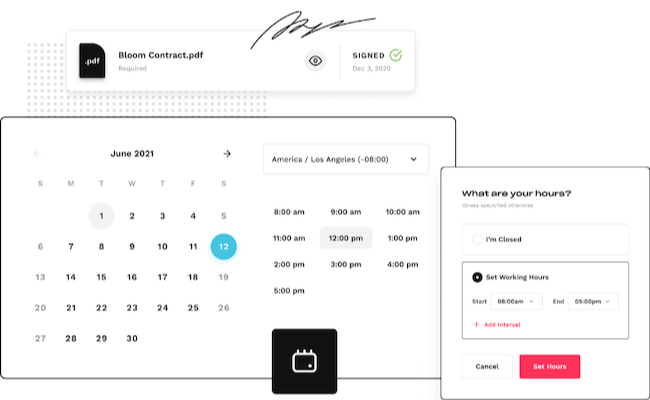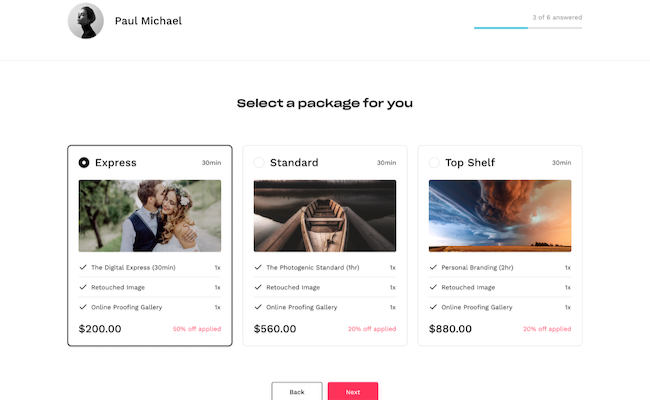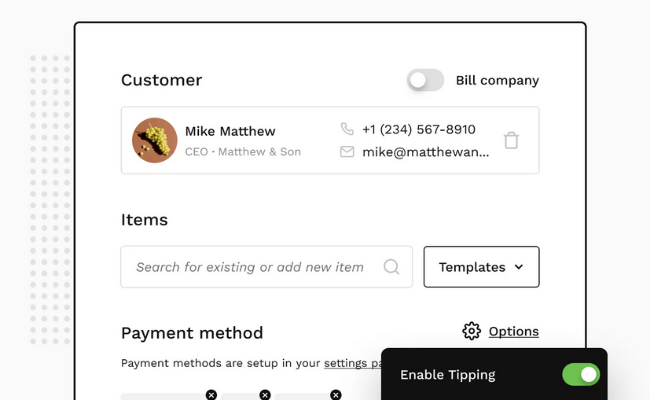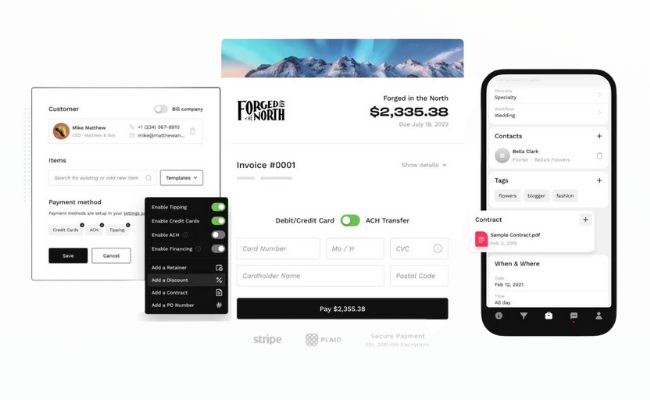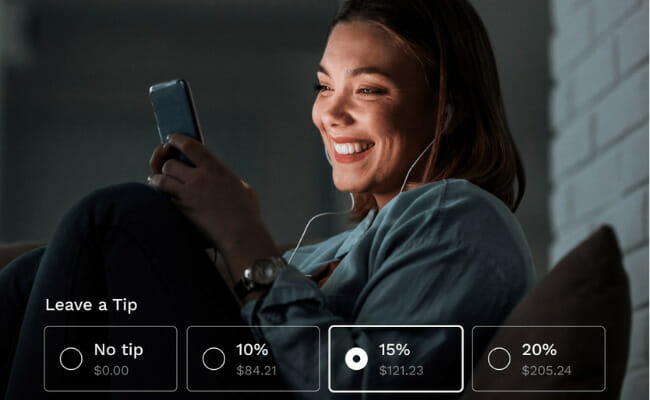The digital world has given us access to an overwhelming number of tools, and many aren’t designed for entrepreneurs, freelancers, and small business owners to run a successful business. Using disjointed, complicated, and expensive tools hinders business growth and leave freelancers with hours of administrative work.
Customer Relationship Management solutions combine all administrative tasks into one app, so managing a project from start to finish is easy for any small business owner. These CRM tools are expansive, but one that takes the cake is Bloom.
What is Bloom?

Bloom is a suite of tools for freelancers looking to start, grow and manage their online business in one place. An average full-time freelancer subscribes to at least 10 disjointed platforms, such as a website builder, lead generation tools, lead management and sales, contract signing, scheduling, invoicing, task management, image delivery, and communication. Not only do separate subscriptions rack up costs, but they also increase administrative work, stunting productivity and growth from business owners.
Bloom has a robust set of tools tailored for freelancers to spend less time and money navigating different platforms and more time scaling their business.
Who uses Bloom CRM?
From creative freelancers like photographers and graphic designers to professional consultants and small business owners, Bloom is used by small business owners looking to manage and organize their online business in one place.
If you’re just starting your business journey, Bloom can help you launch a website, create lead capture forms and contracts, and send invoices for free. If you already have a business, Bloom can streamline your workflows and automate tasks like client communication so you can focus on the creative side of your business.
Key Features of Bloom
Here are some of Bloom’s best features.
Free Invoice Generator
You can create beautiful, unlimited invoices using the free invoice generator and present your business in the best light, wow your clients, and track every transaction legally. Add discounts and taxes, and enable tipping for extra cash flow. Your client will see a dedicated modern payment page when you send your detailed invoice or quote. This is a beautiful presentation of your brand, and the entire invoice can be downloaded in PDF.
Easy-to-use interface
A crucial aspect of any invoicing tool is the user interface and how well it improves the user experience. Bloom has the most modern, user-friendly interface, with immersive, robust technology and other details. You can clearly see the status of all your projects, clients, and leads on the dashboard. Client contracts, invoices, and shared assets can be accessed easily by clicking on the project. Navigating the software is simple with guided tutorials, how-to’s, and 24/7 customer support.
Project Management
This is a modern way to organize your existing business and streamline the way you make money. Post-it notes are confusing, and spreadsheets are outdated. With a proper CRM tool, the weight of managing an entire business is lifted. Organize all the details of your bookings, such as contacts, invoices, payments, questionnaires, notes, asset delivery, and documents. You can have peace of mind knowing that everything is in one place.
Benefits of Bloom for your creative business
Here is an in-depth analysis of Bloom’s advanced features.
Scheduling
Scheduling and keeping your calendars in sync can be challenging when using disjointed services. Bloom’s scheduling feature is impressive because you can integrate it on your site, set your availability, and enable Zoom meetings. Clients can schedule and book appointments that work for your availability.
Instant Booking
Bloom’s revolutionary instant booking feature has made it easier than ever to secure new leads. Gone are when you had to worry about back-and-forth emails with clients inquiring about your work. When a client decides to reserve or book, you can take them to an instant booking landing page on your site to schedule, sign contracts, and pay the retainer within a few minutes. You can create a booking form for every kind of service you offer and give your clients an easy way to work with you. This booking process is a professional experience for your clients, representing your brand in the best light.
Automation
Bloom allows you to automate almost every aspect of your business, including lead capture forms, questionnaires, and follow-up emails. Bloom’s powerful email automation makes it easy to communicate with clients even when you’re away from your desk. Integrate your email with Bloom to make sure no email is missed. You can create custom automated emails like payment reminders for clients that forget to pay their invoices. It may be tedious to set up for most apps, but Bloom makes it reasonably straightforward. If you haven’t used it before, it can be a little overwhelming, but the Help Center can walk you through it step-by-step.
Lead Capturing and Management
One of the most useful CRM tools in Bloom is the lead management system. When new visitors come to your site, they will have questions about your services. If you don’t have a lead capture form set up, you may lose potential clients. With Bloom’s custom forms, clients can answer specific questions so you can better understand what to offer them.
The customs forms are beautiful with a clean design, which is appealing to a client looking for professional services. This can help you get in touch with new clients and improve your website’s conversion rate.
Sign Contracts
Legally binding contracts are a big deal, and waiting for a client to sign one can prolong the booking and payment process. Instead of using a separate tool for signing contracts, add a digital contract to your invoice. Enable auto-countersign, use contract templates, and include custom project variables to make contracts the easiest part of the booking.
Built-in Chat Messenger
It’s a win-win if you can communicate with your clientele on the go. Anywhere you have access to the internet, you can respond to messages from clients inquiring about your services. The built-in chat easily integrates with your site.
Website Builder
This tool may not be for everyone, especially if you already have a site. But if you’re starting off on your journey as a photographer or creative, you’ll certainly need one. It will be challenging to run a creative business without showcasing your portfolio and products to potential clients. Experience designing websites won’t be necessary as Bloom features a simple domain setup. All this to say, your business and brand will have an online presence in no time using this feature.
Use Workflows to Increase Productivity
With Bloom, it’s possible to work towards maximum productivity as a creative. Here are ways that Bloom can improve your workflow:
Track Your Tasks
You can create different workflows for each service and project. Whether you are working independently or with an agency, an immersive workflow planner is available. It is possible to monitor what needs to get done and when it’s due.
Track Your Time
Track your time effortlessly with Bloom. Working at a fixed or hourly rate makes it easy to recognize what you actually earn. This way, you can monitor how much work you get done and your earnings. You don’t need to spend more hours doing less work because you can track your time in an efficient way. Life is way easier with Bloom.
Track Your Projects
Everything related to each project can be found in one place with Bloom. The project info, date, invoices, payments, assets, notes, and contacts can all be found in the same place.
Bloom Pricing Plans
So, how much does Bloom cost?
Starter: If you just started freelancing and need a way to book one project at a time and showcase your service, this is your way to go, and it’s free.
- Free Software
- 1 Projects/Bookings
- 100 MB Asset & Image Delivery
- Workflows
- Automation
- Website Portfolio
- Contract Signing
- Lead & Questionnaire Forms
- Calendar Scheduling
- Client Portal
- Website Chat Integration
- Auto Countersign
Standard: You already have a steady flow of clients and want to streamline your operation and organize the business better without being limited. You can get a free trial with this.
- $39/mo
- Paid Software
- Unlimited Projects/Bookings
- 1 TB Asset & Image Delivery
- Workflows
- Automation
- Website Portfolio
- Contract Signing
- Lead & Questionnaire Forms
- Calendar Scheduling
- Client Portal
- Website Chat Integration
- Auto Countersign
- Designated Support Agent
- Instant booking
- Remove Bloom Branding
Studio: This Bloom product allows you to run an agency or studio with multiple workers and/or businesses. This option will ensure an improved workflow, so nothing gets ignored.
- $79/mo
- Paid Software
- Unlimited Projects/Bookings
- Team
- 10 TB Asset & Image Delivery
- Workflows
- Automation
- Website Portfolio
- Contract Signing
- Lead & Questionnaire Forms
- Calendar Scheduling
- Client Portal
- Website Chat Integration
- Auto Countersign
- Designated Support Agent
- Instant booking
- Remove Bloom Branding
- Multi-brand support
- Multi-user support
Get started for a free trial
Customer Reviews
People who have used Bloom to further their creative companies have had stellar reviews about the platform.
Ryan and Heidi, founders of Wrkshp, have called Bloom “an extremely flexible and a massive time-saver.”
Alexandra Niki, CEO of Dumbo Media, noted that Bloom’s method is “revolutionary.”
For commercial photographers like Joel Grimes, Bloom’s platform was “beautiful and clean.”
There are more reviews and details on the official site.
Conclusion – should you buy it?
Research shows that If you have a budding company, you should absolutely subscribe to Bloom immediately. It offers advanced features to boost your business growth, integrate your current systems, and streamline your workflow. What’s the investment? $39 per month seems like a steal for everything that’s offered.
If you’re just starting your business, Bloom has all the tools you need to connect with your community, book your clients, help you succeed, and accomplish your goals. The free account will enable you to set up your entire business and streamline workflows. Keep in mind that the Bloom watermark is visible in the free account, but you can always upgrade to the standard account when you’re ready to get rid of it.
With so many CRM tools to choose from, Bloom stands out on many levels. It offers you powerful tools to take your small business to the next level. Register for a free trial of Bloom and let your employees join you in the experience.
Sponsored Advertising Content:
Advertorial or Sponsorship User published Content does not represent the views of the Company or any individual associated with the Company, and we do not control this Content. In no event shall you represent or suggest, directly or indirectly, the Company's endorsement of user published Content.
The company does not vouch for the accuracy or credibility of any user published Content on our Website and does not take any responsibility or assume any liability for any actions you may take as a result of reading user published Content on our Website.
Through your use of the Website and Services, you may be exposed to Content that you may find offensive, objectionable, harmful, inaccurate, or deceptive.
By using our Website, you assume all associated risks.This Website contains hyperlinks to other websites controlled by third parties. These links are provided solely as a convenience to you and do not imply endorsement by the Company of, or any affiliation with, or endorsement by, the owner of the linked website.
Company is not responsible for the contents or use of any linked website, or any consequence of making the link.
This content is provided by New Start Advantage LLC through a licensed media partnership with Inquirer.net. Inquirer.net does not endorse or verify partner content. All information is for educational purposes only and does not constitute financial advice. Offers and terms may change without notice.