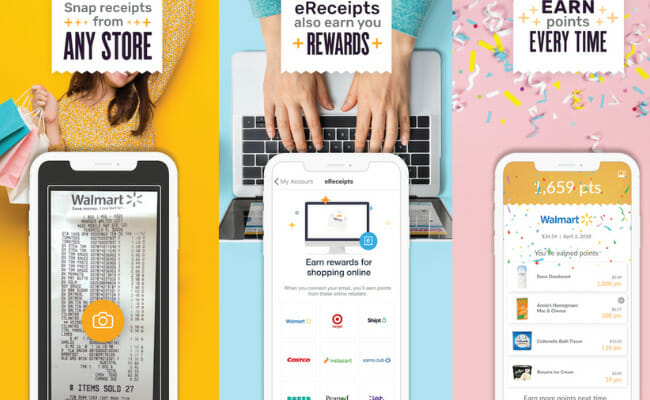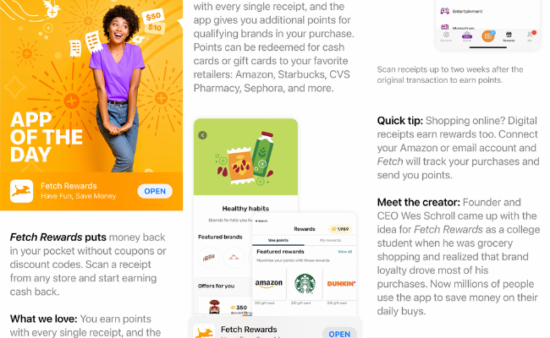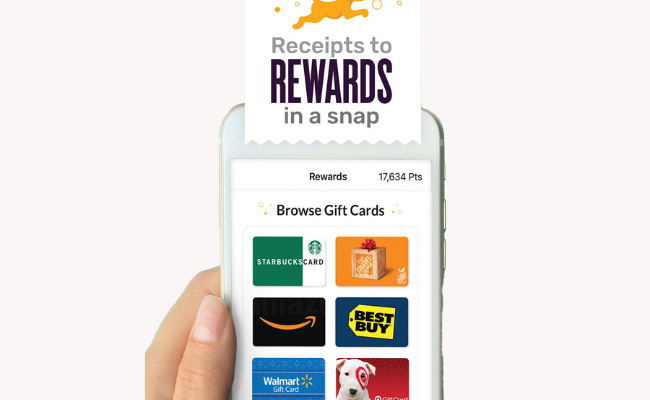Fetch Rewards App Review
Grocery shopping is quite expensive, especially if you add up the costs to drive there and back home. Despite in-store coupon codes, saving money is still quite difficult. However, you can recover some of these expenses by getting rewards from your store purchases.
Fetch Rewards is an app that helps you earn money and free gift cards by giving you in-store and online shopping rewards. You’ve probably heard about Fetch Rewards, but not sure how it works. Keep reading as we dive into a detailed review of this rewards app, its functions, features, and if it’s worth your time.
What is Fetch Rewards?
This app lets you earn rewards when you scan your shopping receipts. It allows you to earn points which you can exchange for free gift cards. While there are multiple routes to earning free gift cards with the Fetch Rewards app, the most popular is by uploading your receipts. Each receipt you upload earns points, with a 25-point maximum. Purchasing products that have special offers can net hundreds of thousands of points.
How does Fetch Rewards work?
There are many ways to earn with Fetch Rewards, but let’s start with the basics:
1. Receipts
You’ll need to follow certain rules to get your receipt accepted by the app. Firstly, the receipt must be uploaded within the first two weeks of the transaction. Also, the following information must be visible on the receipt:
- Store name
- Store logo
- Check-out date
- Checkout time
- Total amount spent on the transaction
If your receipt is too long for one picture, you can scan multiple sections, and the app will put them together for you.
What stores are accepted for Fetch Rewards?
Fetch Rewards stated that you can be rewarded for uploading any receipt from any restaurant or store. Almost all physical retailers are accepted, but there are exceptions.
Here are examples of eligible stores:
- Supermarkets
- Grocery stores
- Club wholesalers
- Convenience stores
- Liquor stores
- Restaurants
- Bakeries
- Hardware stores
- Home goods stores
- Gas stations
- Pet stores
- Clothing stores
- Sporting goods stores
According to many users, the receipts that are not accepted by the Fetch Rewards app are from the following types of stores:
- Movie tickets
- Concert Tickets
- Salons
- Electricians
- Public transportation stubs
- Airline tickets
- Receipts from a service provider
- Receipts from returning an item
You can even connect your Amazon and email accounts to scan online receipts. Connecting your accounts is safe and easy. Once connected, you can scan your Amazon or other online purchases with the click of a button.
Other reasons for Fetch Rewards rejecting receipts
Your receipts can be rejected, but for other reasons apart from being taken in the wrong store type. Here are several such reasons why:
- The receipt doesn’t have the full information required.
- The Fetch Rewards app is outdated and needs to be updated.
- The receipt has been uploaded before.
- The receipt was uploaded 14 days after the transaction date.
- You have surpassed the receipt limit of 35 receipts in 7 days.
2. Purchases from brand partners
Another way for you to earn huge points on Fetch is by purchasing products from their brand partners. You can also earn by buying featured products and completing offers. When you purchase from one of Fetch’s partners, you will earn extra points, which are automatically added to your account. It is possible to exchange these points you’ve earned for free Amazon gift cards and many others, you can even donate to a variety of charities or enter sweepstakes.
How does Fetch Rewards value points?
Generally, every 1,000 points are equal to $1. To redeem your earnings, you need to get to 10,000 points, which is $10, while subsequent redemption will only require 3,000 points. As earlier stated, each receipt will give you a minimum of 25 points, which can be disappointing for those expecting a higher earning potential.
Are the rewards worth it?
The rewards are worth it, depending on how much grocery shopping you do every day. Keeping in mind the maximum of 35 receipts per week, reaching the minimum 10,000 points required to reach your earnings can take a while. This process may seem difficult, but remember, it only takes a few seconds to take a picture of the receipt and upload it. However, utilizing Special Offers and referrals can get you there very quickly.
With the 25 points, you can receive for each uploaded and approved receipt, you can make 875 points per week. In four weeks, you could end up with around 3,500 points, which gives you $3.50 per month.
What are the other benefits of using Fetch Rewards?
Aside from receipts, there are other ways to get rewarded on the app. Let’s look at some of the benefits of Fetch Rewards and how they can help you increase your earning potential on the app.
You can get $2 for signing up.
Once you sign up with a referral code, you are given at least 2,000 points which can be redeemed when you reach 10,000 points. These 2,000 points already equate to $2, so you’re on your way to the $10 payout. To get started, download the app from the Google Play Store or Apple App store. Enter a referral code before scanning the first receipt, and you’ll get your first referral bonus at 2,000 points.
Signing in takes just two minutes, and you can use Google or Facebook as a few options alongside email. Apart from creating a password, you will have to enter your phone number, birthday for age verification, and residence.
Uploading a receipt is effortless. No online surveys.
More often than not, you’ll be done snapping the receipt and uploading it within mere seconds. You don’t need to scan any barcodes, and you don’t need to unlock any hidden offers. You don’t need to fill in any paid online surveys or visit survey sites. There’s no need to start completing surveys or anything of the sort.
You can earn points within a few seconds, which can happen 35 times each week. It’s notably easier to use than many other reward applications due to the speed of receipt acceptance.
No need to play games to earn points faster
You can earn points faster by focusing more on the Special Offers available. When you open the app, you will notice the discover tab, where you can access the special offers.
At any given point in time, you’re very likely to see a numerous amount of offers available. All you need to do is purchase an item participating in the special offers area.
One of the highest-paying recurring special offers is GoodRx. If you show your pharmacist the digital card on the Fetch Rewards app, you can get 1500 points.
You can also buy from brands that have direct partnerships with Fetch Rewards. With over 300 brands included In this program, you’ll easily find your favorite stores where you make purchases from. Rather than the mere 25 points, you get via normal receipts, shopping at these stores can give you up to 200 points.
Another popular partnership is the one Fetch Rewards has with Huggies. To take advantage of this, buy more than $150 of Huggies, and you’ll get 5,000 points in rewards. You will have to opt into the Huggies program on Fetch Rewards.
Remember, if your receipts have a special offer or are from one of the participant brands, you will get more than 25 points.
E-receipts are accepted.
Originally, only physical receipts were accepted for rewards. Now, however, you have a way to get rewarded if you do a lot of your shopping online. To partake in this, you need to opt into the Digital Receipts Program, where you will securely connect your email and other accounts, like Amazon or a Paypal account. Other participating online marketplaces include Target, Costco, and Walmart.
You can get free Amazon gift cards, Visa gift cards, discounted gift cards, and digital gift cards. After purchasing from a shop online, all you need to do is tap the blue e-receipt button. Fetch will scan your accounts for those digital payments from shopping online and earn points on your profile.
You can upload receipts to other reward apps.
Fetch Rewards is one of several apps that offer store rebates. It is possible to upload the same receipt to other apps to get additional rewards.
What is important, however, is to make sure you don’t submit the same receipt twice with Fetch. This instance violates the terms and conditions of Fetch Rewards, and you could be seen as trying to play games with the system.
Redeem points to earn Free Gift Cards and Money.
Once you reach the payout of 10,000 points – or the subsequent minimum of 3,000 points – you can request a gift card. You can earn free gift cards valued at $3, $10, and $25. If you’re aiming for the $25 gift card, you’ll have to accumulate 25,000 points.
Here are some of the popular options where you can get free gift cards fast:
- Amazon
- American Cancer Society
- Best Buy
- Delta
- Hotels.com
- Hulu
- Marshalls & T.J. Maxx
- Southwest
- Target gift cards
- The Home Depot
- Uber
- Visa Prepaid
- Walmart gift cards
- Whole Foods Market
Cashback is not an option with Fetch Rewards, unlike some other grocery rebate apps. However, Fetch has the Visa prepaid card available, which you can use for rebates on the cashback app.
Your gift card is usually available to use immediately or a few minutes after you have redeemed it. However, in some cases, it has taken up to 3 days for people to earn free gift cards and receive them.
If you want to cancel your gift card, you can only do so while your reward is processing. This way, Fetch will add your points back to the original balance. However, once you get free gift cards, they cannot be returned to points.
How to redeem free gift cards on the Fetch Rewards app
Go to the “Rewards” icon in the bottom menu to see and access your rewards. Here’s how you can redeem rewards:
- Select the icon with exactly how many points you want to redeem.
- Choose the gift card you want and the number you want to redeem.
- To use the free gift card, tap the “Rewards” icon and go to the “My Rewards” tab.
- Tap the image and use the promo code to apply discounts to your purchase.
- Once you’ve used the code, tap “Mark as used.”
When to use your Fetch Rewards free gift cards
The best time to use the free gift cards that Fetch has given you is immediately after receiving them. Once you have earned the required points for $10 or $25, redeem your points and earn free gift cards fast.
Keeping a large balance with a shopping app or a grocery rebate app is not recommended. This is because your points on these apps are not insured like your bank deposits are. So once you have up to $25, redeem your free gift card and use it.
It is also possible to forget that you receive free gift cards in the app and can rack up unused gift cards. For this reason, the best time to use them is right after you get them. Also, you shouldn’t let any unwanted gift cards go to waste, especially when you can just buy something with them.
You can refer everyone
When you get started with Fetch Rewards, you can earn extra points by recommending the app to your family and friends. To do this, click on the M.E. tab on the app and get your referral code.
For everyone that signs up and scans a receipt on the app after using your referral code, you earn a minimum of 2000 points. Your friend or family member will also get a minimum of 2000 points.
Pros and Cons of Fetch Rewards
While there are some advantages to using the app, there are also disadvantages. Let’s take a look at each:
Pros
- 2,000+ points sign-up bonus with referral code.
- Easy to use.
- No offers to unlock.
- No barcodes to scan.
- No online surveys to fill and no survey sites to visit.
- No need to play games online.
- Takes 10 seconds to upload a receipt.
- Gift cards are delivered quickly after being redeemed.
- Faster to use than other grocery rebate apps.
- Can be used alongside other grocery rebate apps.
Cons
- Fewer offers than some other rebate apps
- Limited points are awarded for receipts no Special Offers
- No direct cash back redemption option
- Points can expire after three months of your account being inactive.
Fetch Rewards and Your Privacy
There are a number of concerns about Fetch Rewards, especially when it comes to the issue of privacy. To put it simply, companies like Fetch Rewards are not true market research firms. They don’t steal your information. They may use certain personal finance details from you, but they do not sell those details. The information they use is from your scanned receipts, which tell companies what people are buying more, helping these companies improve their products.
All personal data is batched together, to ensure anonymity and protect the identities of individual users. So, the app does not steal your information, which is good. It only collects info based on the receipts you send in. According to the Privacy Policy of the app, this is the info you provide:
- Name
- Telephone Number(s)
- Birth Date
- Email Address
- Billing Address
- Shipping Address
- Any photo you provide for use as your profile
- Email log-in credentials for eReceipts
- Friend information from the “Refer A Friend” referral code
- GoodRx Info if you use this with Fetch
- Social media log-in and the info you allow to share if you sign-up via Facebook
Fetch also automatically collects some information, including the following:
- Gender
- I.P. address
- Unique device I.D.
- App usage details
- Info in the receipts you uploaded
- The offers you claimed
- Your free rewards
- What you redeemed
- Discounts
- Other receipt-related information
- Your location
- Publicly available information about you
What does Fetch Rewards do with your information?
According to Fetch, they collect data and user information to improve their service to their users. Essentially, Fetch uses the batched information from your receipts and shares it with their brand partners. Fetch has stated that private information, like your address and phone number, will remain private. However, other receipt-focused information could potentially be provided to the following parties:
- Participating brands
- Fetch service providers
- Fetch business partners
- People in your Fetch friends’ list
- 3rd Parties like GoodRx
- government agencies
- Acquiring companies
Information that Fetch Rewards Does Not Collect
Fetch does not collect your credit or debit card information. It also doesn’t ask you to link a bank account to the app. There is no evidence that claims that Fetch Rewards is dangerous as it concerns your private information and privacy. However, if you are not willing to share your purchase history and receipts with the app and its brand partners, you might need to question if you should use the app. You can also connect your Fetch account to a direct deposit source or link it to a store loyalty card. Fetch, however, does not have a free browser extension you can use.
Fetch Rewards is a legitimate receipt-scanning rewards app. If you are concerned about whether Fetch Rewards will pay you for the points you earned, then yes, you can trust that you can earn free gift cards fast, like Target gift cards. You just need to reach the maximum number of points to do so. However, if your concern is privacy, then you should know that some of the receipts and purchases you make can be shared or sold to other parties and third-party companies.
How Does Fetch Rewards Make Money?
Fetch Rewards mainly makes their money via affiliate commissions from their brand partners, some of which you will purchase from. This includes the details of the receipts you uploaded.
Should you download the Fetch Rewards App?
If you are a frequent shopper, using Fetch Rewards could be a good way to get a little extra cash. The earning potential isn’t very high, with each receipt giving you 25 points. However, the time it takes to upload a receipt is so short that it doesn’t keep you from getting other things done.
At a maximum level, without using a participating store, this is the minimum you can get:
- 35 receipts x 25 points each = 875 points per week
- 875 points x 4 weeks = 3,500 points equivalent to $3.50 per month
This is more than enough for the $3 gift card, which means you can get a gift card with every month of grocery shopping. If you make purchases with their brand partners, you would be closer to $5 by the end of the month. Also, if you refer a number of people consistently, you will have a high chance of getting the $10 gift card.
Conclusion
The best way to earn on a regular basis with fetch rewards is to take advantage of the special offers option, as these stores often have just what you need. Receipts from other grocery stores have a 25 points limit. So if you don’t scan the receipts that you get from the special offers or favorite stores, Fetch Rewards may not be a conducive method for getting rebates on your everyday purchases.
This still beats taking online surveys like Google Opinion Rewards and all that extra work you do on a cashback app. You don’t have to start completing surveys, and the time it takes to upload a receipt is quite minuscule, and it would be a fun way to get free gift cards online each month if you’re a consistent shopper.
Also, if you already shop conveniently at their brand partners, getting some extra money becomes even easier, and you can save money on future purchases. The only concern, perhaps, is that Fetch Rewards can use your information. However, Fetch has batched this information together and they generally used it to show its value to product partners, not as a way to make money.
Frequently Asked Questions
What do I do if I don’t get my points?
Look for the receipt that you submitted on the app. When you find it, tap on ‘correct my receipt’ and follow the guidelines.
Do my points expire?
If your account is not active for three months, your points expire. However, the free gift cards online that you have redeemed wouldn’t expire. This entirely depends on the retailer and what their terms and conditions are.
How many receipts can I upload?
Over seven days, you can upload up to 35 receipts. This means that you can upload 140 receipts maximum in a month.
Is there a time limit for submitting receipts?
You have until 14 days after the transaction date to scan and submit your receipts.
Can long receipts be processed?
It is possible to submit as many as four images for a single receipt, making it easy to submit long receipts.
Why did I receive a Fetch Reward security audit?
Sometimes, your free account may have to undergo a temporary security audit. This security audit is an additional security measure to ensure that you and your account are safe. Your points and free gift cards will also be safe in that short temporary period. If you can’t log in for more than two days, email the support team at support@fetchrewards.com.
What do I do if the Fetch app is slow or crashing?
You need to clear your cache and see if that solves the issue. If it doesn’t, uninstall and reinstall the app. You may also need to just update the app instead.
How do I contact Fetch Rewards?
You can easily contact Fetch Rewards through the Help Center in the app. In the event that you are unable to access your account, email support@fetchrewards.com. There is no phone number available for Fetch Rewards customer service, and you can only reach them by email.