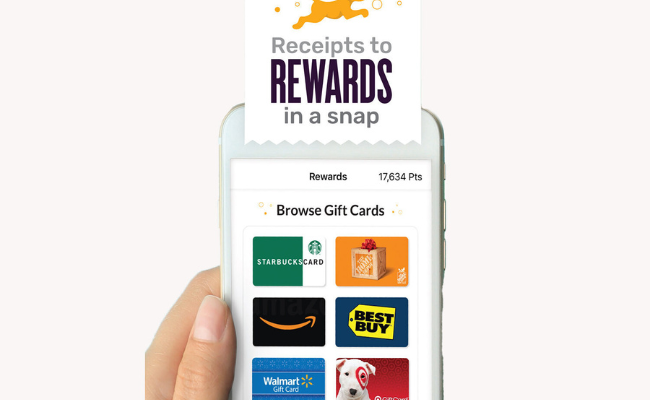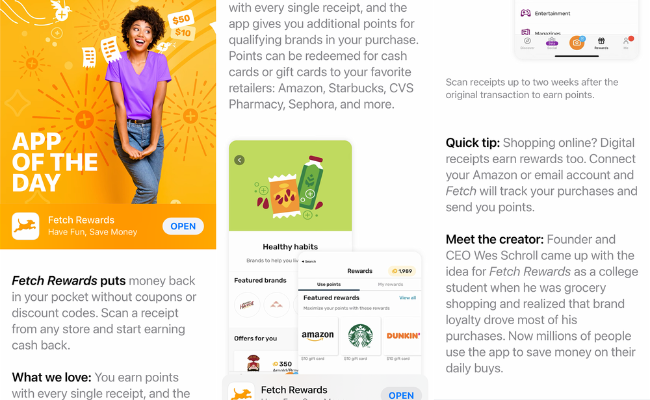Fetch Rewards – How to Get Free Gift Cards When You Shop Online and In-Store
Are you fond of shopping and want to earn rewards from everyday purchases? Then, the Fetch Rewards app is perfect for you! This cash-back and free gift card earning app makes shopping more enjoyable and beneficial. It gives you an earning potential from your previous purchases or restaurants visited.
Make it a routine to snap photographs of your receipts or eReceipts using your smartphone’s camera. Sit back, and relax as free gift cards and reward points will come right to your phone. With Fetch, there is no need to cut coupons or wait in line for rewards. Shop, scan, and save. It’s that simple.
What is the Fetch Rewards App?
According to online surveys, Fetch Rewards is the most popular rewards app in the United States. In addition, it ranked first among the best rewards apps for 2021. Moreover, this app is a must-have shopping app with over 13 million active users. Furthermore, Fetch is the most accessible reward app where savvy shoppers can snap any receipt, get points, and cash them in via free gift cards.
As stated in surveys, this app is placed in the Top 10 Shopping apps in Apple’s App Store and the Google Play Store. Moreover, Fetch Rewards allows you to earn cash back and spend it on more of your favorite things. Also, the best thing about this app is it’s free!
Online shopping and purchases are counted; you can easily connect with Amazon and other online retailers to earn rewards and even more points.
You can even use your points to enter sweepstakes and donate to the charity of your choice.
How to use the Fetch Rewards App
Fetch is one of the best rewards apps because it is straightforward to use. You only need to install the App from Google Store or Apple App Store. Here’s a detailed guide on how to use it:
- Get items from grocery stores, food outlets, gas stations, and other locations. You may also check the special offers section of the app to get more points.
- Open your Fetch app. Tap on the orange circle at your screen’s bottom of your screen. An orange and blue circle will appear when you tap it. Tap the orange ‘Snap’ button to open your device’s camera and take images of your paper receipts. The blue ‘eReceipt’ icon is used to scan e-Receipts. Connecting your email and Amazon accounts to scan eReceipts, is safe and easy.
- The fields in the viewfinder turn green when you successfully capture the shop name, the amount spent, and the date. You can scan receipts on a smartphone or a tablet.
-
How can I see how many points I have in my account?
Your Points Account balance is the number of points you have earned on your account. Moreover, this overall amount represents all associated points with your account and is redeemable for Rewards. Also, you can find your most recent balance in the app’s upper right-hand corner.
-
Do points ever expire?
The points earned on an account will expire if it is inactive for 90 days. Also, the inactive status indicates that there have been no receipt entries, reward redemptions, GoodRx uses, or Fetch Pay purchases on the account in the previous 90 days. Before points expire, Fetch will send notifications via email and text at the email address associated with their account.
Furthermore, you can save as many points as you want for as long as you’re sending receipts, redeeming points, using GoodRx, or using your Fetch Pay debit card if you have one! Moreover, points will never be deducted except if they expire or are redeemed!
How to redeem a reward or a free gift card?
Get rewarded in a snap. To redeem your rewards, here is the step-by-step process:
-
Launch the Fetch App
Navigate to the Rewards tab at the bottom of your screen. Also, rewards can be seen by categories or by the number of points required. Select the ‘View All’ option to search for a specific bonus under the Rewards tab. This step will enable you to enter a particular reward into the search bar.
-
Tap the Monetary Value
Once you’ve found the reward you want to redeem, tap on the monetary value you wish to use and ensure you have enough points. Also, most rewards require a minimum of 3,000 points to be activated. It will be circled in orange if you have earned enough points to receive a free gift card.
- Please remember that if it is your first redemption or you have not previously used 3,000 or even more points to redeem a reward, you will only be able to save $10, $25, and $50. After getting a prize valued at $10, $25, or $50, you will be eligible to receive $3 and $5 rewards on all subsequent redemptions!
-
Click “Get my Reward”
While on the reward you want to redeem, click the “Get My Reward” button at the bottom of the screen. Furthermore, a second notification will display asking you to confirm that the reward you selected is accurate, and if it is, you can choose “Use points for a reward.”
- In the confirmation box, you’ll also see a message that says, “For the security of your account, redemptions may take up to 3 days to process.” As an added precaution, your reward may take longer to process.
-
Your reward will start to process once you confirm your selection.
The app will notify you that your gift card or cash back is ready when it has finished processing. You could also go to your “My rewards section” of the “Rewards tab.” Moreover, select the redeemed reward. Follow the instructions to complete the activation of the premium through all the associated vendors or companies. The gift card will not be complete or active until this step is completed.
Please remember that some rewards, such as the Amazon reward, will necessitate you to enter a security code to obtain the reward code. Also, this step is accomplished by copying the security code on this screen and pasting it into the next screen displayed after tapping View gift card. After successfully entering the security code, you will receive the redemption code required to use your reward! Then, you can enjoy your prize.
What establishments accept Fetch Rewards?
Turn receipts into rewards and go from scanning to saving money in seconds. Moreover, return weekly for special deals and offers to earn bonus points. Also, you can receive Amazon gift cards and earn rewards to pamper yourself for as little as $3, so you won’t have to wait to cash out.
Exchange points for a complimentary drink of Starbucks coffee, an Uber taxi ride, or a gift. It is entirely up to you! You’ll have a score in your account to exchange for gift cards in your wallet in less than a minute of scanning your receipts or e-receipts. Redeem points for hundreds of popular retailers, including the following:
- Target
- Amazon
- Walmart
- The Best Buy
- Chipotle
- The Home Depot
- CVS
Shop wisely, scan receipts, and redeem cash back. Fetch Rewards offers rewards on grocery shopping from just about any of your favorite stores! You can enter to win gift cards by submitting supermarket or restaurant receipts and then using your points to enter sweepstakes. Every time you buy something, you can earn points on it. Snap and send receipts from:
- Any supermarket
- Dining establishments
- Liquor establishments – (Alcohol discounts are not accessible in states where this is illegal or for anybody under the age of 21.)
- Petrol stations
- Service Stations
- Pharmacies
- Big Box and Club Membership establishments
- Pet shops
- Home improvement stores
- Retail, Clothing, and Fashion Shops
- And, 25 minimum points from any other receipt scan
How to save money and get gift cards from Fetch Rewards?
Did you know that by scanning your receipts and e-receipts from grocery shopping, gas stations, and the finest retailers and restaurants, you can earn gift cards for Apple, Amazon, Target, Starbucks, Ulta, and many retailers? Get the Fetch Receipt Scanning App and experience the high-end shopping and dining lifestyle.
Fetch is one of the best cash back apps to have at your fingertips, as the #1 in the rewards apps and best cash back apps rankings with over 13 million active users. Shop and dine, take pictures of your receipts, and you’ll be compensated with gift cards from leading retailers and restaurants. Here are the ways you can get points, get money, and have gift cards:
1. Scan receipts from many stores or go grocery shopping to gain free money.
Every receipt you snap will earn you 25+ points! You can collect receipt rewards points at any local supermarket, hardware shop, restaurant, or retailer. More stores such as Convenience stores, drug shops, gas stations, and liquor stores are also included.
More points equal more rewards, which equals more cash back. Everyday savings are on their way! Redeem points for hundreds of popular stores and brands, such as:
- CVS
- Chipotle Mexican Grill
- Sam’s Club
- The Home Depot
- Starbucks
2. Online purchases can earn you points.
Online, you can earn gift cards too. Submit your eReceipts, collect points, and earn cash. You can do this when you shop at popular online retailers like:
- Amazon
- Walmart’s
- Uber Eats
- Target
- Best Purchase
- And there are dozens more!
Earn Amazon gift cards, eBay gift cards, Visa gift cards, PlayStation Network gift cards, and other prizes! Convert your grocery receipts into extra money, coffee, Uber rides, or plane tickets: whatever you want!
3. Fetch Clubs Provide Additional Savings
Fetch gives you access to Clubs such as Huggies Rewards+ and Pepsi Tasty Rewards. Also, clubs allow you to earn more points while allowing access to exclusive content and giveaways. New and exciting clubs are just around the corner!
-
Huggies Rewards Plus
Earn points for every Huggies purchase, including diapers and baby wipes!
-
Tasty Pepsi Rewards
Unlock exclusive recipes, contests, and more!
4. Earn a load of points by referring friends.
When your friends sign up using your referral code and snap their first receipt, you’ll receive at least 2,000 points. By referring friends to Fetch, you can earn thousands of points. If you don’t have the app yet, be sure to use a referral code when you sign up to get 2000-4000 bonus points.
5. Get points by entering sweepstakes.
Fetch sweepstakes, in-app experiences, and giveaways such as March’s Brand Bracket and Summer Snappin’ provide even more opportunities to earn points redeemable for gift cards.
6. Have Reward Points on 500+ Influential Brands.
Fetch collaborates with a plethora of well-known brand names to allow you to earn additional money on your top picks. You’ll earn points regardless of what you buy, but you’ll earn even more if you purchase from famous brands such as Colgate, Ben & Jerry’s, Pepsi, and others!
7. With Special Offers, you can earn points quickly.
Special Offers award you many points for purchasing particular items, shopping at specific stores, and dining at popular restaurants. Fetch updates your Special Offers daily, and there are often new ways to save money, discover new products, and earn more rewards.
8. Use Points for Charity
If you are in the giving mood, you can redeem your Fetch Rewards points and donate money to a variety of charities and foundations.
Conclusion:
Fetch Rewards is an excellent app that gives you money for shopping. Isn’t that cool that you get extra cashback by spending? This app makes shopping so enjoyable and beneficial. Shop, Snap, Save, and Get Rewarded now!
FAQs:
Does Fetch allow users to cash out via Paypal Account?
No. the Fetch App does not allow users to cash out via PayPal cash or check. However, you can get Amazon gift cards and earn free gift cards from different companies. Also, you can spend your points like cash using a free gift card.
Is the fetch card a credit or debit card?
Fetch Rewards has collaborated with the banking platform ONE to develop a physical card that you can use for in-person and online shopping anywhere Mastercard is accepted. Furthermore, the Fetch Pay debit card functions similarly to any other card, except that you earn Fetch Points on each purchase.
What are Fetch Rewards codes?
Simply put, the fetch rewards redeem coupon codes and fetch rewards referral coupon codes are all the same code that provides sign-up bonuses to new users.
Is Fetch Rewards a cash-back program?
Unlike the Ibotta app, Fetch Rewards does not directly offer cash back. However, your electronic gift card will be available through the app after selecting a reward to redeem. You can redeem your points for VISA gift cards, which function like cash.
What contribution does fetch play in your receipts?
With Fetch, you can earn money and get free gift cards. How does Fetch Rewards function? Fetch compensates you with electronic gift cards for scanning your receipts. Later, you can redeem your points at popular retailers such as Amazon and Target. Fetch does not sell your data and uses data in aggregated batches to preserve user privacy.
How would the Fetch debit card work?
Use your Fetch Pay Debit card to make purchases in-store or online, which earns you points. You can use the card anywhere they accept MasterCard. Moreover, earn money by getting 1 point when you spend $1 as long as you use your Fetch Pay card.
Where can I get more tips for earning points?
Fetch Rewards has a blog that covers topics like how to earn more points, smart shopping tips, money saving advice, and other kinds of life hacks. With new articles almost every day, you can earn tons of bonus points and save money.