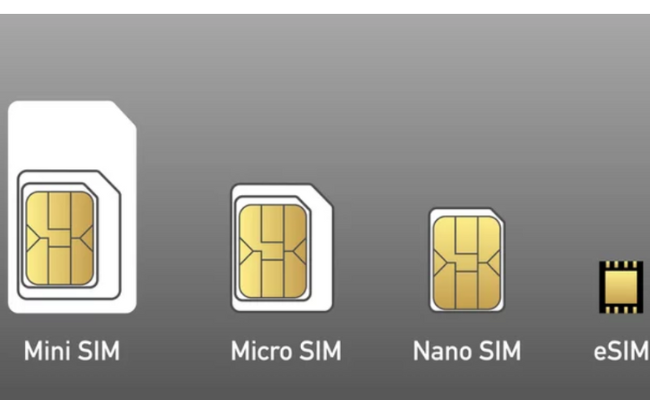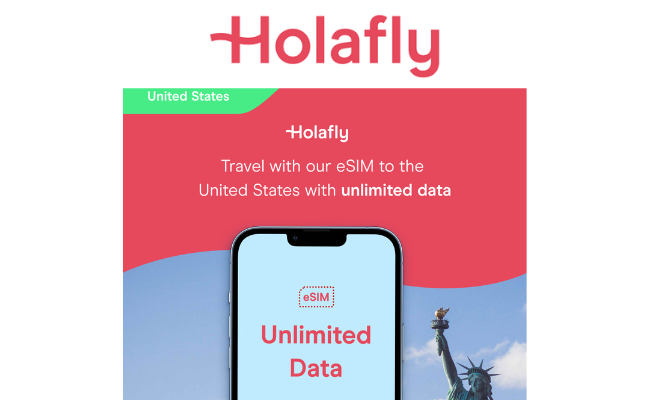How to get unlimited data plans using an eSIM while visiting the USA?
Access to the internet can be pretty tricky for those planning to travel abroad. Finding a local or regional sim card in certain destinations, including the US, can be equally challenging. You’ll need to stay in touch with family and friends throughout your trip until you reach your final destination. Here’s where Holafly eSim comes in.
Getting an eSIM card before your trip can be a more convenient way to access the internet once you land. You should have mobile data to communicate with your loved ones and unlimited data that you can use even more than a few days after you arrive.
Though eSIM isn’t yet supported for all phones, the iPhone 14 completely relies on eSIM in the US. For this reason, you should consider a reliable eSIM provider like Holafly. This article will discuss the eSIM card and why Holafly is the best eSIM option.

How Does an eSIM work?
eSIMs need to be supported and enabled by the carrier or network to function. It doesn’t stop your device from having a physical SIM card, so you can retain your preferred network without swapping.
The information on an eSIM is rewritable, meaning you can switch between operators through a simple phone call. However, eSIMs still need to be supported by all cellular networks, and it may take some time before they’re adopted worldwide, but that’s sure to happen as time goes on.
Physical SIM Cards vs. eSIM Cards
The nano-SIM cards we’re all familiar with are about 15% smaller than their predecessors. Still, they consume space within the device and require a SIM tray, assembly, and ejector spring to facilitate insertion.
A physical SIM tray also allows water to penetrate your device. With this fault in mind, it becomes essential for manufacturers to consider additional measures for water resistance.
Finding an efficient solution is also important, as it all comes at a cost. On the other hand, eSIMs don’t require any of these as it’s soldered directly on the circuit board during production.
With an eSIM, you don’t need to get, carry, or swap physical SIM cards or wait for them to be delivered by mail. This expedited process makes eSIMs more secure than physical SIMs since no one can remove them if your cell phone is lost or stolen.
Benefits of Using an eSIM
eSIM cards offer several benefits over other alternatives. Before, travelers only had a few options – purchasing a local SIM at the airport, activating their current provider’s global data roaming, or even hiring a pocket Wi-Fi. However, downloading an eSIM online can save you time and effort.
We’ve already mentioned that eSIMs can’t be removed from your device, making them secure and saving more space for other features. With an eSIM, you won’t need to speak to a network representative about the best SIM deals, as you can do everything remotely.
eSIMs also offer greater flexibility to frequent travelers. You’ll be able to maintain your main number and add short-term plans. Also, since eSIMs store multiple SIMs on your device, you can say goodbye to the days of owning dual SIM cards.
However, the greatest advantage of using an eSIM is that you can download your SIM and be prepared even before entering the US. This means you’ll no longer need to wait tirelessly in airport queues or waste precious time trying to configure your cell phone.
With eSIMs, you can be prepared to live out the excitement of your trip to the US and start taking pictures and posting on social media immediately after you arrive.
Purchase a Holafly USA eSIM with Unlimited Data
Get an eSim to the USA with Holafly! Using an eSIM card means you can stay connected wherever you go. But before buying an eSIM for your upcoming trip to the USA, you’ll need to confirm that your device supports eSIM.
Remember that though an eSIM keeps you connected, you won’t have a local telephone number to make calls. We also recommend using applications like WhatsApp, Skype, or Messenger for calls.
If you’re traveling soon, you’ll need to purchase and install your eSIM before your journey to be prepared for your arrival. eSIM USA offers a convenient method of buying a prepaid eSIM through its online store.
Who is Holafly?
Before we go into details, let’s look at what Holafly is and the benefits of purchasing a Holafly eSIM for your visit to the US. Holafly is an eSIM provider that supports eSIM cards in over 130 locations, including North America, Europe, and Asia.
Holafly offers different data packages for different durations depending on your travel destination. Also, those traveling to the US will have 8 options between 5 and 90 days and different data plans for your chosen duration.
In addition, Holafly offers prepaid unlimited data for its USA eSIM plans, so you don’t need to worry about top-ups or running out of data. Their fair use policy ensures that Holafly eSIMs are valid only for the selected plan, and you can’t access any unused data afterward.
It’s important to note that if your purchase a Holafly unlimited data plan, you won’t be able to share data or set up a hotspot for use with other devices. You can find more information about their unlimited data plans on their website for your USA travel.
Why Should I Purchase a Holafly eSIM?
Let’s now consider why Holafly is the best eSIM for USA travel. Holafly provides an easy option to stay connected when you travel. Moreover, purchasing your USA eSIM card from Holafly means you can access the internet upon arrival without swapping or changing your cell phone number.
Easy Setup
Setting up your Holafly eSIM is very simple — select your data plan and scan a QR code. You can activate the eSIM card upon arrival, and you’ll be connected immediately. You’ll also have easy-to-follow instructions to guide you through this process.
24/7 Customer Support
Although the eSIM is easy to use, Holafly offers a dedicated 24-hour service via email and chat support, so you’ll be able to reach them quickly if you have any questions or experience technical issues.
This makes Holafly more reliable than other eSIM providers, especially for emergencies and late-night travel. Holafly eSIM can also connect to the best network operators in the US, including AT&T and T-Mobile.
Instant Delivery
Holafly will send your USA eSIM directly to your email, meaning you can connect instantly and automatically when you connect to a cellular network. In addition, your virtual SIM will be delivered immediately via email, which is perfect if you’re in a hurry or already traveling.
Affordable Pricing
Another question on your mind may be, “How does Holafly’s pricing compare with other eSIM providers?” The answer is quite obvious. You can get 90 days of unlimited data in the US for $129, which is quite decent compared with other eSIM providers.
Although local SIM cards in the US may offer a better price, Holafly provides you with the best eSIM plan when considering the inconvenience and hassle.
How to Purchase a Holafly eSIM
Step 1: Visit the Holafly website. First, confirm that your smartphone supports eSIM.
Step 2: Select an unlimited data plan that’s perfect for you.
Step 3: Click on “Add to cart.”
Step 4: Click on “Checkout.”
Step 5: Fill in your payment information and complete the purchase. You’ll receive two emails: a receipt and your eSIM.
Step 6: Scan the QR code and follow the instructions to install your eSIM.
Global eSIM Compatibility
Earlier in this article, we mentioned some smartphones compatible with eSIM cards. Now, we’ll provide you with a comprehensive list of eSIM-compatible mobile devices from various manufacturers.
Apple Devices
- iPhone 14 Pro Max
- iPhone 14 Pro
- iPhone 14 Plus
- iPhone 14
- iPhone SE 3 (2022)
- iPhone 13 Pro Max
- iPhone 13 Pro
- iPhone 13 Mini
- iPhone 13
- iPhone 12 Pro Max
- iPhone 12 Pro
- iPhone 12 Mini
- iPhone 12
- iPhone SE 2 (2020)
- iPhone 11 Pro
- iPhone 11
- iPhone XS Max
- iPhone XS
- iPhone XR
- iPad Pro 11″ (2nd generation and later)
- iPad Pro 12.9″ (4th generation and later)
- iPad Air (3rd generation and later)
- iPad (7th generation and later)
- iPad Mini (5th generation and later)
- Apple Watch Series 3 and later
- Apple Watch SE
iPhones from mainland China and iPhone devices from Macao and Hong Kong (except for iPhone XS, iPhone SE 2020, iPhone 12 Mini, and iPhone 13 Mini) aren’t eSIM-compatible. Also, remember that iPhone 14 models are only eSIM-compatible and don’t use physical SIM cards.
Samsung Devices
- Samsung Galaxy Z Flip4
- Samsung Galaxy Z Flip3 5G
- Samsung Galaxy Z Flip (except US versions)
- Samsung Galaxy Z Fold4
- Samsung Galaxy Z Fold3 5G
- Samsung Galaxy Z Fold2 5G (except US and Hong Kong versions)
- Samsung Galaxy Fold
- Samsung Galaxy Note 20 Ultra 5G (except US and Hong Kong versions)
- Samsung Galaxy Note 20
- Samsung Galaxy S22 Ultra
- Samsung Galaxy S22+
- Samsung Galaxy S22
- Samsung Galaxy S21+ Ultra 5G
- Samsung Galaxy S21+ 5G
- Samsung Galaxy S21 (except US versions)
- Samsung Galaxy S20 Ultra
- Samsung Galaxy S20+
- Samsung Galaxy S20 (except US versions and Samsung Galaxy S20 FE 4G/5G)
Google Devices
- Google Pixel 7 Pro
- Google Pixel 7
- Google Pixel 6 Pro
- Google pixel 6a
- Google Pixel 6
- Google Pixel 5a
- Google Pixel 5
- Google Pixel 4 XL
- Google Pixel 4a
- Google Pixel 4
- Google Pixel 3a XL
- Google Pixel 3a (except Japan versions or those purchased with Verizon service)
- Google Pixel 3 XL
- Google Pixel 3 (except Australia, Taiwan, or Japan versions. Phones purchased with US or Canadian carriers besides Spring and Google Fi aren’t eSIM-compatible)
- Google Pixel 2 XL
- Google Pixel 2 (only phones purchased with Google Fi service)
Other eSIM-Compatible Smartphones
- Huawei Mate 40 Pro
- Huawei P40 Pro (except Huawei P40 Pro+ and P50 Pro)
- Huawei P40
- Oppo Find X5 Pro
- Oppo Find X5 (except Oppo Find X5 Lite)
- Oppo Reno 5A
- Oppo Find X3 Pro
- Motorola Razr 5G
- Motorola Razr 2019
- Gemini PDA
- Rakuten Hand 5G
- Rakuten Hand
- Rakuten Big
- Rakuten Big-S
- Rakuten Mini
- Sony Xperia 10 IV
- Sony Xperia 10 III Lite
- Xperia 1 IV
- Surface Pro X
- Honor Magic 4 Pro
- Fairphone 4
- Sharp Aquos Wish
- Sharp Aquos Sense6s
- Xiaomi 12T Pro
How to Install and Use Your eSIM
To install your prepaid eSIM, ensure your device is compatible and carrier-unlocked. It’s also important to have an internet connection (mobile data or Wi-Fi) for correct installation. The eSIM card will only become active upon arrival, and its validity will begin once it connects to a local network operator.
Once you’ve received your eSIM QR code via email, follow these simple steps to install and use your Holafly eSIM on your iPhone or Android device.
Installing an eSIM on iPhone
- Scan the QR code to install the eSIM.
- Name your eSIM.
- Set your primary SIM as the default line.
- Select “Holafly” to keep using Apple ID, iMessage, and FaceTime, then click on “Continue.”
- Select your eSIM data plan as the default for cellular data. Check that data roaming is disabled on your primary line to avoid charges.
- Check and update your APN settings if needed.
- Installation is complete. Then, to activate your eSIM upon arrival, go to your phone’s settings and select eSIM as your primary line.
How Does the eSIM Work on an iPhone?
Although the iPhone 14 is the first eSIM-only iPhone, eSIM has been around since the iPhone X series. Your iPhone can store eight or more eSIMs for whenever you need them. Supported iPhones, like the iPhone 13 and 14 series, can have two active eSIMs simultaneously, which can be especially useful for travelers.
Configuring your eSIM is as easy as turning on your new iPhone and following the instructions on the screen. Moreover, iPhone 14 models purchased in the US use only an eSIM, and you can only activate them with one.
However, unlocked iPhones from the iPhone XS to later models can use one eSIM with a physical SIM with their Dual SIM feature.
Installing an eSIM on Android
- To scan the QR code, go to Settings > Mobile data > Add data plan. You’ll see the question, “No SIM card?” Tap next to it to scan the QR code.
- Once installed, activate the eSIM network and enable mobile data and roaming. Ensure data roaming is disabled on your main line to avoid charges.
- Then, check and update your APN settings if needed.
Conclusion
If you’re visiting the United States and want to stay connected instantly upon arrival, then an eSIM from Holafly is your best bet. With the Holafly eSIM, you can also purchase a data plan that gives you unlimited data for a fraction of the price of what you would pay for a traditional SIM card.
Holafly is easy to use, convenient, and, most importantly, keeps you connected at an affordable cost. Not only do you not have to worry about running out of data, but you also don’t have to pay exorbitant prices for international roaming charges. All you need is an unlocked phone that supports eSIM technology and then you can just buy your eSIM card from Holafly.
Ready to ditch your old SIM card? Buy an eSIM from Holafly today!