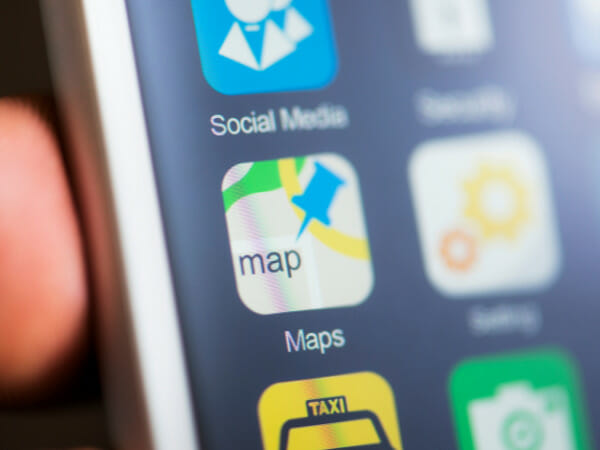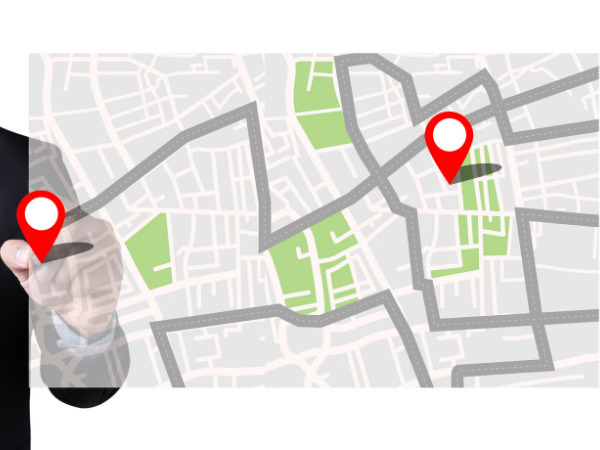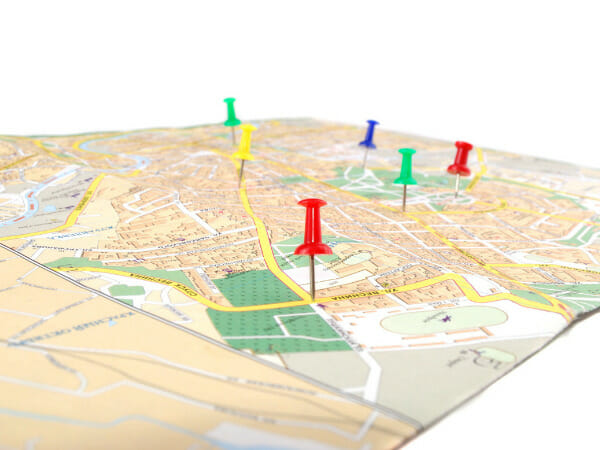There’s a good chance you’ve used a map app on your phone before. Sure, there are quite a few available to download on your device, like Apple Maps, but the two most popular navigation apps are Google Maps and Waze.
Interestingly, they’re both owned by Google, which has led to some similarities over time, but they’re very different. But different doesn’t directly mean better or worse, and it can be pretty difficult to decide which one you’d like to go with.
Just like other apps and tools you have on your phone, the final choice you go with could be based on preferences. Based on preferences, it’s not uncommon to see some people go with
Apple Maps. But rather than go with sentiments, let’s take a more comprehensive approach to the all-important navigation question: Waze or Google Maps, which is better?
The aim is to be unbiased and as balanced as possible, but getting the final answer will be tough as the debate between Android and iPhone users. Without further ado, let’s compare Google Maps with its biggest contender, Waze.
The Map App Giants
While other apps like Apple Maps are available, both Waze and Google Maps have been vital navigation sources for phone users for years. However, the more popular app is Google Maps, which started in 2005 and has remained the juggernaut in the nav game.
Maps include accurate directions for different modes of transportation, including walking and even public transit. These aspects have certainly been a key reason for its massive user base, with over 150 million people using the app every month.
On the other hand, Waze puts a lot of emphasis on driving, but its community-based style of sharing information has seen the app garner a massive user base. Waze has over 130 million users each month, putting it in close second place to its competitor. Although it was founded in 2008, three years after Maps, the driver-focused navigator app took off on a brilliant trajectory.
Google eventually acquired the app in 2013 but has thankfully kept the two competitors unique in specific areas that their respective users have come to love.
Google Maps Vs. Waze: Comparing Interfaces
One main area in which both sides differ is design. They look completely different when you open either one, with Waze looking minimalistic and Maps showcasing a more informative map view.
The minimalist style from Waze also looks modern compared to its competitor, and it looks playful too. Some might call Waze’s design cartoon-like, but it certainly plays a part in providing a simplistic approach that makes things easier to understand. On top of its simplicity, the Waze interface has fewer details on your face, unlike Google Maps.
Google Maps has everything looking almost opposite. The modern, minimalist look has no place here, with Maps giving off a lot of features from the get-go. Where its competitor is playful with cartoony designs, this offers a traditional navigation interface and other features.
Key Differences
The key differences in design are partly due to how each app functions. With Waze, everything is focused on getting you to your destination, which requires fewer features than Google Maps. In terms of features for Waze, you can get information about traffic lights, road hazards, road closures, speed limits, and even traffic updates.
Google Maps takes a different approach and instead shows you everything along the way, from eateries to ATMs and businesses. Sure, Waze can show you nearby gas stations on the way, but Google Maps also shows you reviews about that gas station.
When navigating, specifically, both navigation applications look rather similar. You see the necessary information like where you are, your ETA, and some information about traffic jams and alternative routes.
Winner of the interface round: Waze
Why? Because the point of these apps is getting you from point A to point B in the fastest possible time, even though Google Maps does a lot more. The Waze interface is simplistic enough for you to get started with driving directions.
The minimalism offers less clutter, making it easier to glance at your screen while driving and get important info. Waze shows you what you need to see to get where you need to go without the extras.
Google Maps vs. Waze: Real-time data
Google Maps and Waze are both owned by the same parent company, so there’s a chance that data gets shared across the board. However, the way they gather and use data differs. The two apps collect real-time traffic data to determine what’s happening on the road.
More often than not, you will find that your ETA is accurate, and that’s because both navigation applications can recognize and adapt to delays on the road. But how does each mapping app gather data?
Waze works with data it gets from its users on the road. That’s one of the main reasons that users love the app. Everything is built around data and information from the users. This data is collected from their phones as they drive around with their apps open. Drivers also can report road events on the app like road closures, accident reports, hazards, or traffic incidents. The app uses these reports to guide other drivers.
Google Maps and Waze’s Options
Google Maps also has this same option of providing drivers with user reports, but it is rarely used and rather inefficient. However, your ETA is often accurate with Maps, too, because it uses the historical data it gathers on each road, which it uses to make calculated guesses. Aside from this, it can gather information from other users who have the app open on their phones and traffic data from sensors.
So, where Waze’s data collection is highly user-based and captures road events in real-time, Maps uses historical data and phone information to capture a more holistic view. But while Waze zone into your route and redirect you immediately if there’s a road hazard, Maps won’t notice the road hazard immediately, which could be problematic.
It’s worth mentioning that Waze doesn’t work very efficiently in remote areas, as not many people will report events like they would in densely-populated cities. Maps thrive better in remote areas because they have a wider range of data collecting sources. Even if few people use Maps in a remote area, it can still show accurate information based on traffic data from sensors and historical data.
Winner of the real-time data round: Waze
This comparison was very tight, especially because Google Maps has historical data, traffic sensor data, and user data. It’s hard to compete with that massive amount of data. However, you need to navigate from one point to another in real-time, and Waze simply does that better. Frankly, Waze beats Google Maps in the user-report department, which improves your route consistently.
Google Maps provides comprehensive information that is accurate and useful for navigating, whether you’re driving in a large city or biking down a remote road in a rural area. While Waze isn’t going to help much in rural areas, it has directly actionable information that can improve your navigation on the go.
Google Maps vs. Waze: Map Features
While you might prefer Waze for its navigation qualities, it’s hard to ignore how beautifully efficient Google Maps can be when you’re looking for places. That’s not to say that Waze doesn’t have its own set of special features that enhance your experience, though.
Waze displays the speed limit of the road you’re on, so you never have to watch for the signs or make any guesses. A glance at your phone tells you how fast you should be driving, which can be rather useful.
Apart from this, Waze users often report where speed traps and police cars are stationed, which is inevitably one of the best features Waze has. These notifications are thanks to its user-based method of gathering and disseminating data. When it comes to sharing information about gas stations, Waze is also brilliant, as users continually provide gas price data for the stations near you. This way, you always know how much you need to fill up with, depending on the gas station you’re going to.
Key Differences
Finally, Waze allows you to request assistance from other Waze users. Need to jump-start your car? Dealing with a sudden flat tire? Stuck on the roadside? It’s possible to reach out to Waze users on the app who might be able to help you deal with the inconvenience. It certainly beats having to call your insurance company.
Google Maps also displays the speed limit on the best route it offers you, but you’ll find little else as far as speed traps and other information. However, where Maps lacks consistently evolving information about the road, it greatly provides information about businesses, restaurants, etc.
If you’re looking for local places, like a clinic, Google Maps provides all that information, including reviews from users who have visited those places. Thanks to the integration with Google Business, you can find vast amounts of info about businesses around you, pictures, phone numbers, and websites.
Maps also have Google street view integrated, which means you have a remarkably accurate idea of what a hospital or storefront looks like, even before you visit. This feature is very useful, even vital, for tourists and people who have moved to a new city. You could also use Google assistant to find businesses or places near you while using Maps.
Winner of the Map Features round: Google Maps
There’s no way that Waze could compete with Google Maps in this department. While Waze users will argue that their app provides them with vital road necessities, Maps has more to offer.
Even when Waze shows information about businesses and other local places, it’s often a hit and miss. You may find info about the nearest car park to a restaurant on Waze, but Google Maps gives you details about how busy the restaurant gets at certain times of the day. You can see prices, pictures of meals from other Google Maps users, reviews, and even a street-view of the restaurant with Maps.
Google Maps vs. Waze: Ease of Route
The entire point of these map apps is getting you to where you need to be in the shortest time possible, and both apps show you turn-by-turn directions when you navigate your route. But which app does this better?
The focus of Waze is built around getting you to your destination in the shortest time and not much else. The problem, perhaps, is that the app does this a little too well. In other words, if it can help you save a minute by sending you through a dark alleyway, it certainly will.
There’s also something else that Waze does uniquely, and that’s altering your route without your permission. This feature can be problematic sometimes, especially if you’re not up for sudden changes in direction and driving through random routes. Users have often reported that the app sends you unnecessary u-turns and other unexpected routes.
So, if you are truly in a hurry, then yes, Waze would offer you the best chance of getting to where you’re going as fast as possible, even if you cut your ETA by just 30 seconds. It gathers data from drivers and other users to determine what could slow you down, and then it changes your direction to give a faster route.
Google Maps vs Waze’s Speed
Google Maps doesn’t exactly work as speedily as Waze is known for, but is that always a bad thing? Not exactly. Google Maps guide you to your destination via a more consistent and logical route. You’ll rarely find yourself directed to drive in alleyways or make u-turns because of traffic jams ahead.
Depending on how bad the traffic can get, Google Maps can ask you if you’ll like to change your route, but it won’t simply change your route automatically. Traffic updates help the app determine where there might be road obstacles, but it won’t just change your route. You can decide which route you want to follow, which can come in handy if you just want to relax on your drive.
Also, where the Waze app is exclusively for drivers – or motorbike riders, Google Maps also considers public transportation. Essentially, it doesn’t take dramatic measures to get you where you need to go in the fastest possible way. Maps offer you options and alternate routes, and you can choose what you want while deciding if you want to make changes as you progress on your trip.
Aside from these, Google Maps has historical data to back much of its decision-making on your routes. This aspect means you’re likely to take the most efficient route to your destination, with fewer turns, lesser u-turns, and no random alleyway alternatives. If you have passengers in your car, they’ll likely be more at ease if you use Google Maps.
Winner of the Ease of Route round: Google Maps
This particular round is more dependent on your driving preferences rather than data. You might not agree that Google Maps is better, especially if you like getting to where you’re going 20 seconds faster, and you don’t mind weaving through the city.
However, more drivers – and passengers – will prefer a more relaxed drive when they have to get to their destination, and Google Maps gives that. Waze’s dramatic and often weird form of providing alternate routes might be exciting, but if you have no intentions of getting excited, it’s not necessary. Also, public transportation options are available on Google Maps, which can help you decide if you need to drive or use an alternative model.
Google Maps vs. Waze: Ability to Customize
Much like Google (the search engine) and its many products, you can choose a language to direct your navigation when you’re on the go. Usually, you can get several voice options available, depending on your country and region. You can also change the accent and pick one you prefer, and with android devices, Android Auto is available for download.
However, most of the customization you can use with Google Maps includes avoiding freeways and tolls and connecting to Spotify. The Waze app has a much wider range of customization options that surpass these, including the Spotify integration. However, Waze doesn’t just support Spotify. It also supports other audio apps, which means that your favorite music app or podcast app is likely supported.
Google Maps and Waze’s abilities
Where Google Maps allows you to customize voice options focusing on language, country, and accent, Waze allows you to record your voice. Rather than listening to a robot say “Turn left,” you can choose to hear yourself say it. You could even pick celebrity voices when they’re available and other fun voices from video games.
Google Maps provides you with three cards you can turn your in-navigation avatar to, showing your current location. Waze has ten vehicle options, including a Formula One car. On Waze, you can change your mood and avatar, which other drivers can see. If you consistently use Waze, you could end up with your avatar wearing a crown.
These aren’t even all the customization options, and with the way Waze keeps adding new fun features, customizing won’t be going away soon. You can input info about the vehicle you’re driving, which Waze can use to let you know what lanes you’re eligible for. Waze gives you gas price info, shares info from other drivers, lets you share info, and even helps you avoid potholes and unpaved roads.
Winner of the Customization round: Waze
This round wasn’t a battle. Waze is the clear winner that properly blows Google Maps away. Sure, customization isn’t exactly a big deal when navigating, but it improves your experience. And just like with their interface, Waze’s customization qualities are very remarkable. It’s the more ‘fun’ app, and it lets you express yourself and enjoy how you change things up and switch the standard for whatever you want.
Google Maps vs. Waze: Data usage
Data usage is an important issue for obvious reasons. When you access Waze or Google Maps, the amount of mobile data you use can be a big deal, especially if your data plans are expensive or strict. Without keeping a careful eye on how much data gets used up by your map app, you could end up wasting data. So let’s look at how much data each app uses while it’s open.
Your data usage goes to a few things for Waze, like reports. It also depends on several factors, like how long your trips are and how consistently you drive each day. According to this Redditor, Waze uses 15 MB of its data each month at an average of one hour per day.
On average, the app works with about 0.5 MB per hour, which does look small. However, your phone needs to be online to use Waze, which can be problematic if you have a poor network.
Data usage
For Google Maps, data usage seems similar, but the difference lies in when the data is used.
According to this Redditor, Google Maps used less than 20 MB for a seven-hour trip, which might have gone up if they had reason to zoom in for details. Also, Google Maps easily works in offline mode, so it can be helpful to connect to wifi before you head out. This function will allow the app to download all the necessary information you’ll need on the route, so it doesn’t use any mobile data.
Google Maps allows you to download information about a location that isn’t available on Waze. This feature is very handy, especially when traveling and you don’t want to use an international data plan. Maybe it wouldn’t matter too much if you use unlimited data, but Google Maps is worth considering the offline functionality it provides.
Winner of the Data Usage round: Google Maps
There’s a chance that Waze uses fewer data than Maps, but not having offline functionality is a big negative. If your network is suddenly poor or you lose your data connection, you can lose directions with Waze. Maps save you a lot of data and make it hard to get stranded, ensuring that it downloads your route and your usual areas, so they’re accessible offline. The ability to download maps about your local area onto your phone is too big to ignore, so that Google Maps will win this round.
Waze vs. Google Maps: Alternative Transportation
Technically, this isn’t even a debate, especially because Waze doesn’t even have options for taking the bus. The focus of Waze is on vehicle drivers and motorbike riders, so if the person driving you isn’t using Waze, there’s not much you can do.
Google Maps has become very expansive with alternative transportation, including walking, cycling, and transit. With Waze, even if you’re on a bicycle, you’ll still get the same turn-by-turn directions as driving a car, which defeats the point.
Google Maps is stacked with valuable information about transit options you might need. It’s easy to find timetables and routes for your local transit, and even when you travel, you’re likely to see similar options. Maps also offer real-time updates with the transit information, so if your bus is delayed, you’ll find out and plan your journey differently.
Aside from these, Google’s backing of historical data allows it to make fairly accurate guesses about how busy an area or a place is likely to be. These features can improve how you use alternative transportation if you don’t want to drive everywhere. Finally, Google Maps also has ride-sharing apps integrated and rentals for bikes and scooters.
Winner of the Alternative Transportation round: Google Maps
This round was hardly a fight. Waze cannot compare to Maps when it comes to offering you alternative methods of getting around.
Waze vs. Google Maps: Advertising
Both navigation apps advertise to their users. After all, how else would they make money? However, there’s a noticeable difference in how they advertise.
Waze can put its advertising right in your face, which can sometimes be very annoying. Because you need your phone to be online to use Waze, the ads will keep coming every time you stop moving. The main upside is that the banner ads don’t disturb your navigation because they disappear as soon as you start moving again.
Google Maps show you more subtle advertising with the businesses and locations on your route. Some locations may pop up more than others, which often means they might be paid, but the advertising is so subtle that you hardly realize it. It’s not intrusive, and there are no banner ads to disrupt your navigation.
Winner of Advertising round: Google Maps
Waze’s advertising can feel intrusive and distracting. The app would use banner ads, though, as it doesn’t have the vast network of businesses and locations that Google Maps uses.
Verdict
Both Google Maps and Waze are brilliant for everything related to navigating. They certainly beat other navigation apps like Apple Maps. From Waze’s cartoonish display to Google Maps’ collage of features, each navigation app could come in handy for you. But how could you choose the better navigation app?
Well, when comparing interfaces, Waze’s minimalist and simple approach is the winner. In Real-time data, Waze offers consistent real-time data while you drive, and it does it so well that there’s almost no need for Google Maps.
Key Notes
However, Google Maps provides many features like the Google assistant and Street view, thanks to the massive network of businesses that have their locations on Google Maps. Waze can get you where you’re headed faster, meaning a little hectic driving. On the other hand, Google Maps offers more stability in your routes.
Waze is certainly the more customizable app; with so many options, you’re certain to have fun recording your voice for navigation. However, Google has offline functionality, which helps save data and keep you going your route, even if the signal is poor.
Finally, Google Maps remains the more widely recognized and used for a good reason. While Waze has fun customizations and is great for driving, Google Maps offers alternative transportation options, which are very useful to its 150 million users. Several people prefer other options like Apple Maps, but nearly everyone else uses Google Maps.
Final verdict: Google Maps is the winner.
FAQs
Which app gets you there faster?
The answer to this is Waze because it gets you there faster, even if it’s just by 30 seconds. Google Maps aids you with calmer, more settled navigation with fewer turns and a higher chance of getting into a traffic jam. Waze helps avoid traffic or anything that could slow you down in real-time, which means more turns, but you’ll be faster.
Which app is best for you?
The choice entirely depends on you. After all, if customizations and integrations are a massive part of the apps you like, you’ll be a Waze person. You could prefer Google Maps for the incredible amount of information it provides in your local area, which could be very useful when you travel.
Depending on your ideals, driving pattern, or preference for a minimal interface, you could choose between the two apps. Either way, you’ll be with a popular app, the golden standard for navigation.
You could even decide on another app for navigation, like Apple Maps, which some iPhone users like, but you’ll certainly be missing out on the big two. Using a third-party map app won’t give you the massive data and information you’ll get from the map juggernauts.